Welcome to our guide on network access credentials! If you've ever found yourself tangled in the web of network security, you're not alone. Understanding how to securely manage and share these credentials is crucial for protecting sensitive information and maintaining smooth operations. Dive into this article to unlock tips and templates that will simplify your access management process!
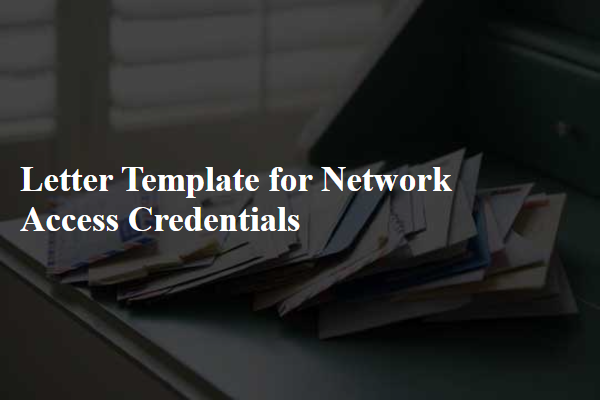
Professional tone and formal language
Accessing the corporate network requires properly assigned credentials to ensure security and data integrity. Network access credentials, typically consisting of a username and password, play a crucial role in safeguarding sensitive information. Each employee must adhere to the organization's IT security protocols, including regular password updates every 90 days. Additionally, the use of multi-factor authentication (MFA) is encouraged to enhance security measures against unauthorized access. Failing to maintain the confidentiality of these credentials could lead to data breaches, resulting in significant financial and reputational damage to the company. For assistance with accessing network resources or resetting credentials, employees should contact the IT Help Desk at [insert contact information].
Clear and concise instructions
Network access credentials are essential for connecting devices to the corporate network, ensuring security and proper resource allocation. Typically composed of a username (often in an email format, such as john.doe@example.com) and a password (at least 8 characters, including uppercase letters, lowercase letters, numbers, and special symbols), these credentials allow authenticated access to shared resources. Users must enter their information into system prompts, typically presented after selecting the network (SSID), such as "Company-WiFi". It is crucial to store these credentials securely, preferably within a password manager. In case of issues, IT support can provide assistance and reset the credentials as needed, often operating under a ticketing system for tracking requests.
Security and confidentiality notice
Network access credentials facilitate secure connections to computer systems, ensuring data integrity and privacy. These credentials, comprising alphanumeric usernames and complex passwords, protect sensitive information from unauthorized access. Security protocols, such as WPA3 (Wi-Fi Protected Access 3) and 256-bit AES encryption, enhance the security of wireless networks, preventing data breaches. Confidentiality notices serve as reminders regarding the importance of safeguarding login information, thereby securing organizational systems against potential cyber threats. Organizations must adhere to compliance regulations, such as GDPR (General Data Protection Regulation), to ensure user data remains protected and confidential during network interactions.
Contact information for assistance
When requesting network access credentials, it is essential to include contact information for assistance, as it enables quick resolutions for any issues encountered during the login process. The help desk, often reachable at a dedicated hotline like (555) 123-4567 or through an email address such as support@networkservice.com, provides timely responses to user inquiries. Additionally, the operational hours, typically 8 AM to 5 PM Eastern Standard Time (EST), are crucial for users to know when assistance is available. Including user guides or links to online resources can also significantly enhance the user's experience when navigating network access challenges.
Acknowledgment and acceptance clause
When receiving network access credentials, users must acknowledge and accept the terms of use set forth by the organization. This includes a commitment to safeguarding sensitive information, such as usernames and passwords linked to the company's secure systems. Unauthorized access to restricted areas is prohibited. Users are responsible for monitoring their access activities and reporting any suspicious behavior immediately. Failure to comply with these guidelines may result in disciplinary action, including termination of access privileges, as per the company's cybersecurity policy (effective since January 2021). Users confirm their understanding of these responsibilities by signing an acknowledgment document.

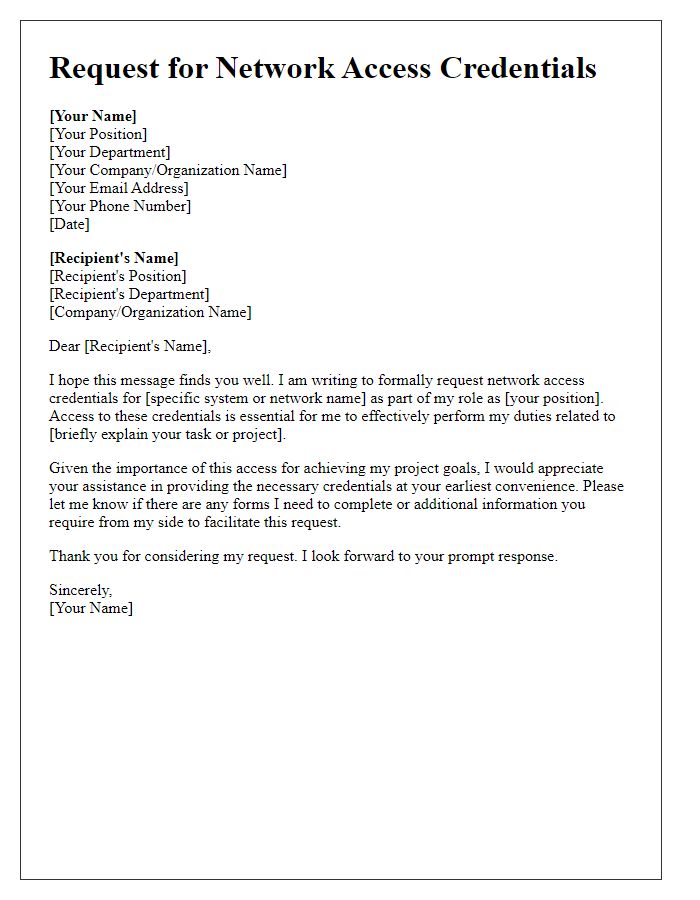
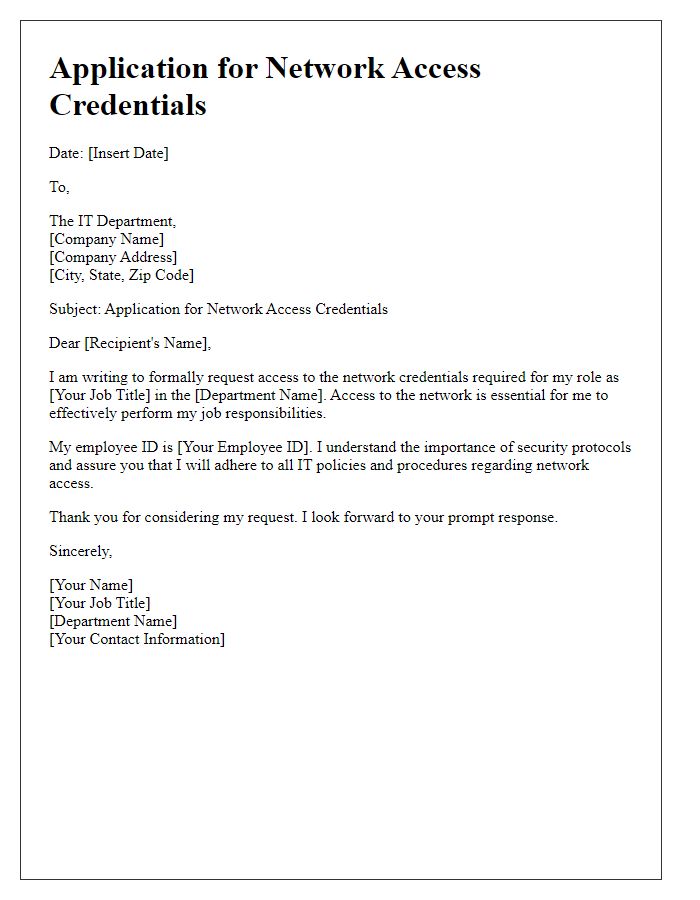
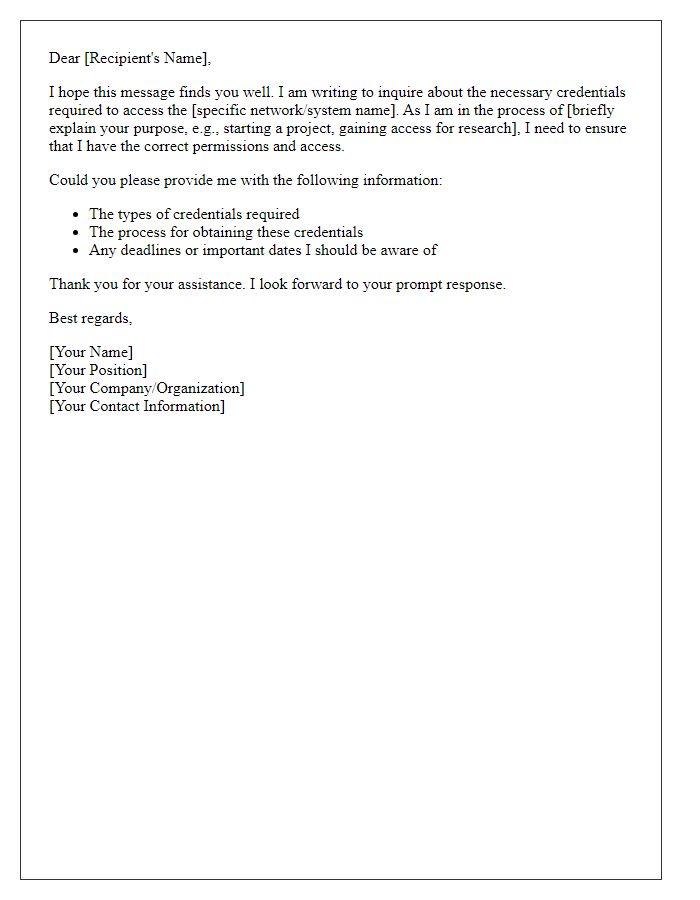
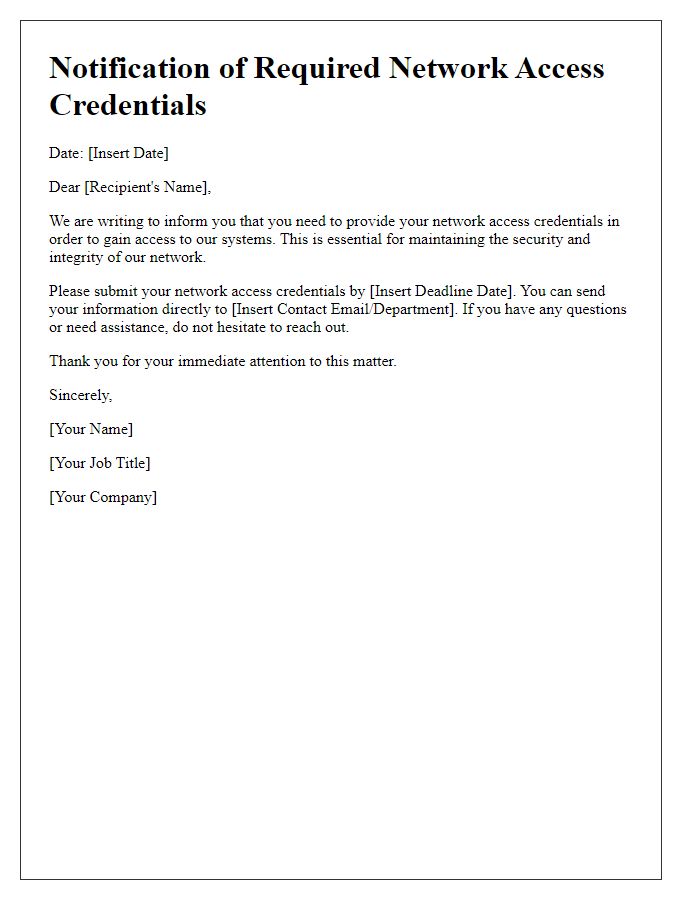
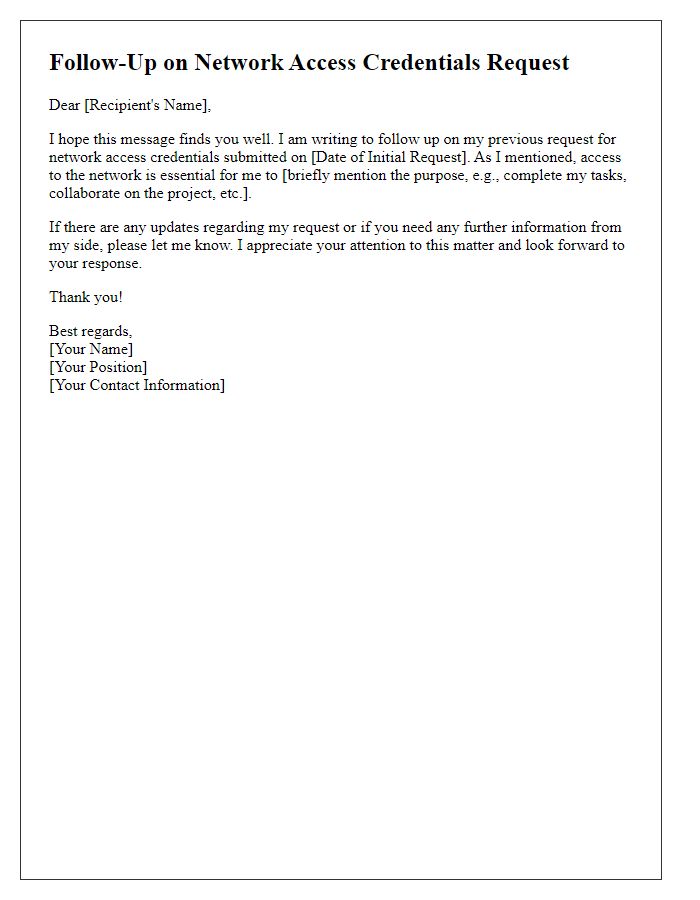
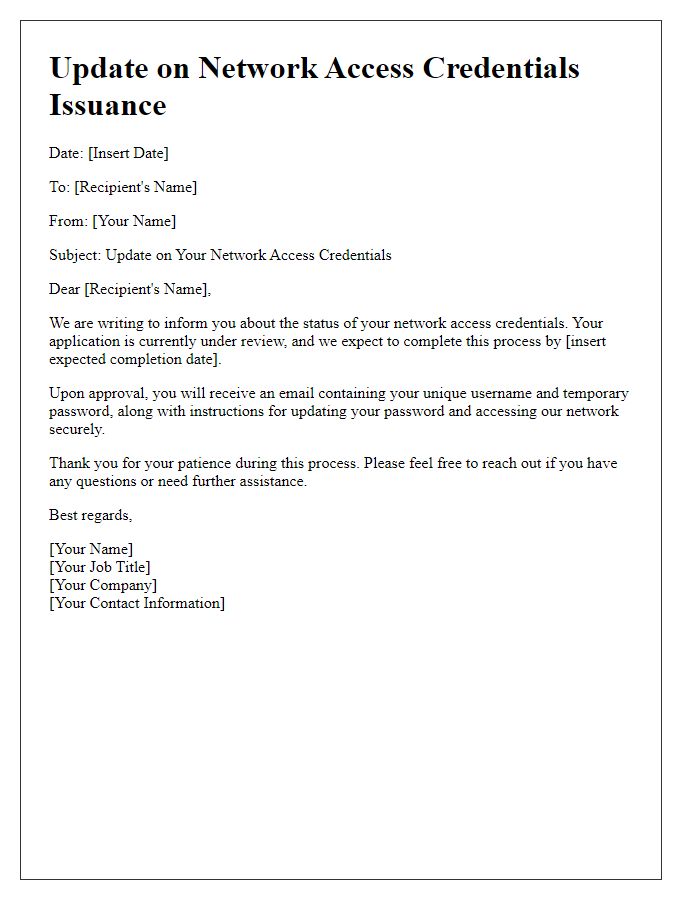
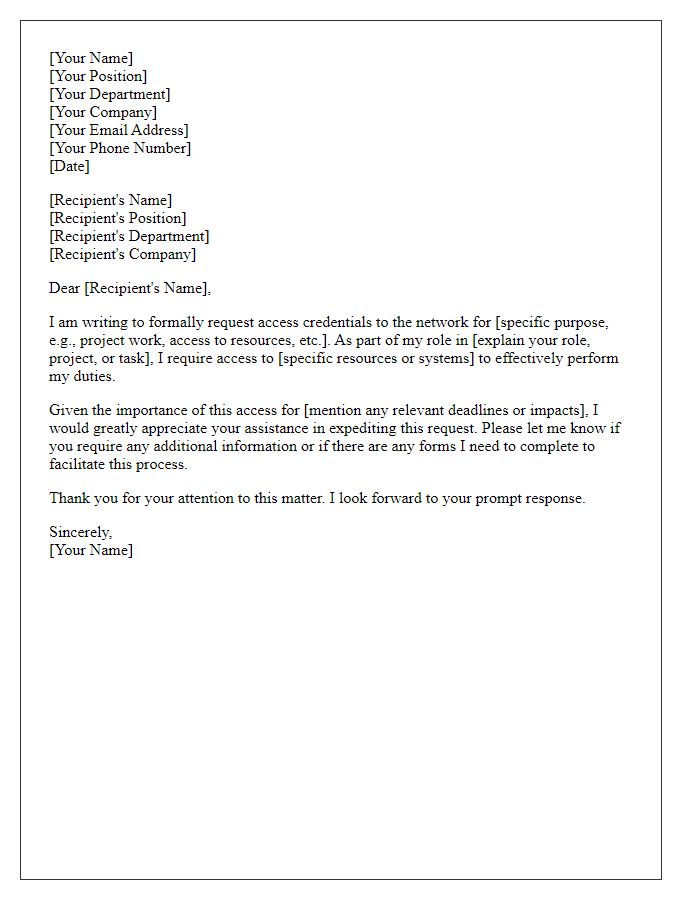
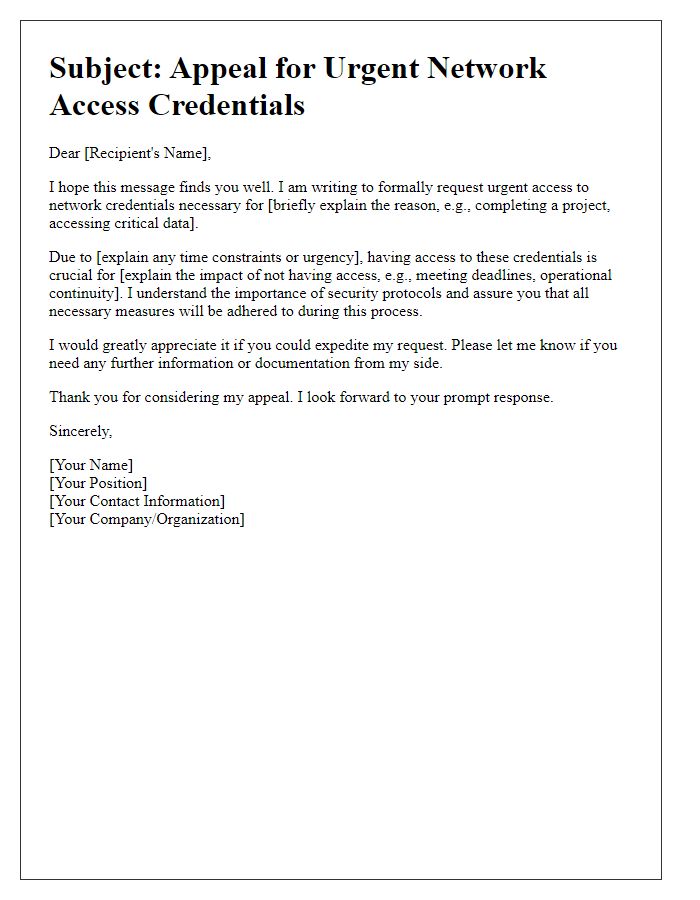
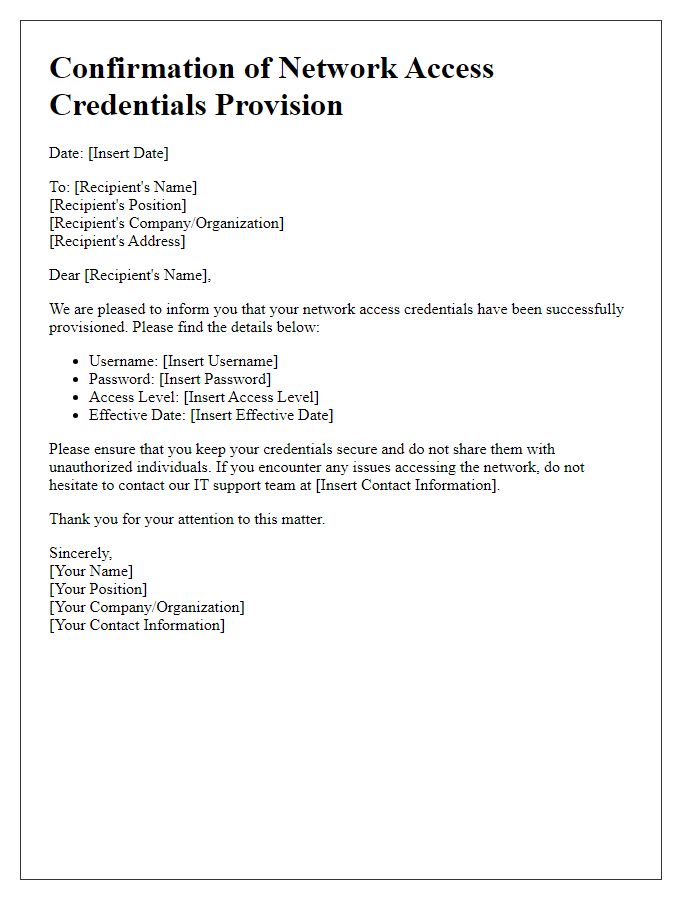
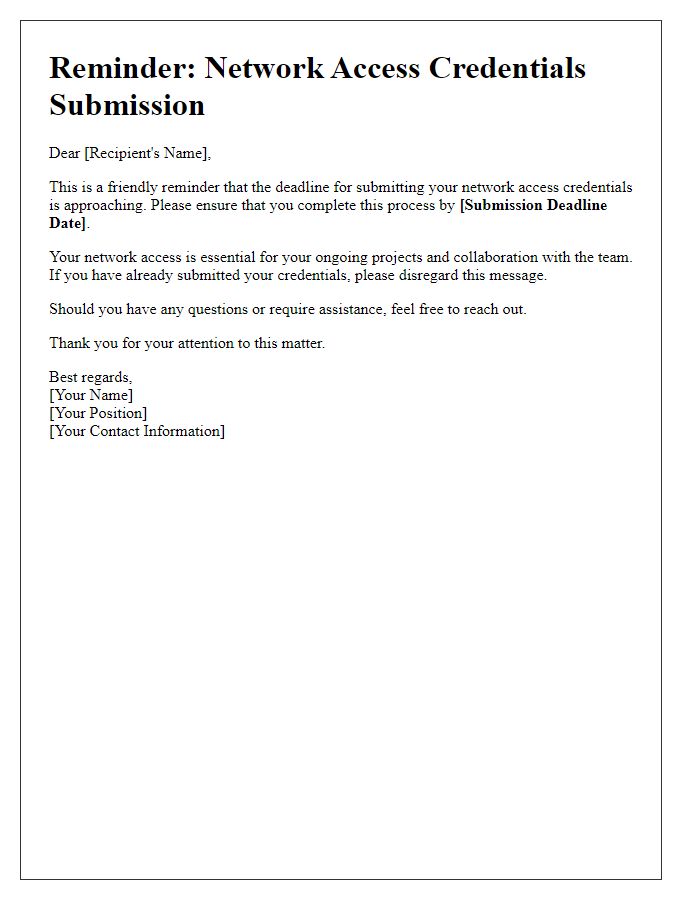

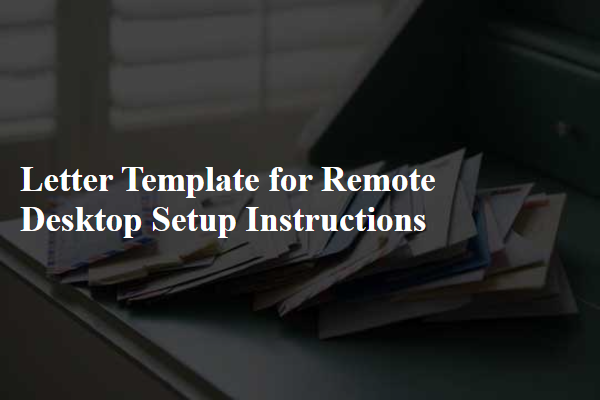
Comments