Are you diving into the world of remote work and wondering how to set up your IT environment? Whether you're adapting to a home office or just need some guidance, creating an efficient IT setup is crucial for productivity and collaboration. From selecting the right tools to ensuring robust cybersecurity, we'll cover everything you need to know to work effectively from virtually anywhere. So, grab a cup of coffee and join us as we explore the essentials of a successful remote IT setup!
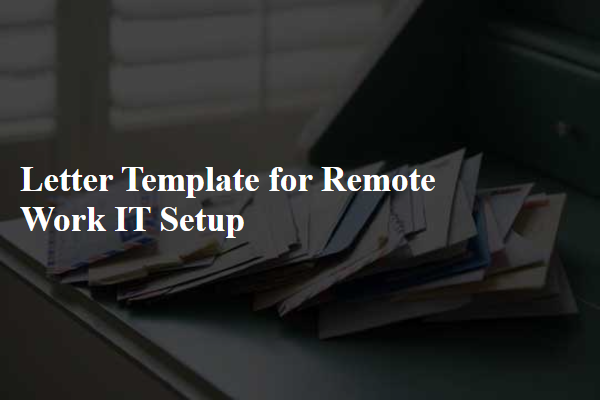
Subject Line Optimization
Effective subject line optimization for remote work IT setup can significantly enhance email open rates and clarity. Key elements include specificity, urgency, and relevance. Phrases such as "Immediate IT Support Needed for Remote Work Setup" or "Guidelines for Optimizing Home Office Technology" can attract attention and convey importance. Including details like deadlines or specific IT tools, such as "Zoom Configuration for Upcoming Team Meetings by March 1st," ensures that recipients understand the content's relevance. Additionally, incorporating the organization's name or project title, like "Tech Update for Project Starling Remote Teams," provides context, making the email more engaging and easier to prioritize.
Clear Purpose Statement
A clear purpose statement for a remote work IT setup emphasizes the need for effective technology integration to facilitate seamless communication and productivity among team members. This setup aims to enhance collaboration through tools like virtual meeting software, instant messaging platforms, and project management applications, ensuring all employees can contribute efficiently from various locations. Key challenges include maintaining robust cybersecurity measures to protect sensitive data and providing reliable support for hardware and software issues. By establishing this purpose, organizations can create a conducive environment for remote work, fostering innovation and enabling sustained performance across diverse teams.
Detailed Equipment List
Remote work IT setup requires specific equipment for optimal productivity. Essential items include a laptop, preferably a Dell XPS 13 or MacBook Pro 16, equipped with at least 16GB RAM and Intel i5 processor for efficient multitasking. A high-resolution monitor, such as the Dell UltraSharp U2720Q, provides additional screen real estate with 4K clarity beneficial for detailed tasks. Ergonomic accessories like a mechanical keyboard, such as the Logitech MX Keys, and an adjustable chair enhance comfort during long working hours. A reliable internet connection is critical; a Wi-Fi router, like the TP-Link Archer AX6000, supports high-speed networks. For communication, tools like Zoom and Microsoft Teams facilitate virtual meetings. Additionally, a webcam, such as the Logitech C920, ensures clear video quality, while a good pair of headphones, like the Bose QuietComfort 35 II, offers an immersive audio experience. Regular maintenance tools, including antivirus software like Norton 360 and backup solutions such as Google Drive, protect data security and facilitate backup processes.
Step-by-Step Setup Instructions
Creating an efficient remote work IT setup is essential for productivity and connectivity. Begin by selecting a dedicated workspace, ideally a quiet area with good lighting and minimal distractions. Equip this space with a reliable internet connection, preferably through fiber optic service, offering speeds of at least 100 Mbps. Next, set up a standard desktop or laptop computer running Windows 10 or macOS, ensuring it meets minimum specifications for RAM (at least 8GB) and processing power (at least Intel i5 or equivalent). Install essential software tools such as Zoom for communication, Microsoft Office for productivity, and VPN services like NordVPN for secure online access. Connect peripheral devices, including a USB microphone, webcam, and noise-canceling headphones, to enhance virtual meetings. Finally, implement cybersecurity measures, such as two-factor authentication and regular software updates, to protect sensitive company information and maintain data integrity.
Contact Information for Support
Reliable contact information is essential for employees engaging in remote work, particularly concerning IT setup and support. Service Desk numbers (such as 1-800-555-0199) and email addresses (like support@company.com) should be prominently displayed. Additionally, designated support hours (e.g., Monday to Friday, 9 AM to 6 PM EST) ensure timely assistance. Important resources, including online knowledge bases, troubleshooting guides, and FAQs, should be readily accessible via the company intranet or designated cloud platforms. For immediate issues, chat support tools, like Slack or Microsoft Teams channels, can facilitate real-time communication with IT personnel. Clear instructions for escalating unresolved problems must also be included to ensure seamless IT support for all remote employees.

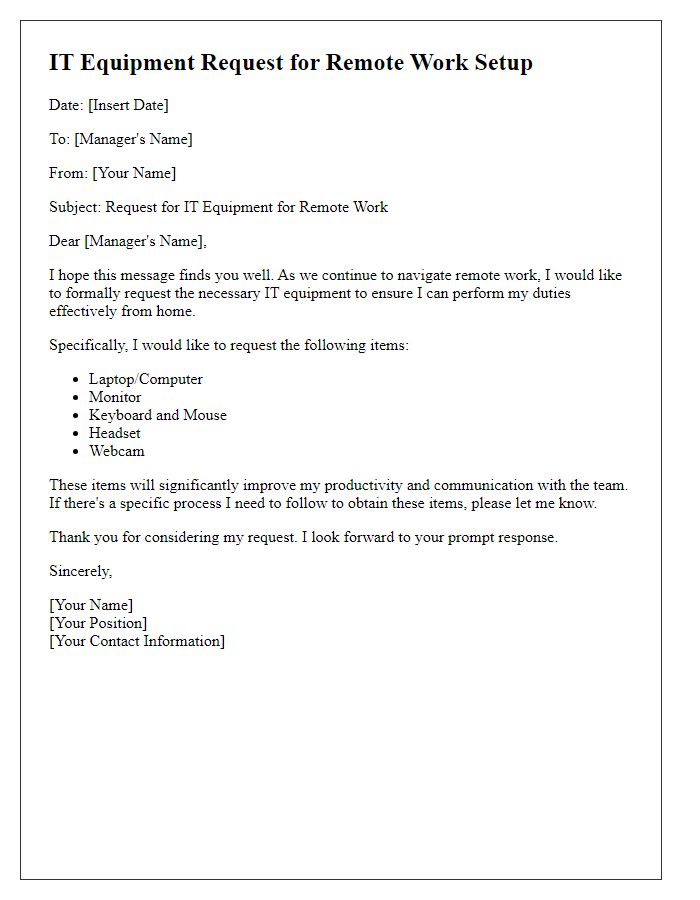
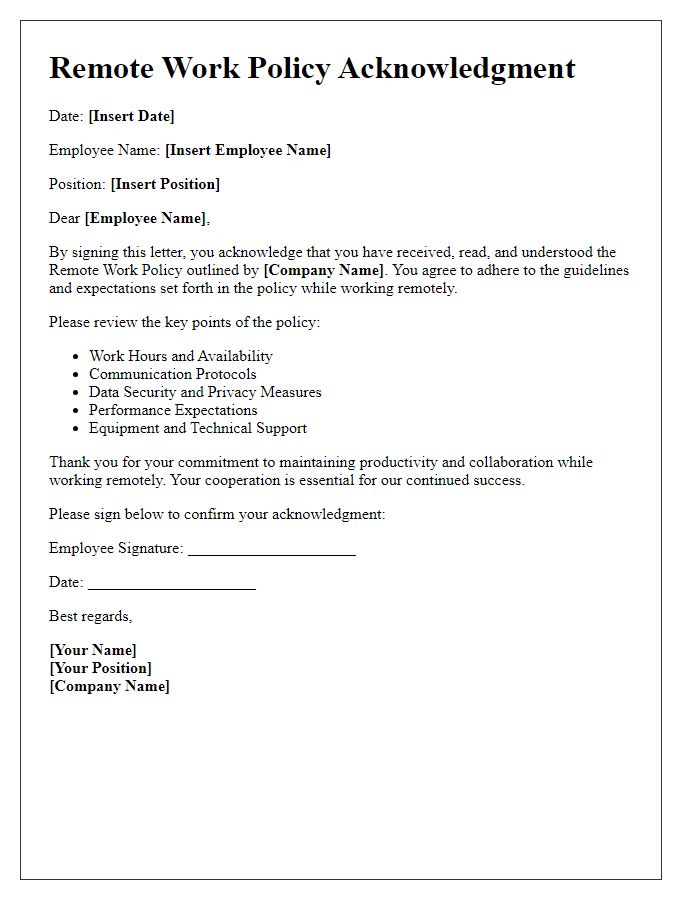
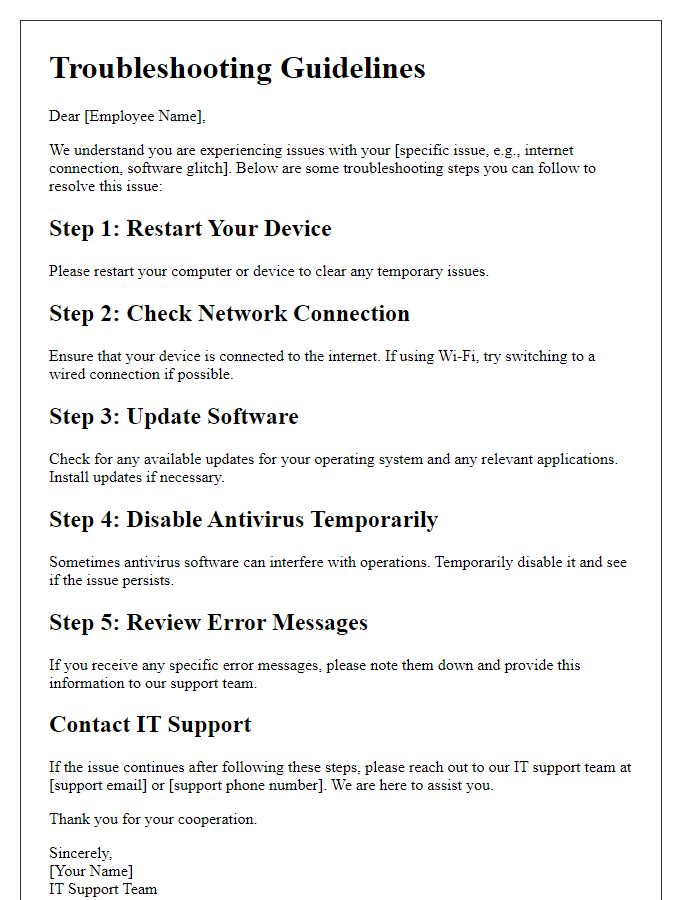
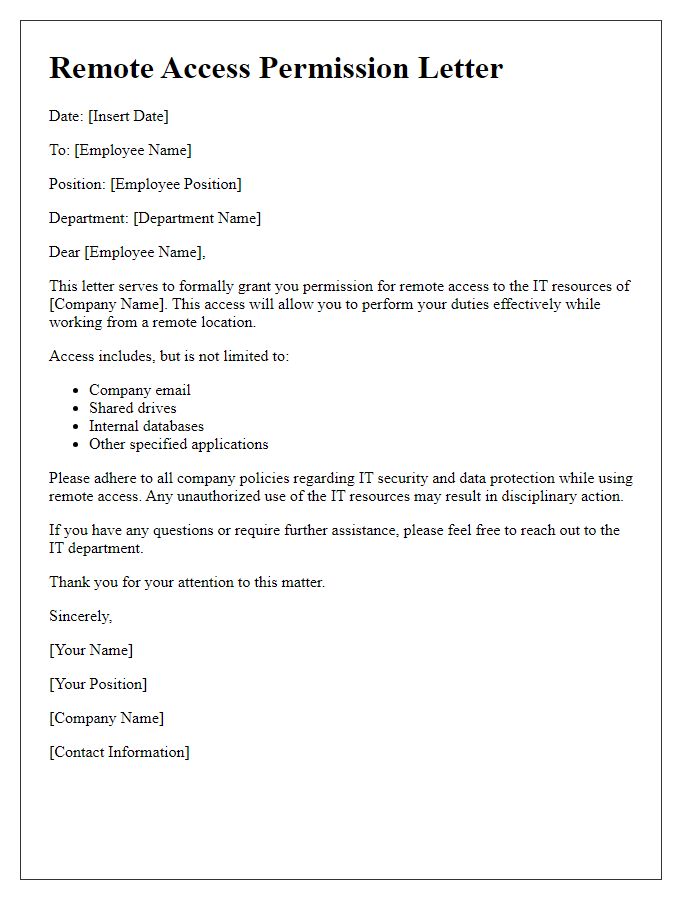
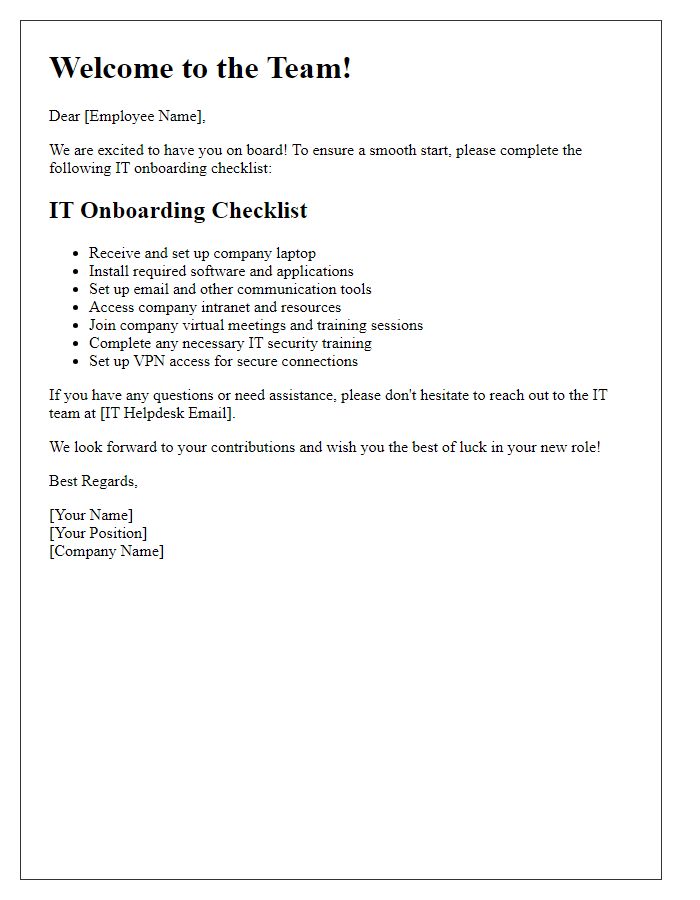
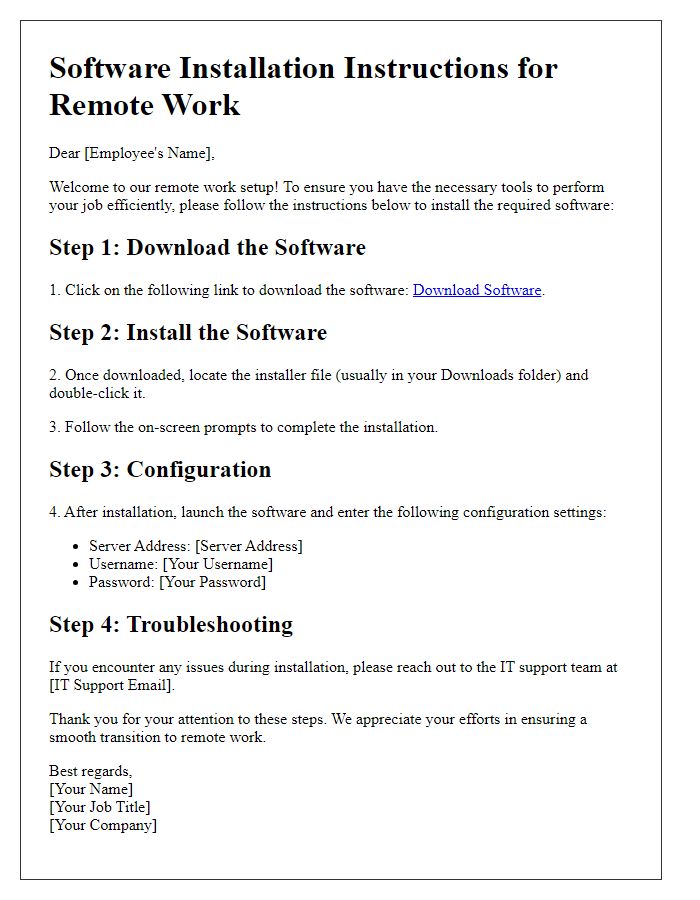
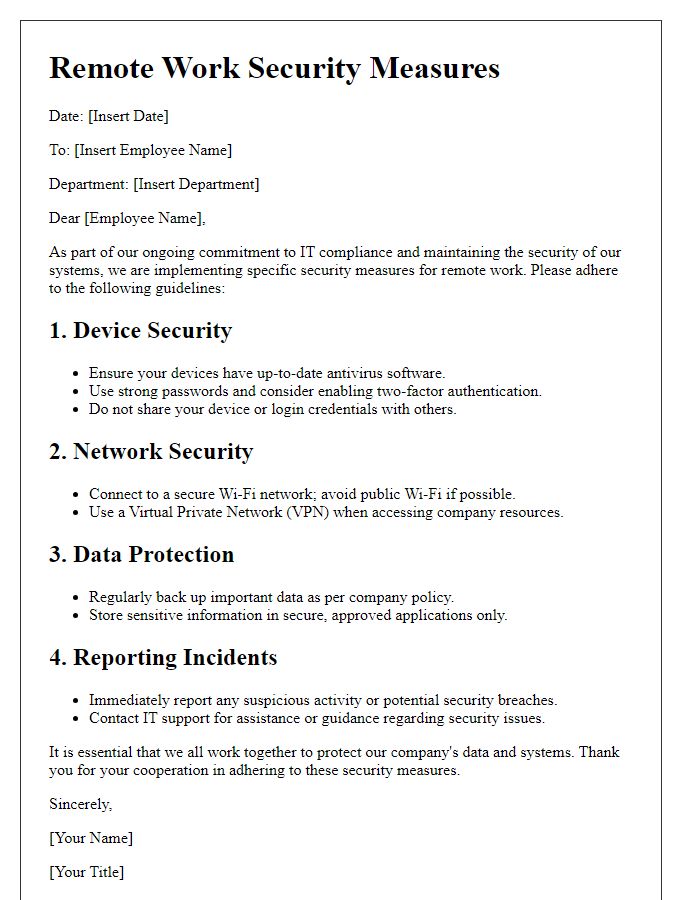
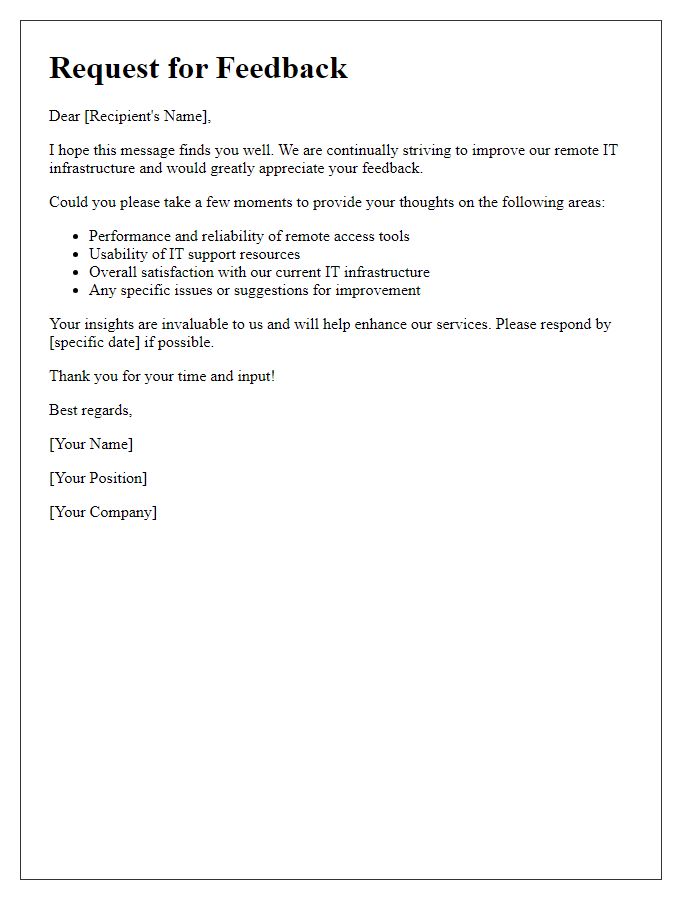
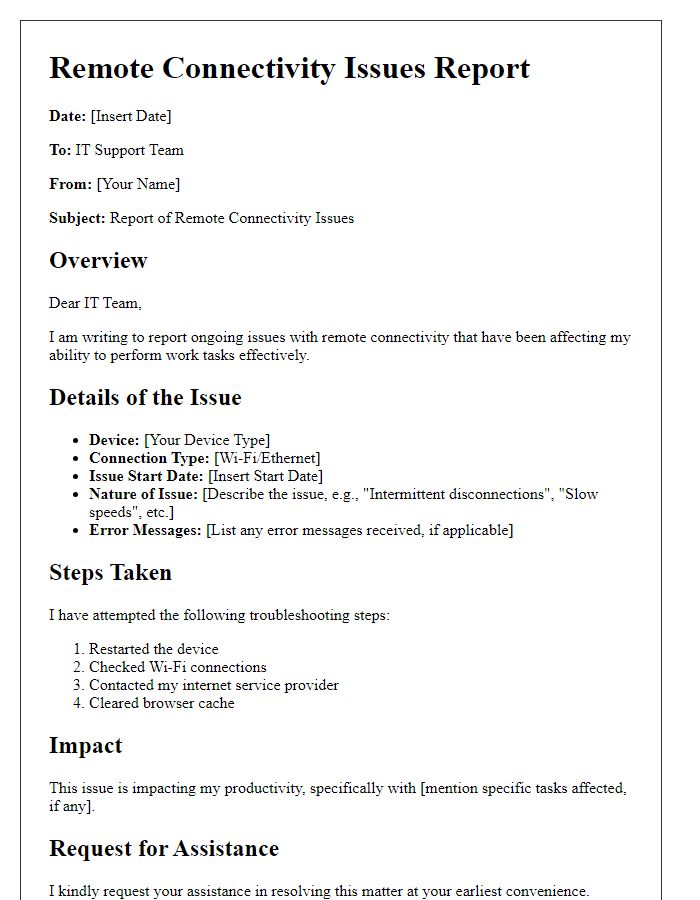
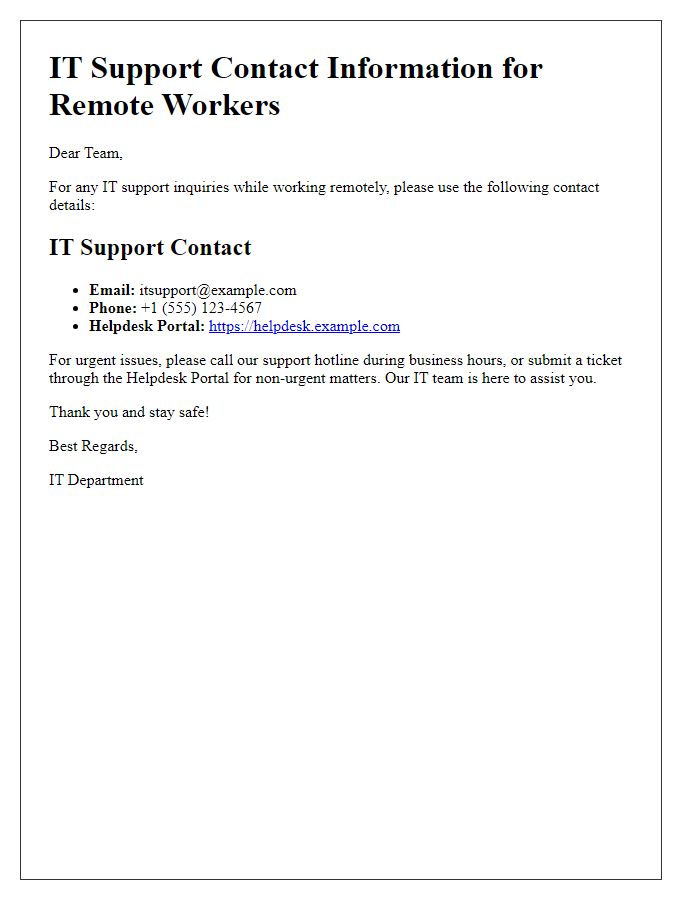

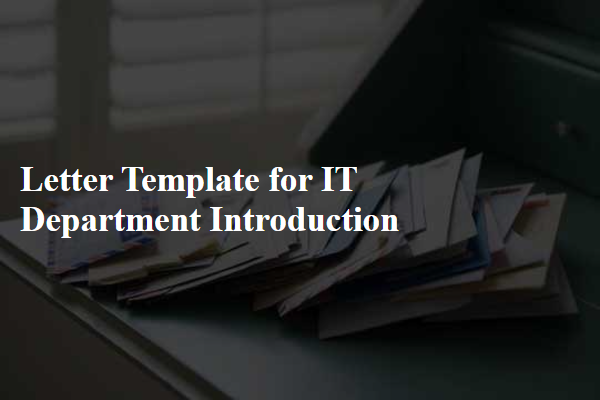
Comments