Are you feeling frustrated with a technical issue that just won't budge? You're not aloneâmany of us encounter pesky problems that require a little extra help. A well-crafted support request can make all the difference in getting the assistance you need quickly. If you're ready to tackle your tech troubles, read on for tips on how to write an effective letter for technical support!
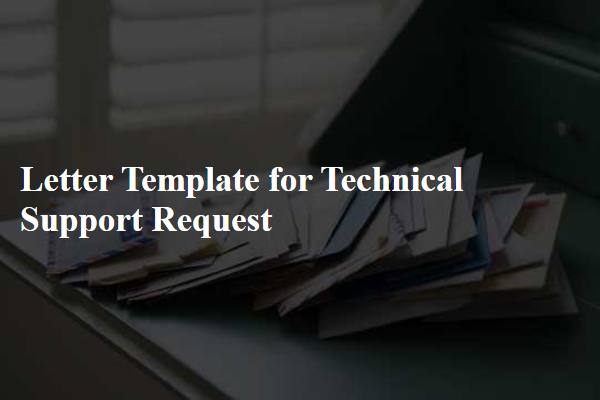
Clear Subject Line
Clear subject lines in technical support requests enhance communication efficiency for both users and support staff. Subject lines should be concise yet descriptive, indicating the issue or request promptly. For instance, "Login Issues with Software Version 3.5" or "Request for Password Reset". Including specific details, such as software version numbers or error codes (e.g., Error 404) assists support teams in identifying the problem swiftly. Prioritizing clarity in subject lines can lead to faster response times and effective resolutions for users facing technical difficulties.
Detailed Description of the Issue
A technical support request can be effectively outlined by providing a clear and concise description of the issue encountered with the software application, specifically focusing on error codes and symptoms displayed. For instance, the application may crash unexpectedly, often when attempting to access specific features, such as the reporting function or data import tool. Users may observe an error message stating "Error 502 - Bad Gateway" during these failures. Additionally, system specifications, such as the operating system version (e.g., Windows 10, build 19042) and hardware details (8GB RAM, Intel Core i5 processor), should be clearly mentioned to facilitate troubleshooting. Any relevant logs (like application error logs) or screenshots that clearly showcase the problem can provide further insights for technical support teams, enhancing their ability to diagnose and resolve the issue effectively.
Relevant Device/Software Information
When encountering issues with your device or software, providing detailed information can significantly expedite the technical support process. Begin by specifying the relevant device, such as a Samsung Galaxy S21 smartphone, including the model number (SM-G991U) to distinguish it from similar products. Mention the Operating System, for instance, Android 12, and ensure you include any key software versions, like the Samsung One UI 4.0. Describe the issue accurately, noting specific error messages, behaviors, or symptoms, such as "unexpected app crashes" or "slow performance." Include timings or frequencies of the issue's occurrence, for example, "happens three times a day on average." Attach screenshots or video recordings if possible, as visual references enrich the context. Additionally, note any recent changes made before the issue arose, such as software updates or new applications downloaded, to assist technicians in diagnosing the problem effectively.
Steps Taken to Resolve
The recent software issue with the XYZ model laptop prompted an examination of the system settings (Windows 10 version 21H1). Initial attempts included restarting the device and verifying the internet connection (Wi-Fi 5, 802.11ac). Following this, a thorough check of the device manager indicated that all drivers were up-to-date, specifically the graphics driver (NVIDIA GeForce GTX 1650). Additionally, running the built-in Windows troubleshooter revealed no underlying connectivity problems. Addressing potential conflicts, all background applications were closed and a system reset was performed. Finally, manual updates were attempted via the Windows Update section, but the problem persisted, necessitating further technical support.
Contact Information and Preferred Response Method
Technical support requests require clear communication regarding user details and response preferences. Essential contact information includes the user's full name, email address, and phone number for direct communication. Additional details such as account number or product serial number can help expedite support processes. Preferred response methods can vary; options often include email, phone call, or live chat, each with distinct benefits. Clear specifications enhance efficiency in addressing issues, ensuring faster resolution and improved customer satisfaction.
Letter Template For Technical Support Request Samples
Letter template of Technical Support Request for Network Connectivity Problems
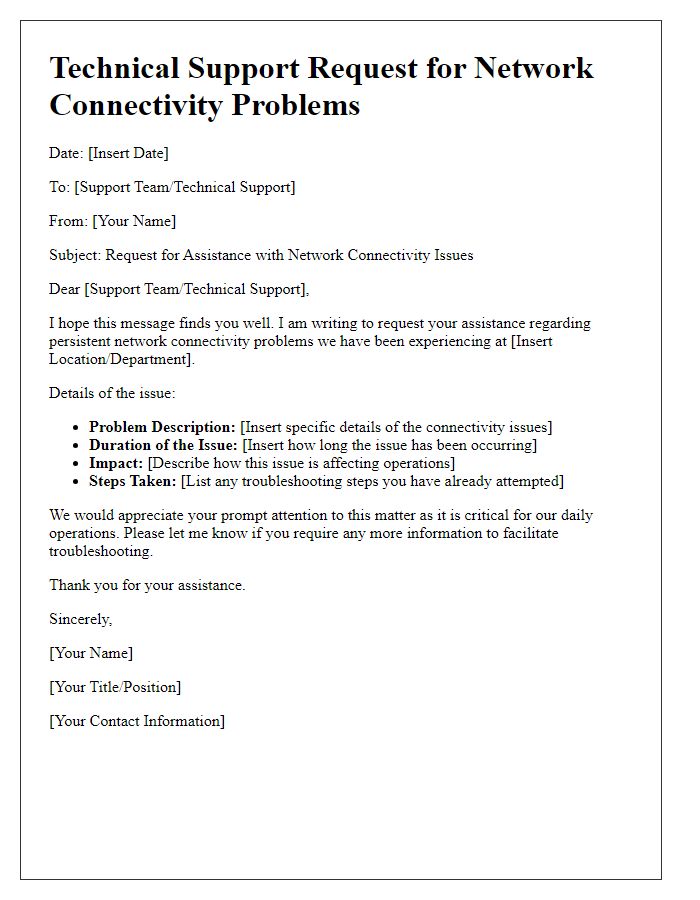
Letter template of Technical Support Request for Device Configuration Assistance
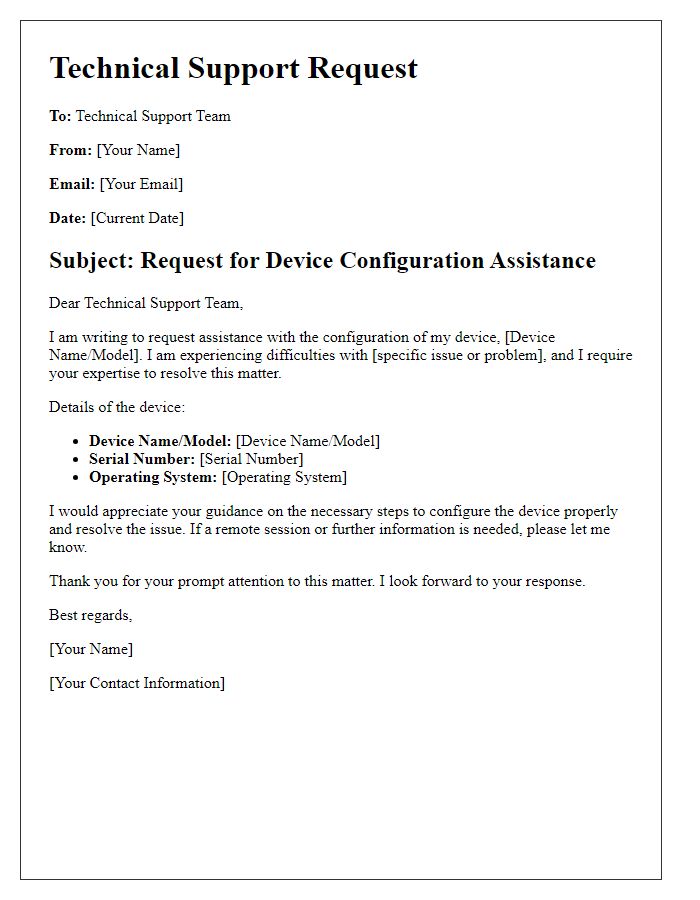
Letter template of Technical Support Request for Update and Installation Queries
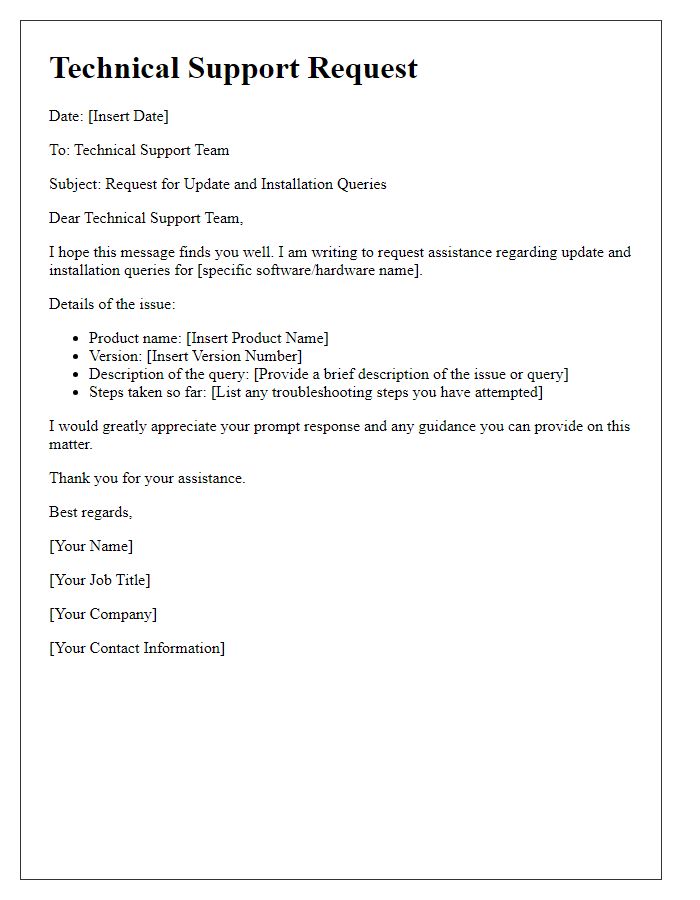
Letter template of Technical Support Request for Product Warranty Inquiries
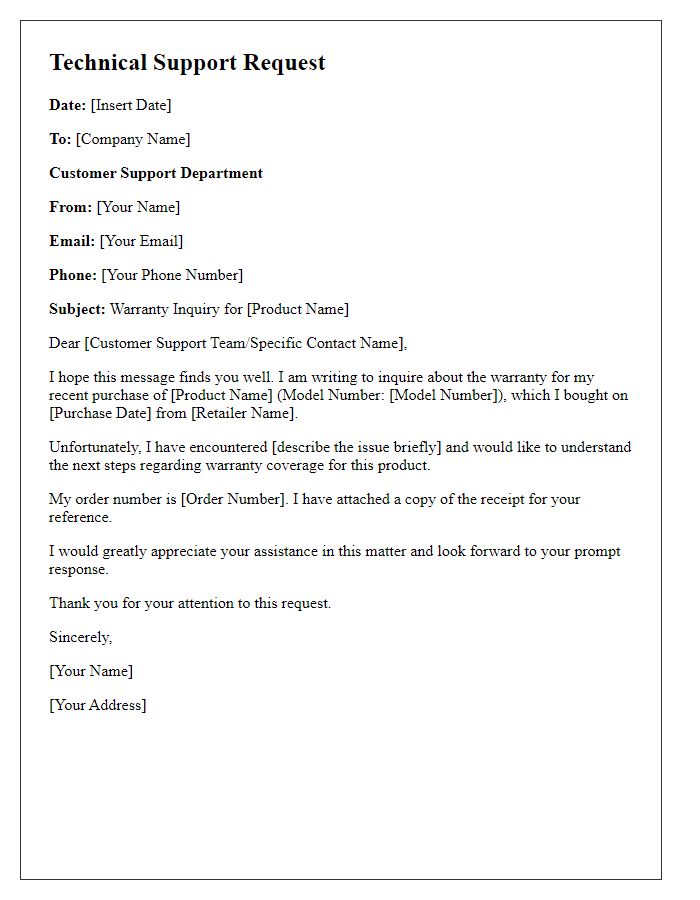
Letter template of Technical Support Request for User Training and Guidance
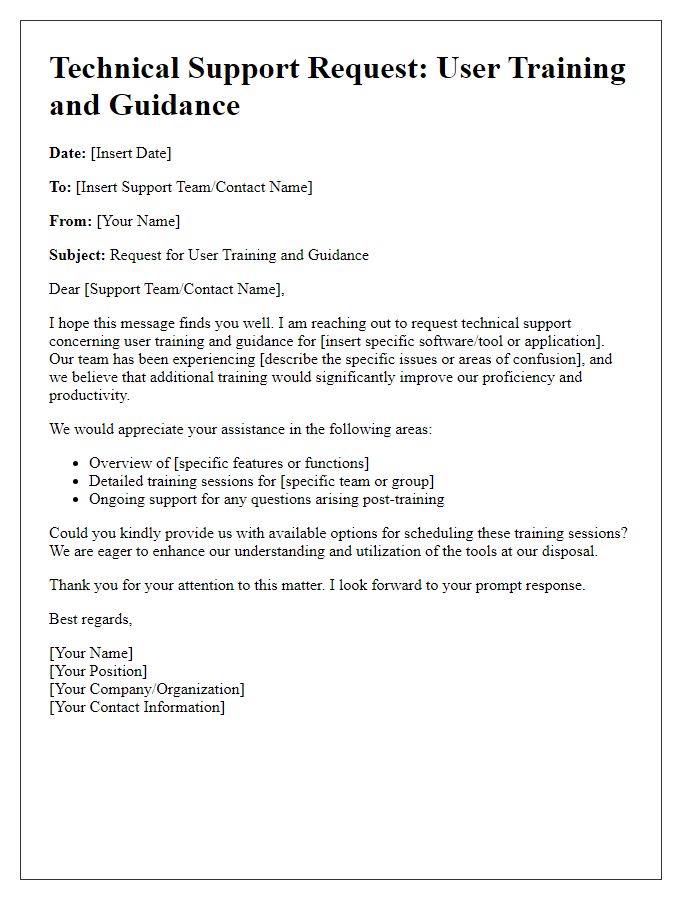

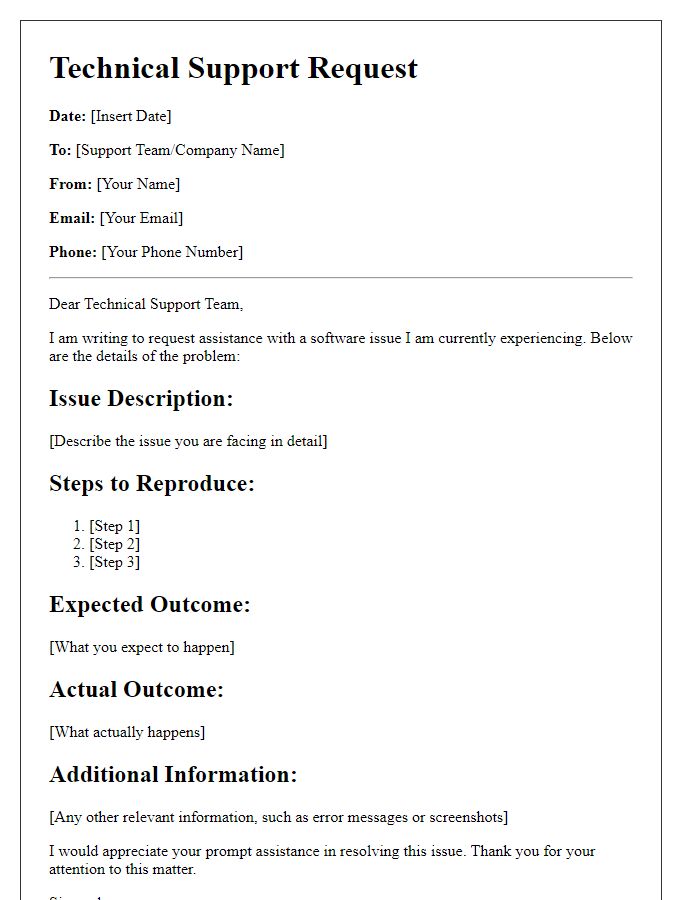
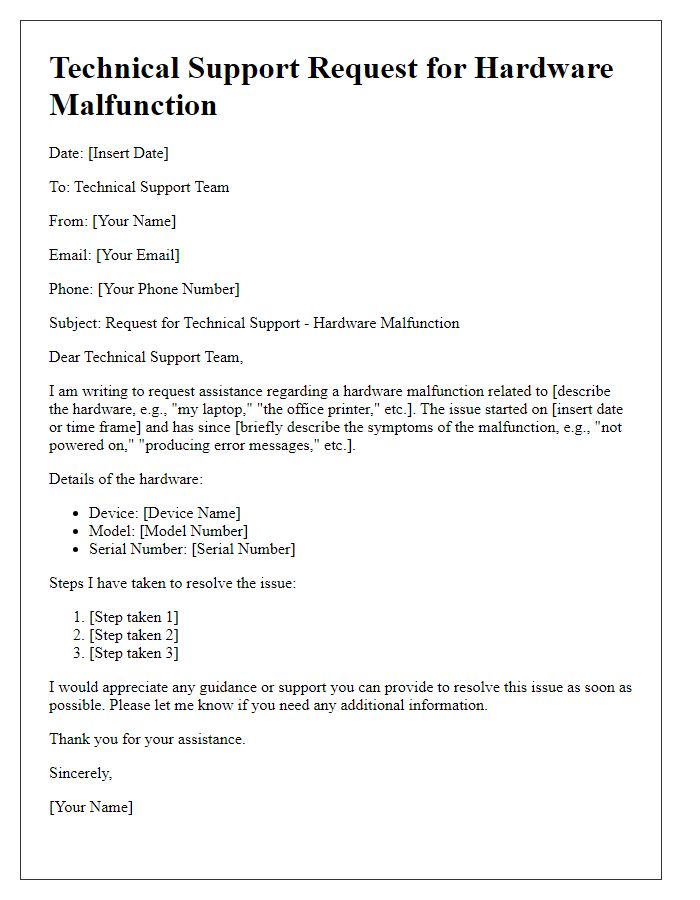
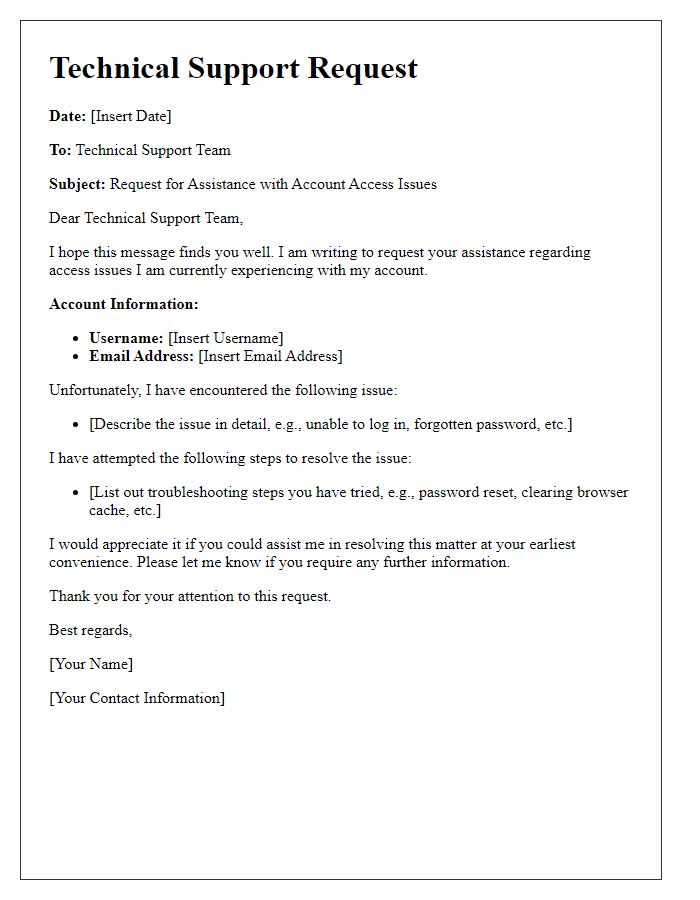
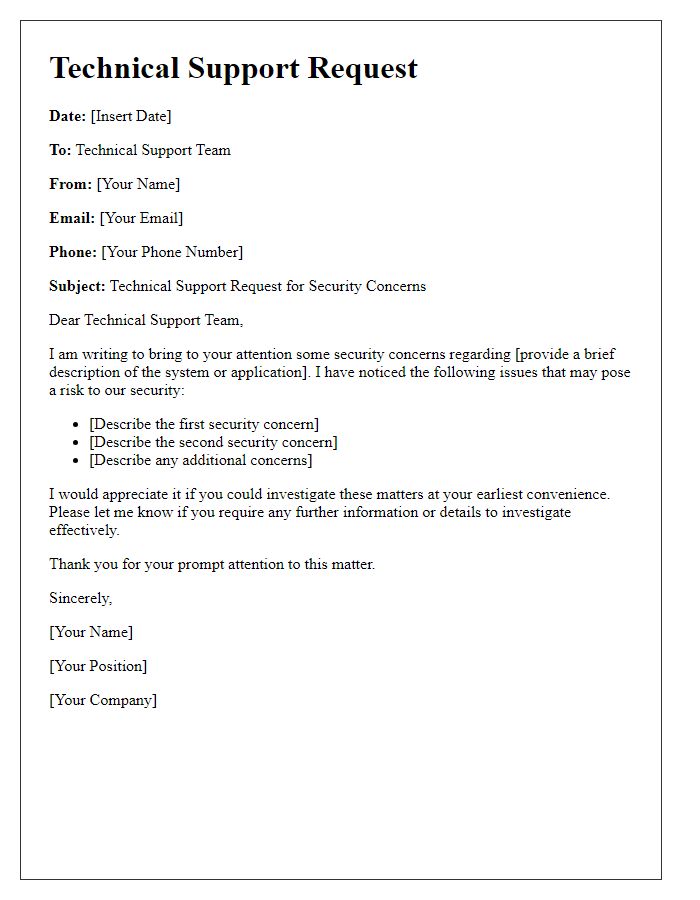
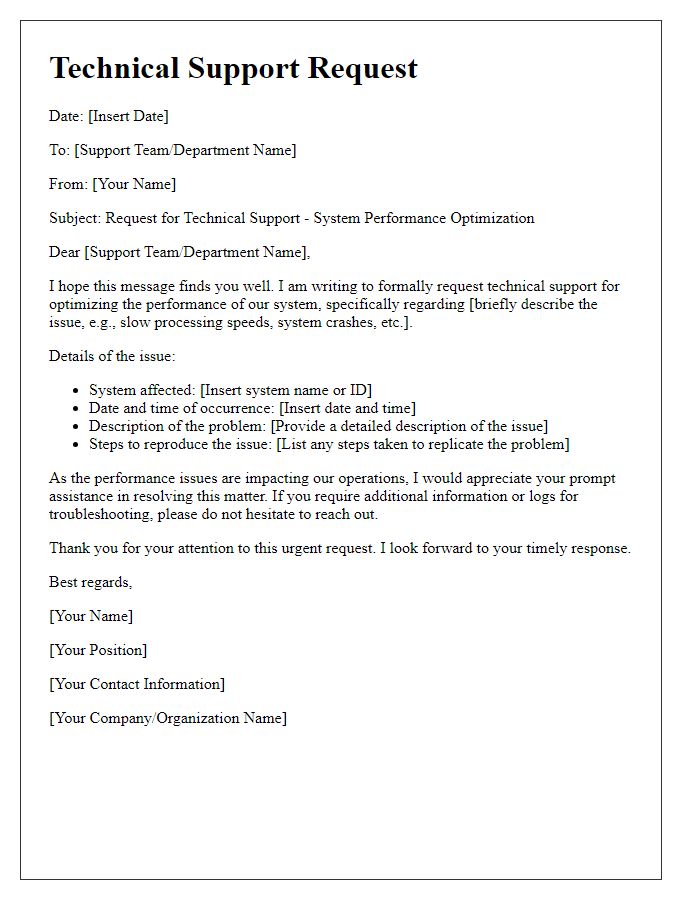

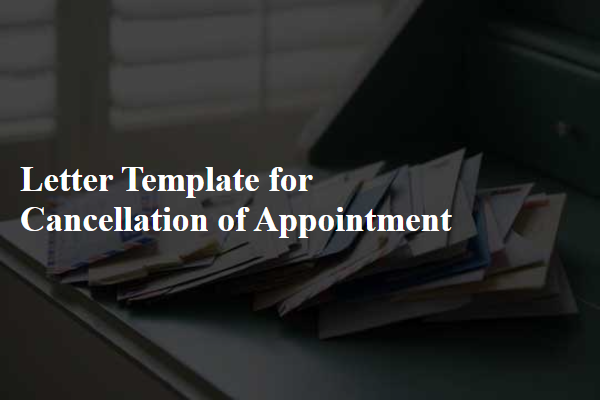
Comments