Are you considering canceling your antivirus subscription but unsure about how to proceed? It's a common scenario faced by many, as the digital landscape evolves and so do our needs for online protection. In this article, we'll guide you step-by-step on how to gracefully cancel your antivirus service while ensuring your devices remain secure. So, stick around to learn the ins and outs of the cancellation process!
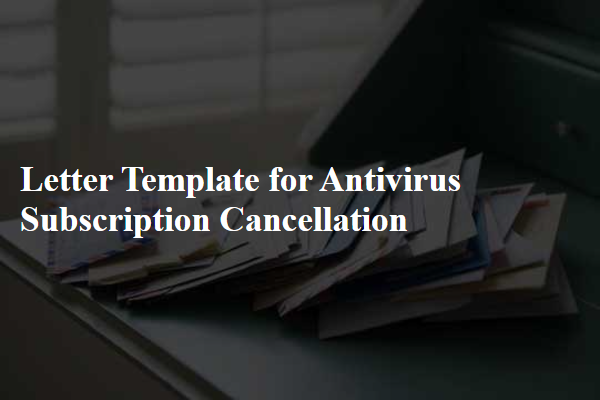
Account Information
A cancellation of an antivirus subscription often involves specific account information to ensure proper handling. Users typically need to provide their account number, which uniquely identifies their subscription, and the registered email address associated with that account, enabling the service provider to locate details quickly. Additionally, including the subscription type, such as a premium or standard version, helps clarify the specific service being cancelled. Users may also want to note the cancellation request date, as it could affect billing cycles or refund eligibility. In many cases, using a clear subject line, like "Cancellation Request for Antivirus Subscription," can improve processing efficiency.
Cancellation Request Statement
A cancellation request for antivirus subscription services typically outlines the need to discontinue protection plans from providers like Norton or McAfee. Customers must include account details for accurate processing, typically the account number or email registered. The cancellation date should be specified to avoid billing cycles beyond the intended end date. It is also recommended to mention any issues encountered, such as software conflicts or support dissatisfaction, as this information may help the service provider improve. Lastly, request confirmation of the cancellation via email to ensure no further charges will occur, providing peace of mind regarding future subscription obligations.
Current Subscription Details
To cancel your antivirus subscription, refer to the current subscription details, which often include the subscription start date, expiration date, and account number. Common antivirus providers, such as Norton and McAfee, typically offer online management portals where you can easily find this information. Ensure you note the cancellation policy, which may require you to cancel a specified number of days before the next billing cycle to avoid additional charges. Additionally, consider contacting customer service directly for confirmation of the cancellation and to address any potential issues related to pro-rata refunds or confirmation emails.
Reason for Cancellation
Numerous users experience difficulties with antivirus software subscription cancellations, often due to various reasons such as unsatisfactory service performance, high renewal prices, or the need for alternative security solutions. For instance, some individuals may find that product features, such as malware protection rates or customer support responsiveness, fail to meet their expectations during crucial periods, leading to frustration. Additionally, recurring charges, which can reach upwards of $100 annually for popular brands, might also provoke budget-conscious consumers to seek more cost-effective options. Furthermore, security needs may evolve, prompting users to explore newer antivirus technologies or integrated security systems that better align with their digital lifestyle.
Contact Information for Confirmation
To ensure successful cancellation of an antivirus subscription, provide specific contact information to confirm identity. This typically includes full name, account number, and email address associated with the subscription. Additionally, include phone number for further verification if required. Documenting the cancellation request with date is essential, noting that some antivirus providers may have different policies regarding cancellation leads or procedures. Contact channels may vary, such as customer service phone number or dedicated support email, highlighting the importance of using the correct method for confirmation.

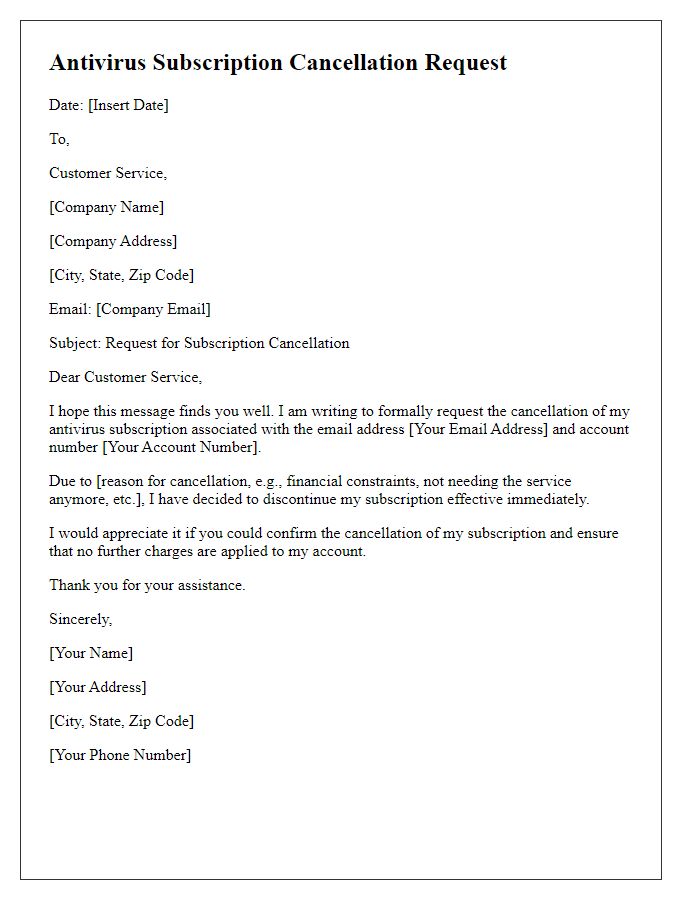
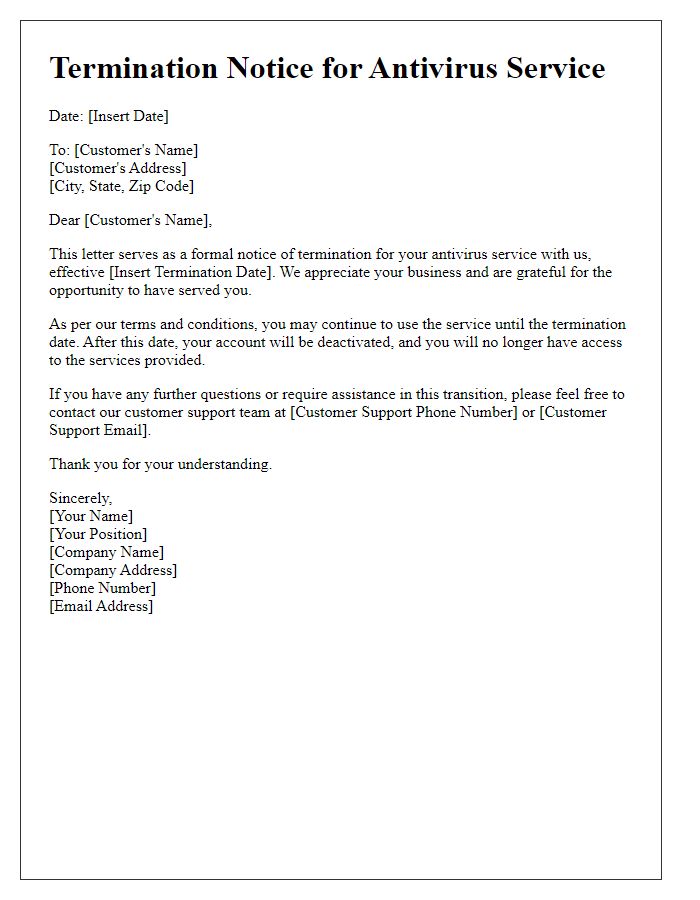
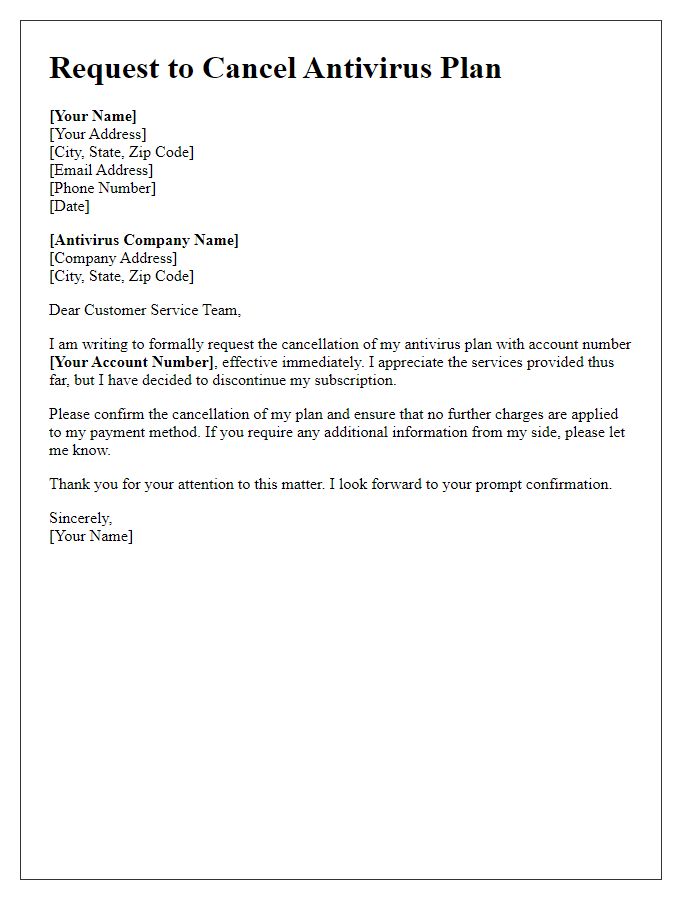
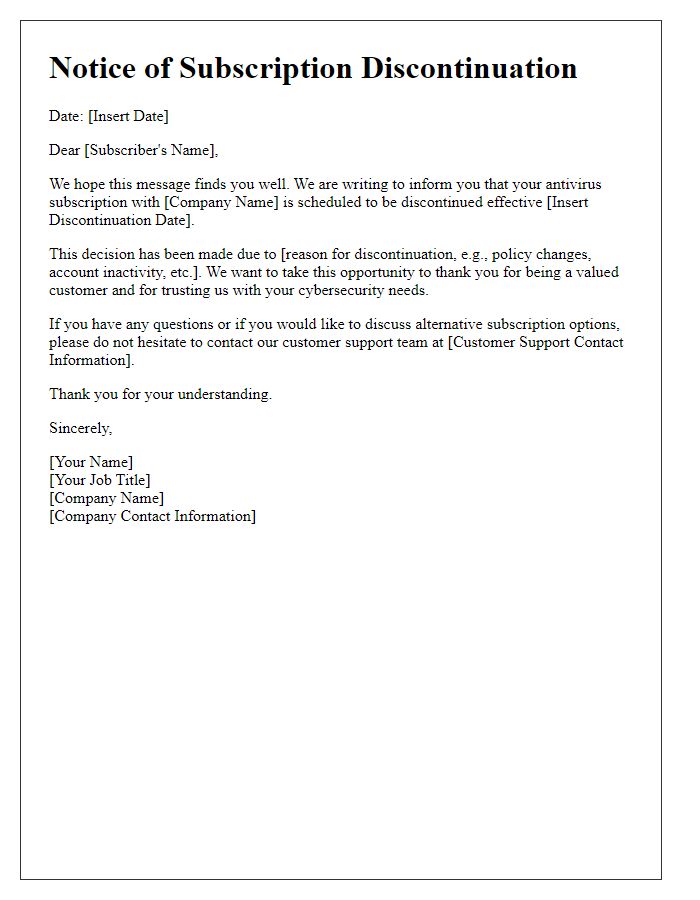
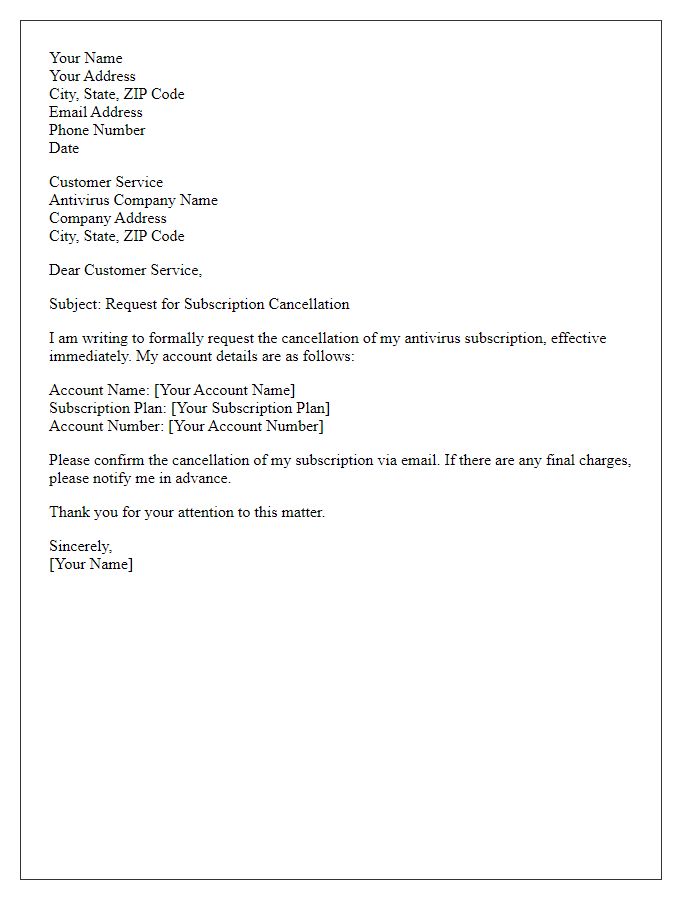
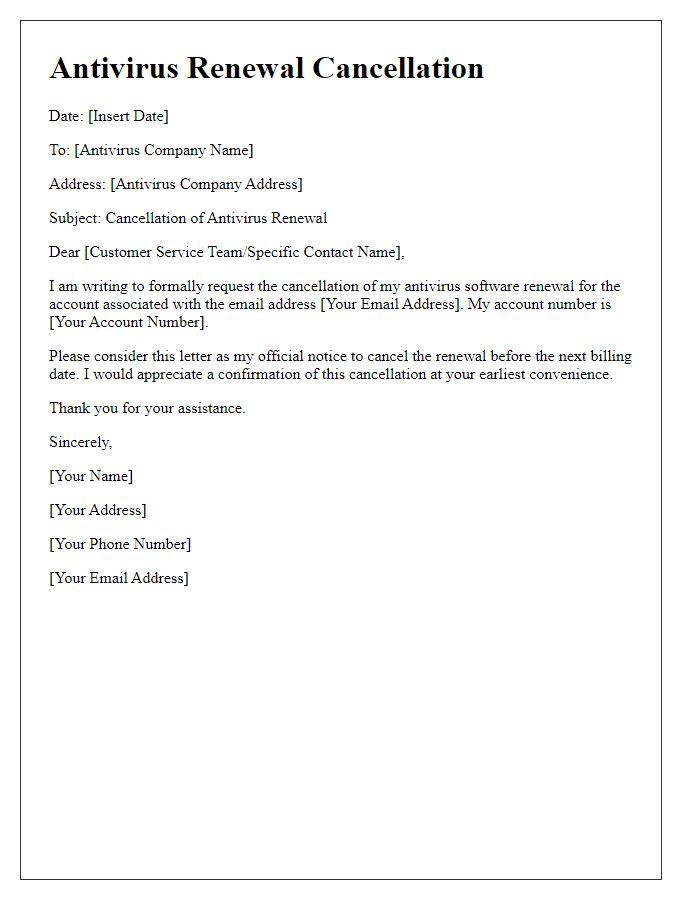
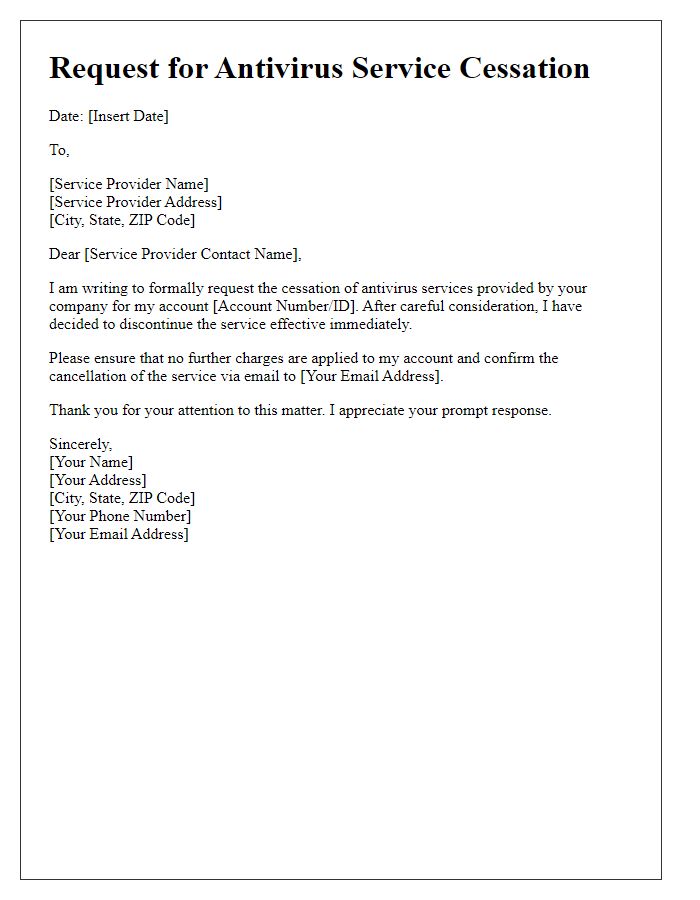
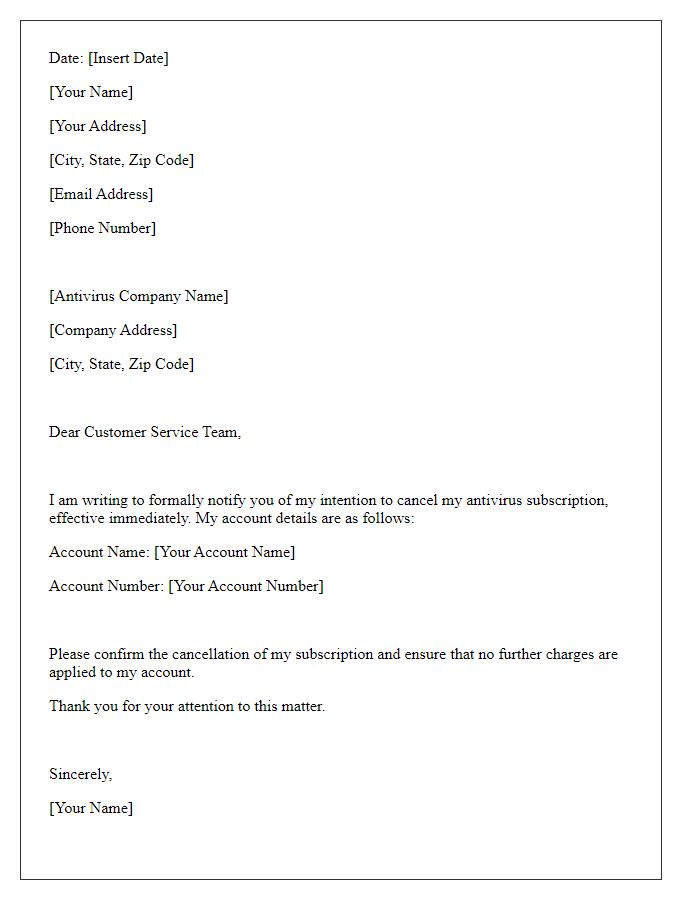
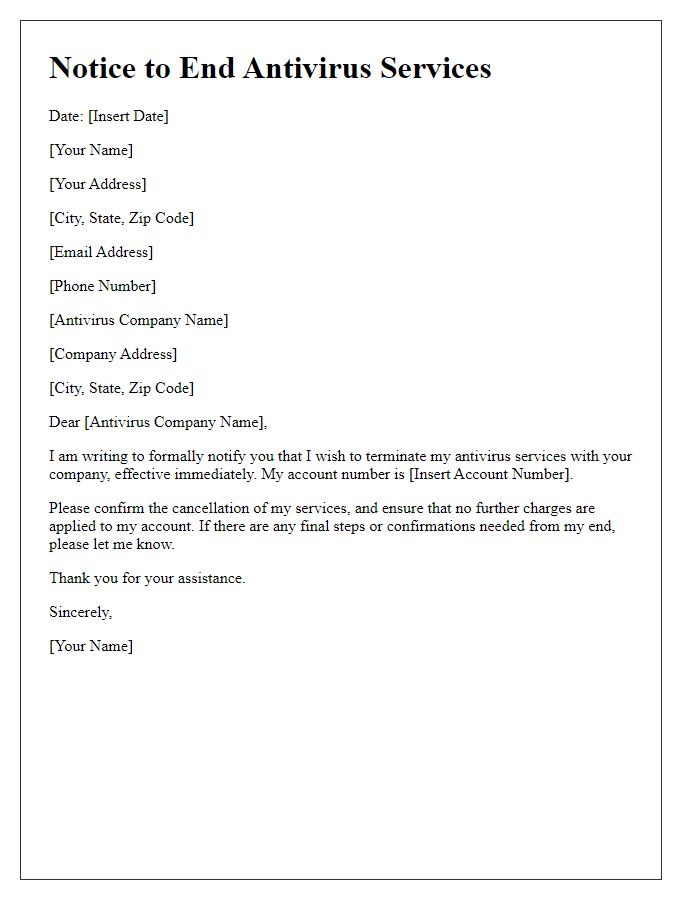
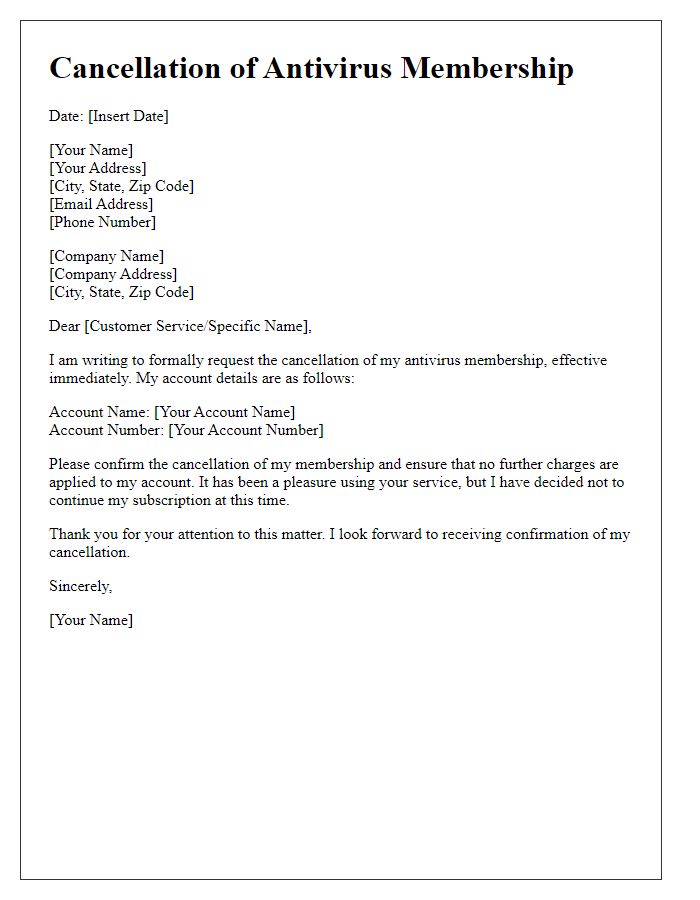

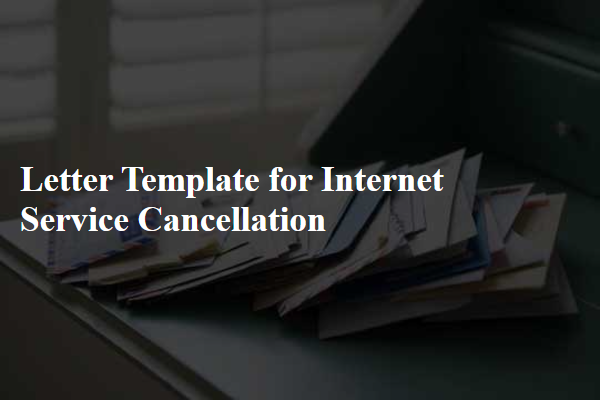
Comments