In today's digital age, ensuring that web technology is accessible to everyone is more crucial than ever. As we dive into the intricacies of web accessibility standards, we'll uncover the importance of creating user-friendly environments for individuals with disabilities. From understanding the key principles of the WCAG guidelines to implementing them in your web design, there's a lot to explore. So, grab a cup of coffee and join us as we delve deeper into the world of web technology accessibility standards!

Compliance with WCAG guidelines
Compliance with WCAG (Web Content Accessibility Guidelines) is essential for ensuring that websites are accessible to individuals with disabilities. The guidelines, developed by the World Wide Web Consortium (W3C), detail a wide range of technical standards designed to enhance usability. Key principles include Perceivable, Operable, Understandable, and Robust (POUR). For example, Perceivable focuses on ensuring that all content is available to all users, such as providing text alternatives for non-text content (like images) and captions for audio content. Operable emphasizes functionality through a keyboard for individuals with mobility impairments. Understandable enhances user comprehension with clear navigation and instructions. Robust ensures that content is compatible with various user agents, including assistive technologies. Adhering to these standards not only fosters inclusivity but also expands audience reach and improves overall user experience on the web.
User-friendly assistive technology integration
User-friendly assistive technology integration enhances web accessibility standards significantly. Tools like screen readers (e.g., JAWS, NVDA) enable visually impaired users to navigate websites seamlessly. ADA compliance (Americans with Disabilities Act) mandates inclusive design, ensuring that all users, regardless of ability, can access content effectively. Keyboard navigation options are essential for users with mobility impairments, allowing them to interact without a mouse. Additionally, captions and transcripts for multimedia content cater to deaf or hard-of-hearing individuals, providing equal access to information. Incorporating color contrast ratios (minimum 4.5:1 for normal text as per WCAG guidelines) ensures readability for users with visual impairments, while alt text for images allows screen readers to convey visual content accurately. Embracing these standards fosters an inclusive online environment, enriching the user experience for all individuals.
Consistent keyboard navigation
Consistent keyboard navigation is essential for web technology accessibility, facilitating users with disabilities in accessing online content seamlessly. Keyboard shortcuts (like tab and enter keys) should be employed uniformly across webpages, ensuring intuitive and predictable navigation. According to WCAG (Web Content Accessibility Guidelines) 2.1, which outlines standards established by the World Wide Web Consortium (W3C), users should efficiently navigate without reliance on a mouse. Including landmarks (such as navigation and main content) enhances the experience for assistive technology users. For instance, websites like Amazon and Wikipedia implement clear focus indicators, which are vital for visibility on web pages, including areas of diverse content like images, text, and links. Moreover, ensuring non-interactive elements are skipped can further assist navigation, particularly for users using screen readers or other assistive devices. The implementation of these standards not only meets legal requirements but ultimately fosters an inclusive online environment for all users.
Effective use of ARIA roles and properties
Effective use of Accessible Rich Internet Applications (ARIA) roles and properties significantly enhances web technology accessibility, particularly for individuals with disabilities. ARIA, a set of attributes defined by the World Wide Web Consortium (W3C), provides developers tools to create richer user interfaces and improve navigation for assistive technologies like screen readers. For instance, utilizing ARIA landmarks such as "navigation" or "main" helps to delineate significant regions on a webpage, allowing users to quickly jump to primary content. Correct implementation of ARIA roles, like "button" or "checkbox," ensures that users understand the functionality of interactive elements. Moreover, properties such as "aria-label" or "aria-hidden" play a crucial role in giving context or hiding non-essential information from assistive devices, thereby streamlining the experience. Adhering to these standards not only complies with the Web Content Accessibility Guidelines (WCAG) but also promotes inclusivity in web environments.
Text alternatives for non-text content
Text alternatives for non-text content, crucial for web accessibility, ensure that visually impaired users can effectively engage with visual elements on websites. For instance, providing descriptive alt text for images enables screen readers (assistive technology) to convey the image's content or function, thereby improving the user experience for individuals with disabilities. Compliance with WCAG (Web Content Accessibility Guidelines) 2.1 standards mandates meaningful descriptions that convey the essential information depicted in graphics. Proper implementation is vital as research indicates that over 15% of the world's population experiences some form of disability, highlighting the importance of inclusive web design practices.

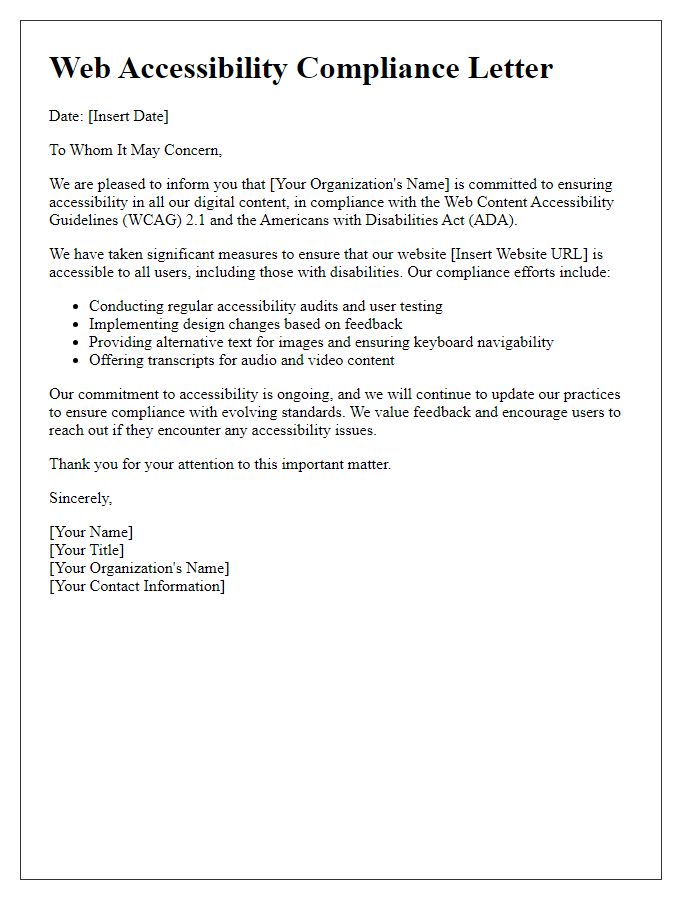
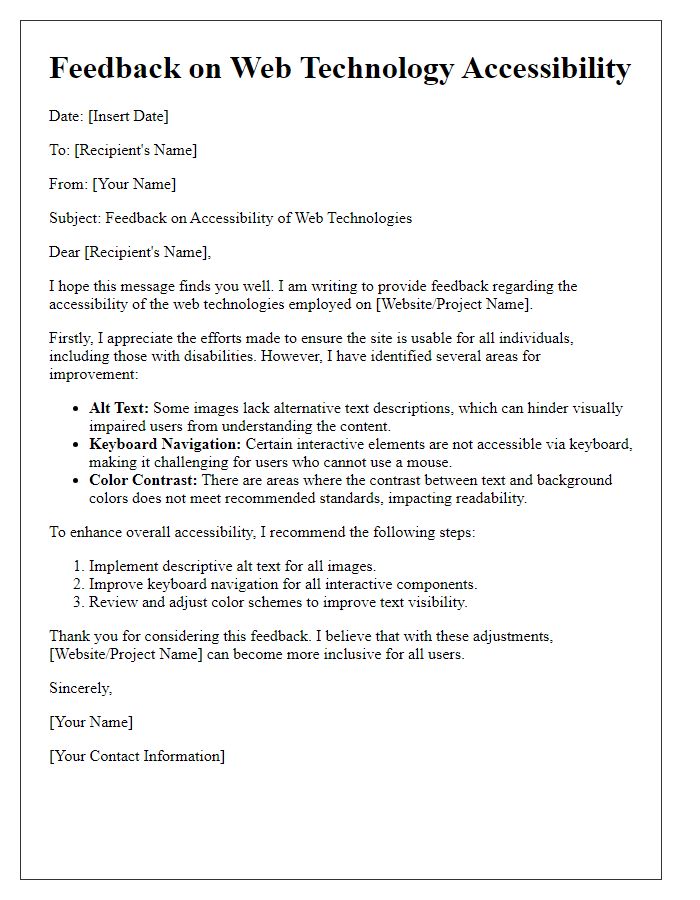
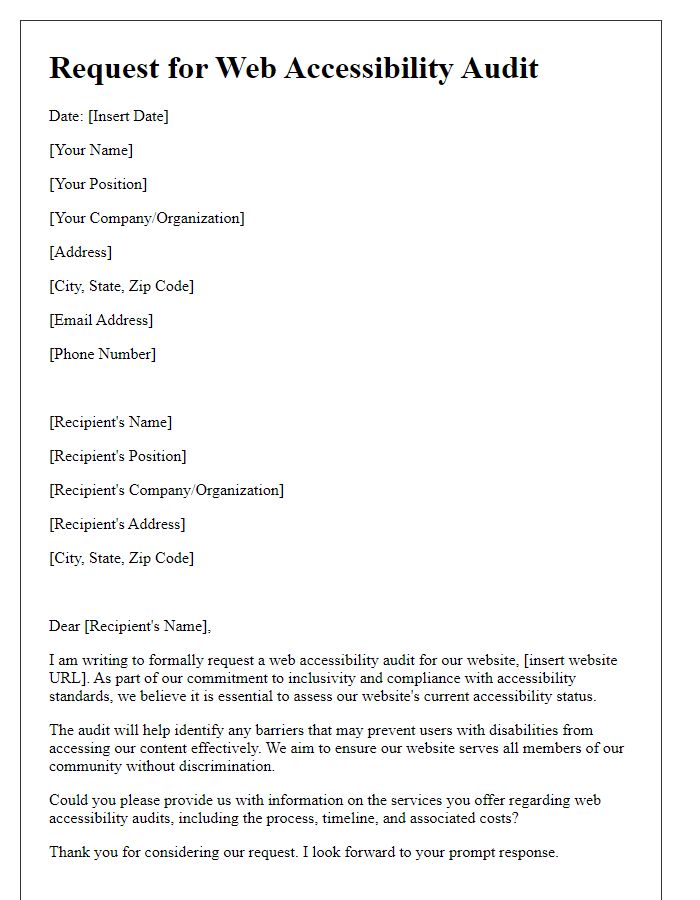
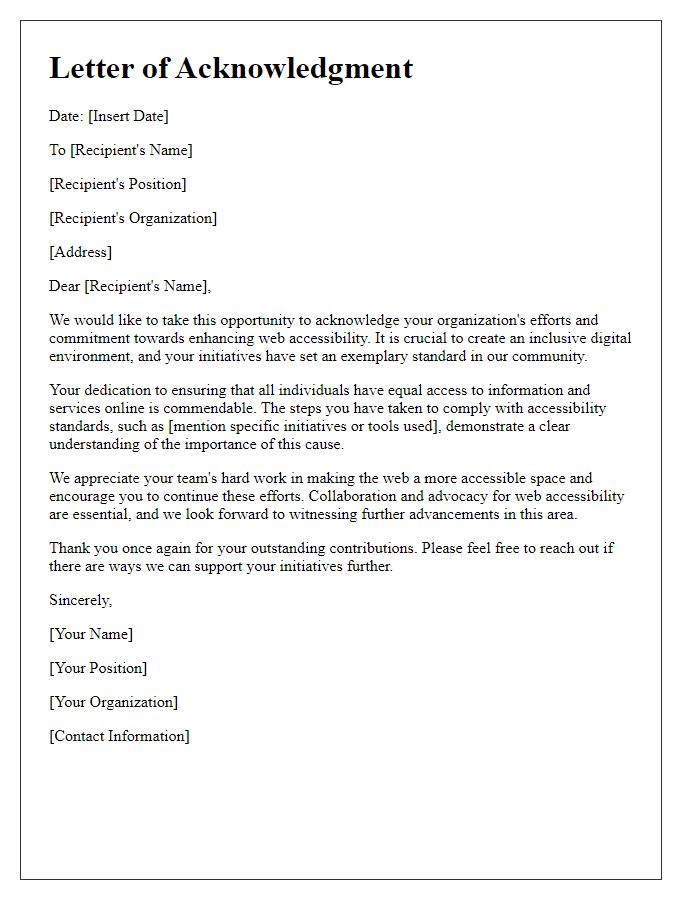
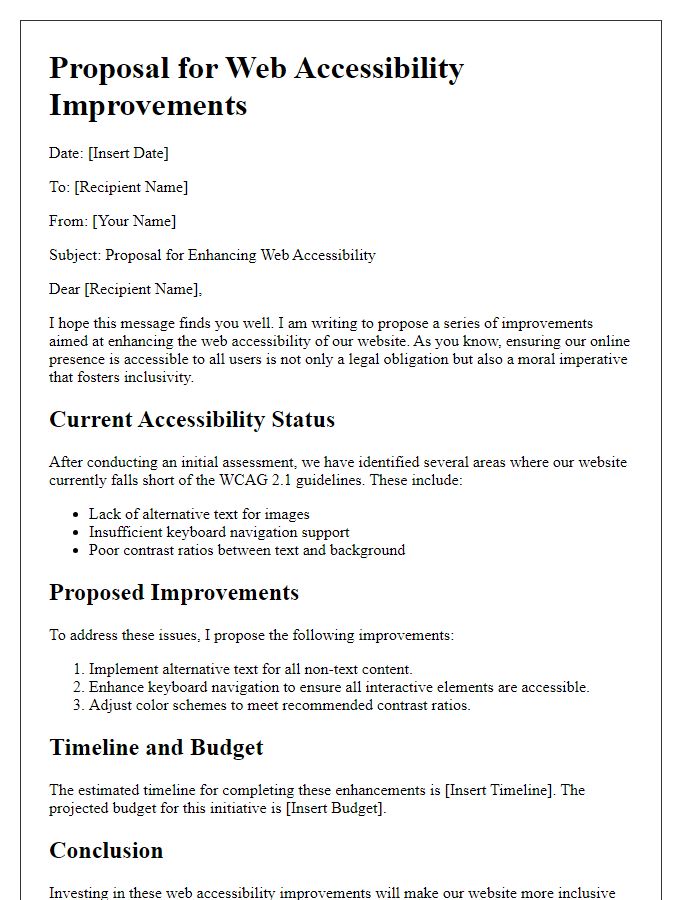
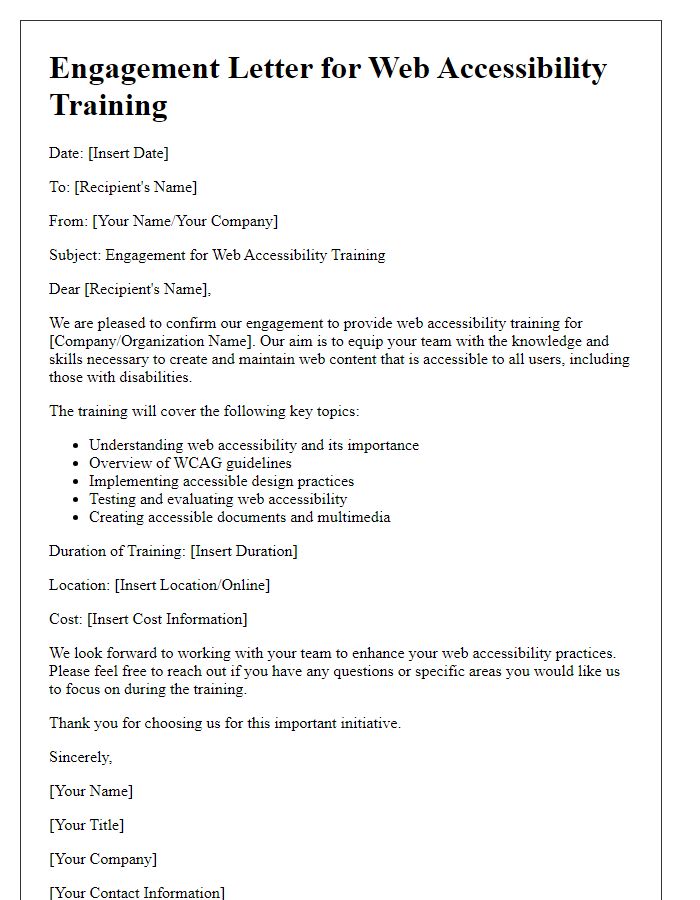
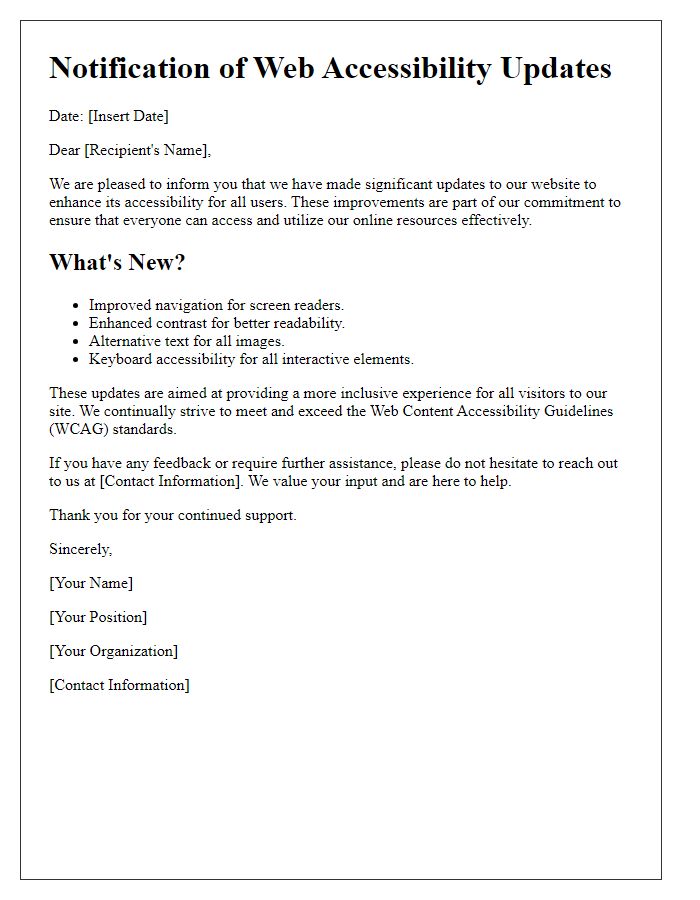
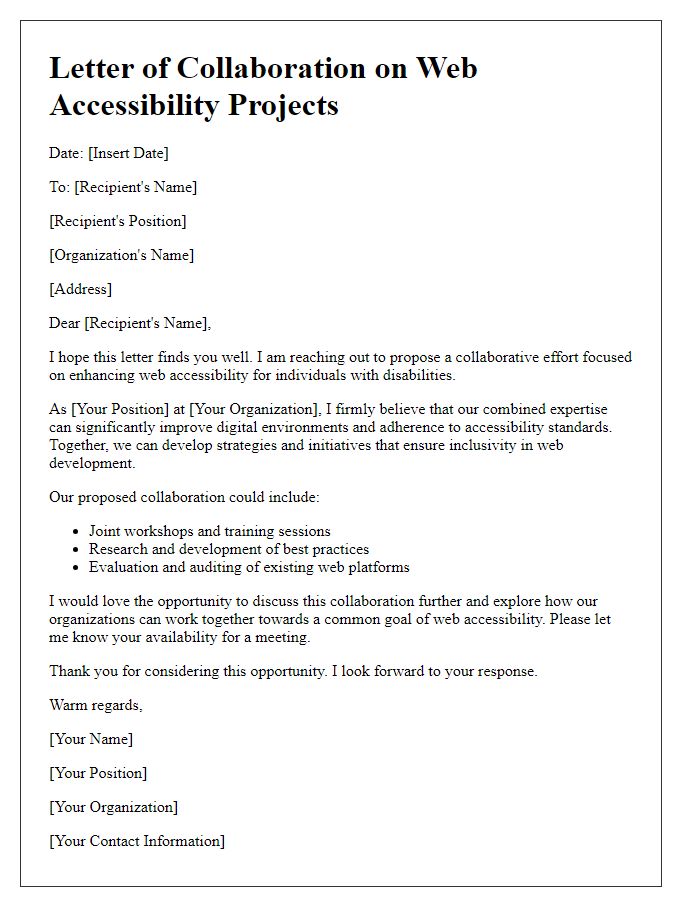
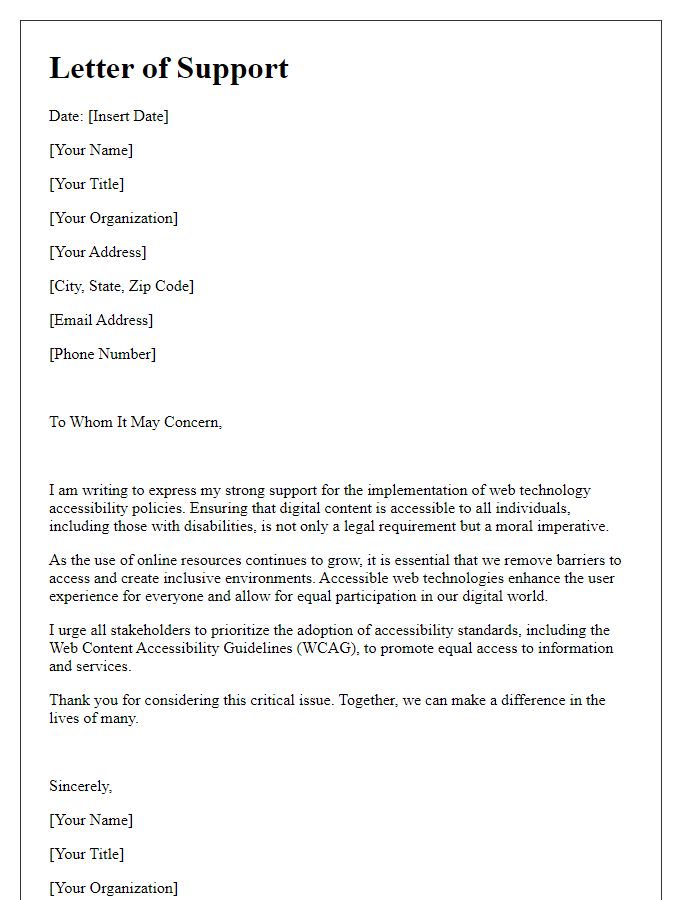
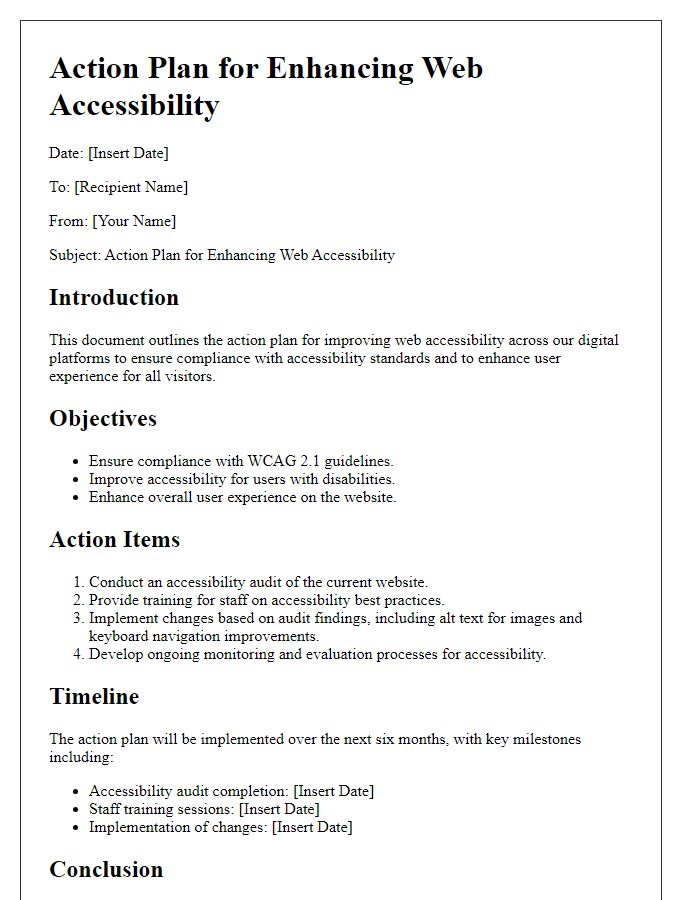

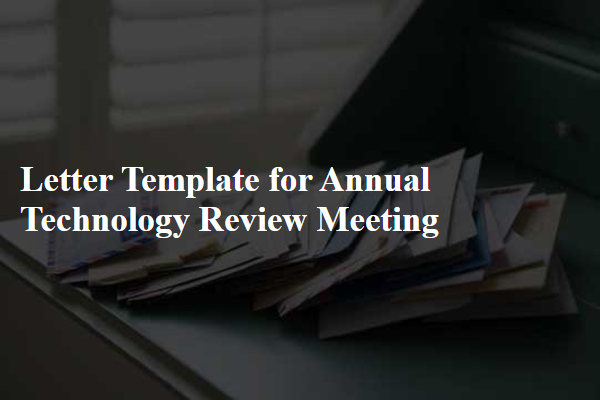
Comments