Are you navigating the exciting world of remote work? With the right technology at your fingertips, you can enhance your productivity and stay connected with your team from anywhere. This guide will introduce you to essential tools and tips that make remote collaboration seamless and effective. So, let's dive in and explore how you can transform your remote work experience!
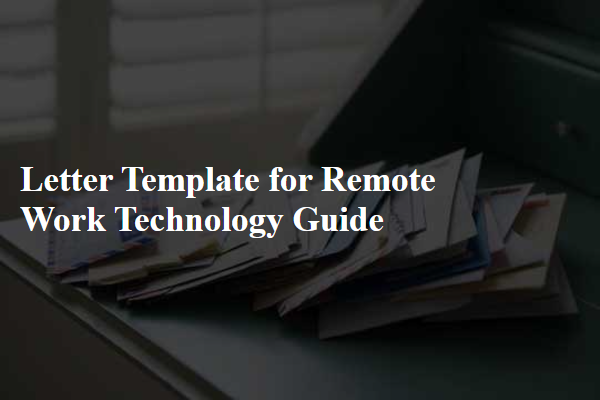
Introduction to Remote Work Tools
Remote work tools facilitate seamless collaboration and communication among teams spread across various locations. Essential applications such as Zoom (video conferencing software), Slack (instant messaging platform), and Trello (task management system) enhance productivity for remote workers. Adoption of cloud storage services like Google Drive or Dropbox enables efficient document sharing and storage, minimizing the risk of data loss. Security tools, including VPNs (Virtual Private Networks) and password managers like LastPass, protect sensitive company information from breaches. These technologies contribute to a structured work environment, ensuring that employees maintain high levels of engagement and performance, irrespective of geographical barriers.
Security and Privacy Best Practices
Remote work technology guides emphasize the importance of security and privacy best practices to protect sensitive information. Using Virtual Private Networks (VPNs) can encrypt internet connections, safeguarding data from cyber threats in public Wi-Fi environments. Regular software updates (at least once a month) ensure that operating systems and applications are fortified against vulnerabilities. Multi-factor authentication (MFA) adds an additional layer of security by requiring more than one verification step for account access. Storing data on secure, cloud-based platforms, such as Microsoft OneDrive or Google Drive, enhances data safety while enabling collaboration. Employees should use strong, unique passwords (minimum 12 characters, including uppercase letters, numbers, and special characters) and enable password managers for efficient credential management. Regular training on phishing awareness helps individuals recognize malicious attempts, minimizing risks associated with email scams and fraudulent links. Lastly, data backup (at least bi-weekly) on external devices ensures recovery in case of data loss or ransomware attacks.
Communication and Collaboration Platforms
Effective communication and collaboration platforms are essential for remote work efficiency. Popular tools such as Microsoft Teams (with over 145 million daily active users as of 2023) and Slack (reporting 16 million daily users) facilitate seamless messaging, video conferencing, and file sharing among remote teams. Zoom, a leader in video communications, reported significant growth with approximately 300 million daily Zoom meeting participants, enabling face-to-face interaction regardless of geographic location. Additionally, project management applications like Asana and Trello enhance task organization, allowing teams to visualize workflows and deadlines. Platforms supporting real-time document collaboration, such as Google Workspace (formerly G Suite), empower multiple users to edit and comment simultaneously, fostering teamwork and driving productivity. Emphasizing user-friendly interfaces and reliable integrations, these technologies collectively enhance organizational communication and collaboration in increasingly digital workplaces.
Troubleshooting and Support Procedures
Remote work technology guides are essential for maximizing efficiency in digital environments. Common issues arise with software applications such as Zoom (video conferencing) and Slack (team communication), which may encounter connectivity problems due to poor internet speeds, often below 5 Mbps. Hardware issues with devices like laptops or webcams can also disrupt workflow; for example, a malfunctioning laptop battery may lead to abrupt shutdowns. Additionally, support procedures should include steps for accessing IT help desks, often available via dedicated email or chat systems, to ensure quick resolutions to technological challenges. Timely updates on system patches and software upgrades, like those from Microsoft, can further enhance performance and security during remote work.
Access and Software Installation Instructions
Remote work technology guides provide essential instructions for accessing necessary software and installing applications crucial for efficient home office functionality. Organizations often utilize platforms such as Microsoft Teams for communication and collaboration, requiring installation on devices including laptops running Windows 10 (or later) and macOS (Catalina or above). VPN (Virtual Private Network) setups enable secure connections to company networks, typically provided by IT departments via configuration files or setup wizards for enhanced data protection. Virtual desktop interfaces, like Citrix or VMware, allow employees to access company resources remotely, necessitating specific client software on personal computers. Detailed installation steps usually emphasize verifying system compatibility, downloading installers, and following prompts, ensuring seamless transitions into remote work environments. Regular updates and maintenance are critical for security and functionality, which IT departments frequently manage to ensure optimal performance across diverse locations.

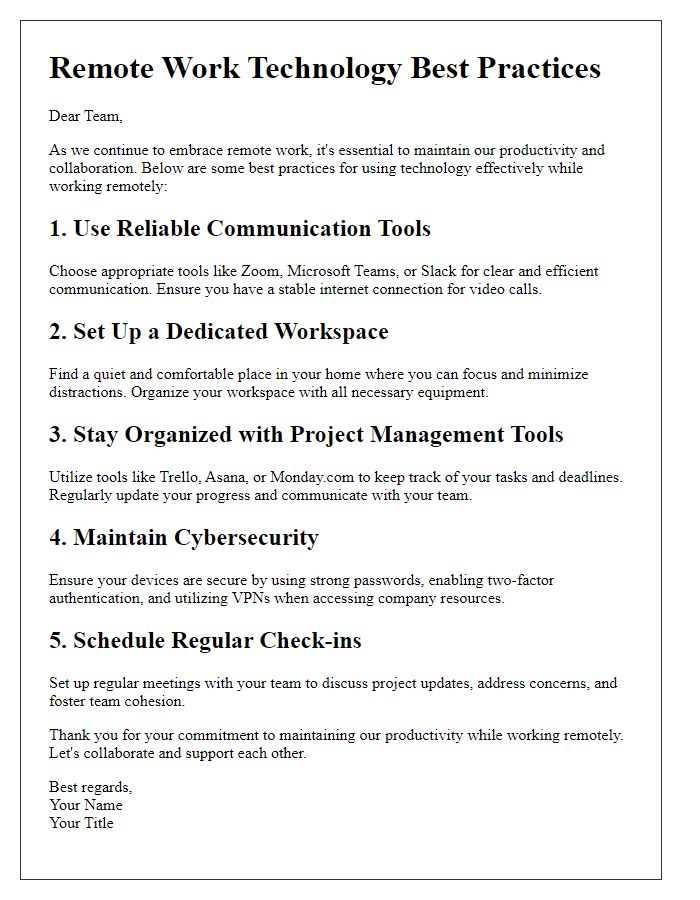
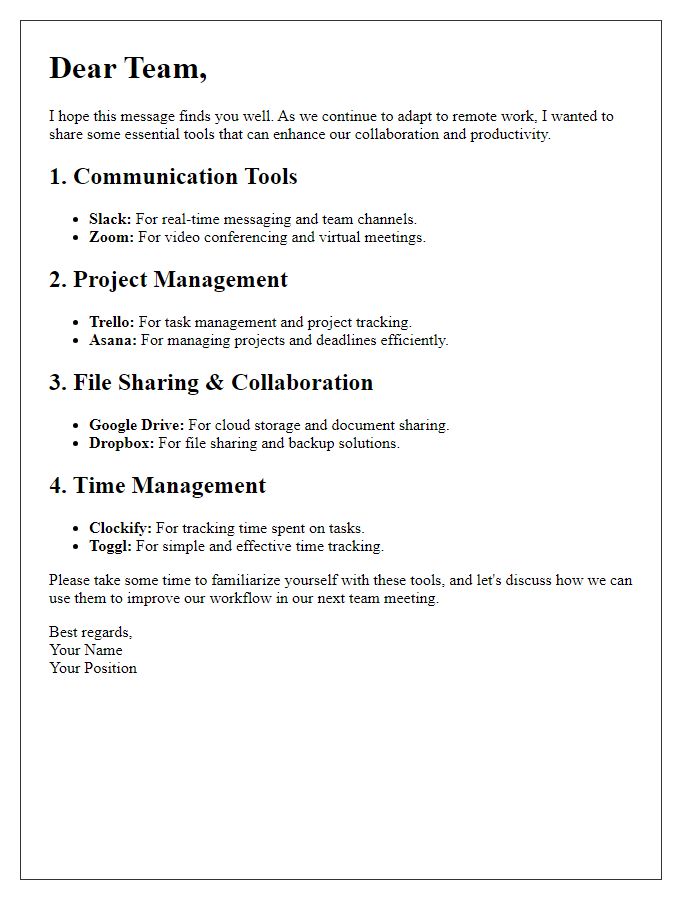
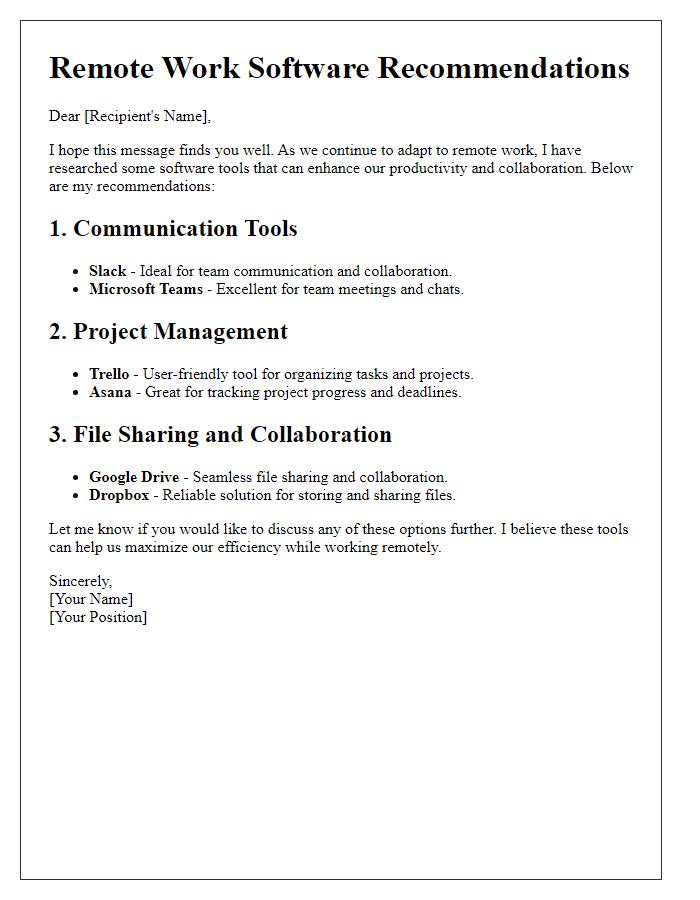
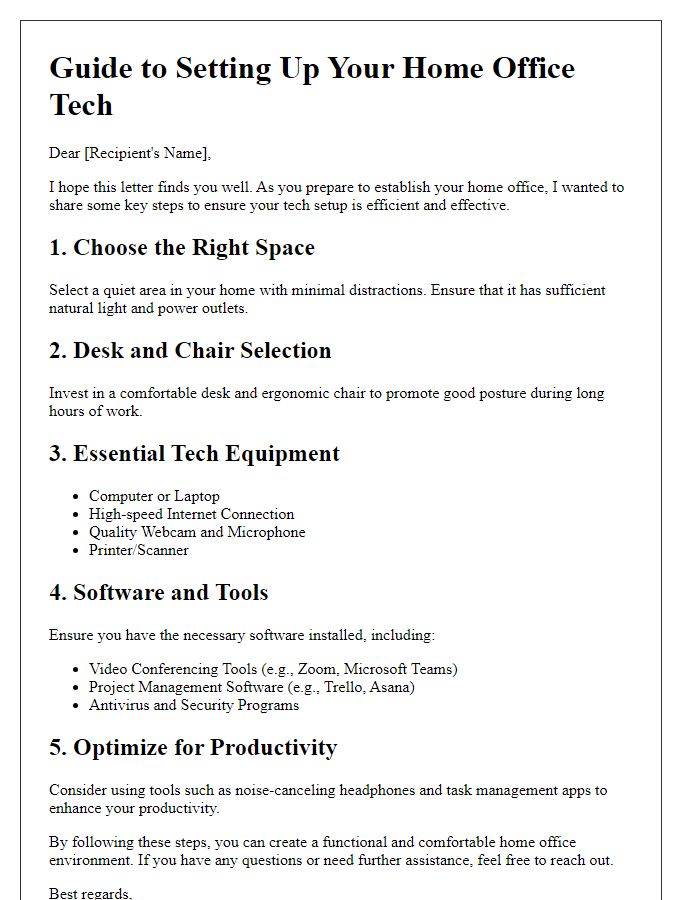
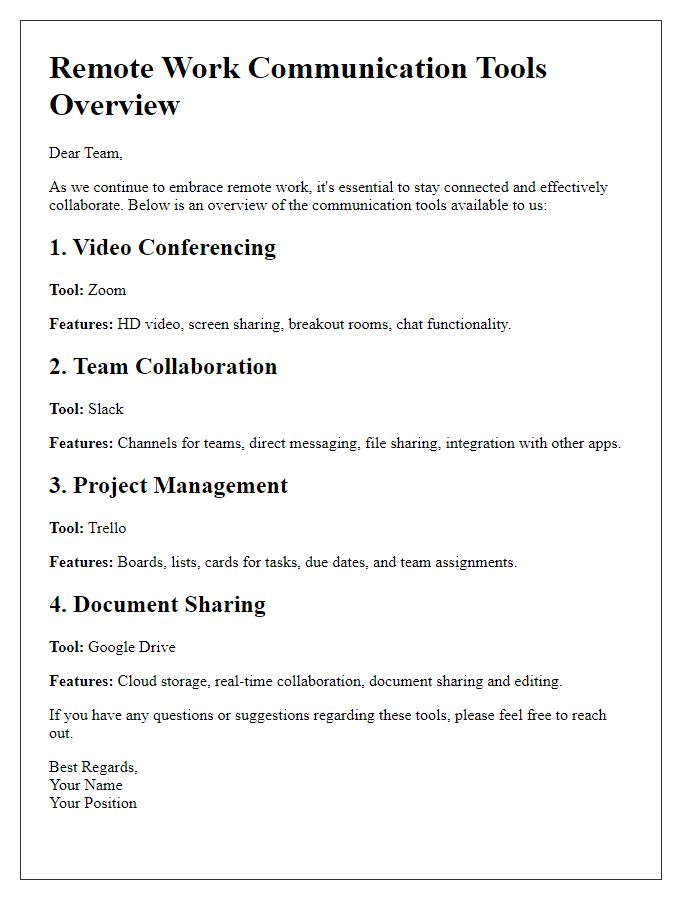
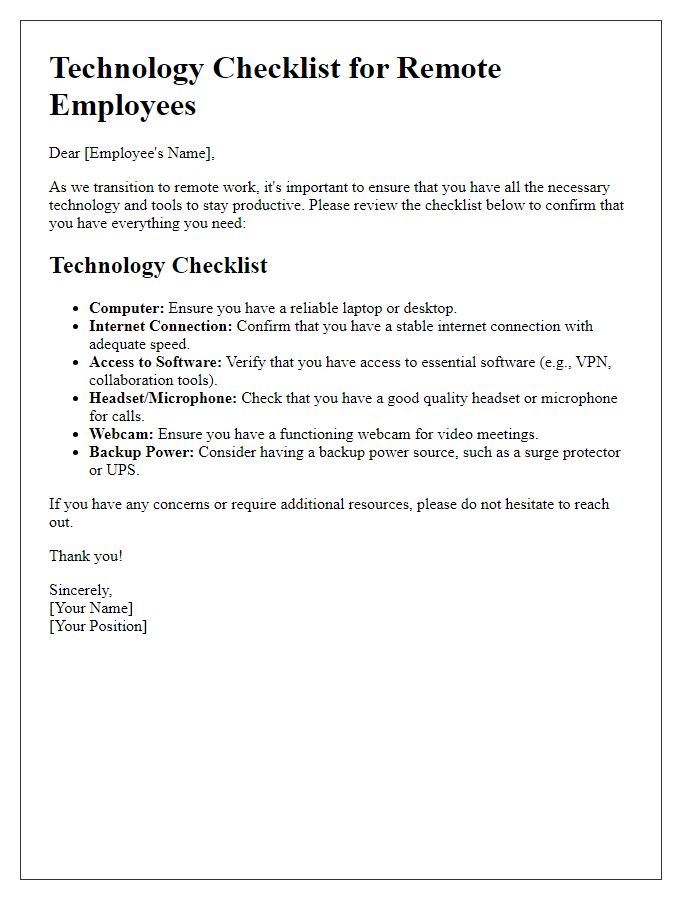
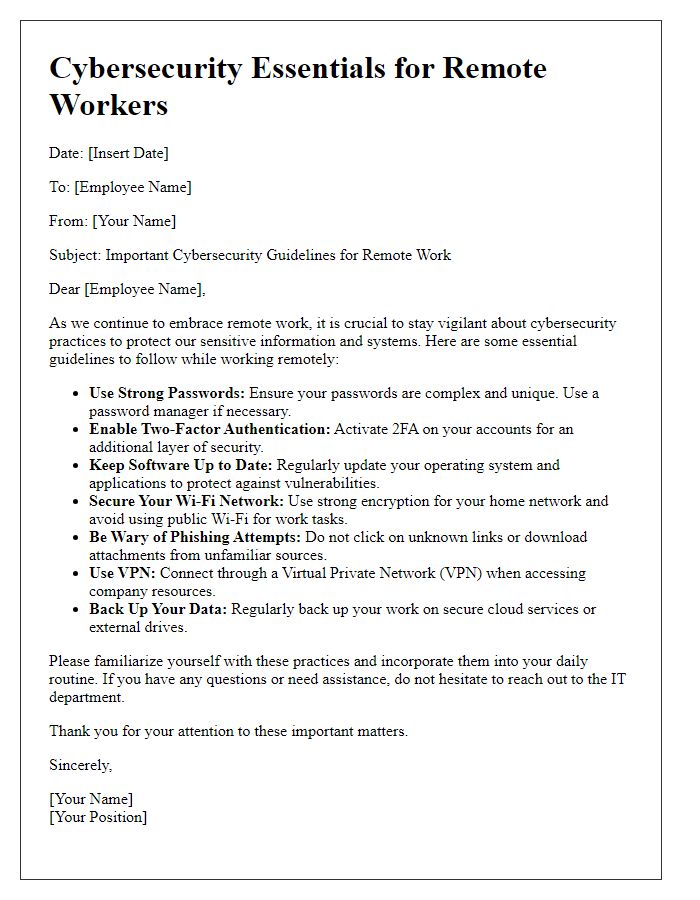
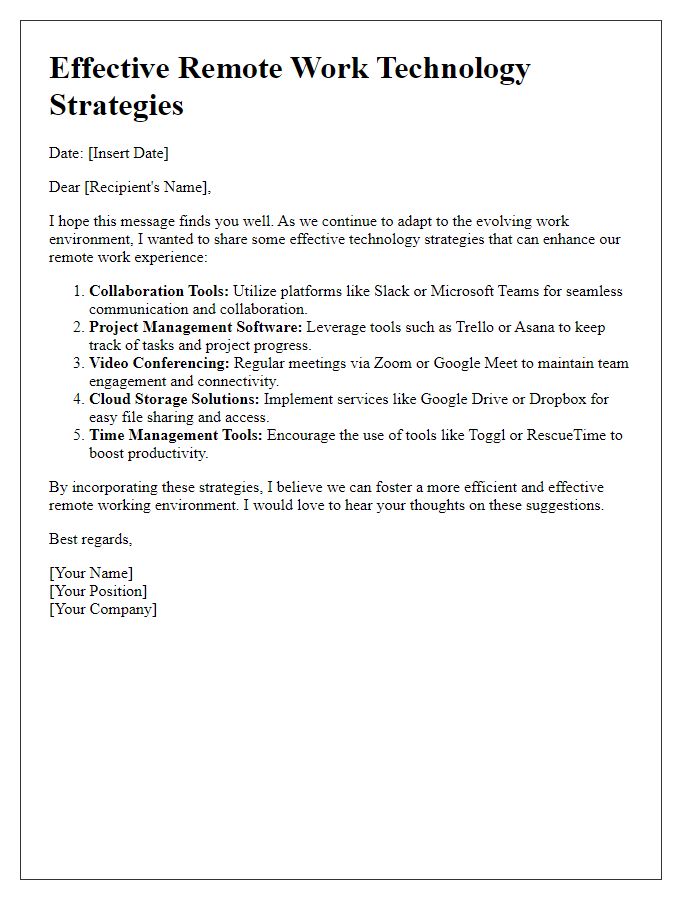
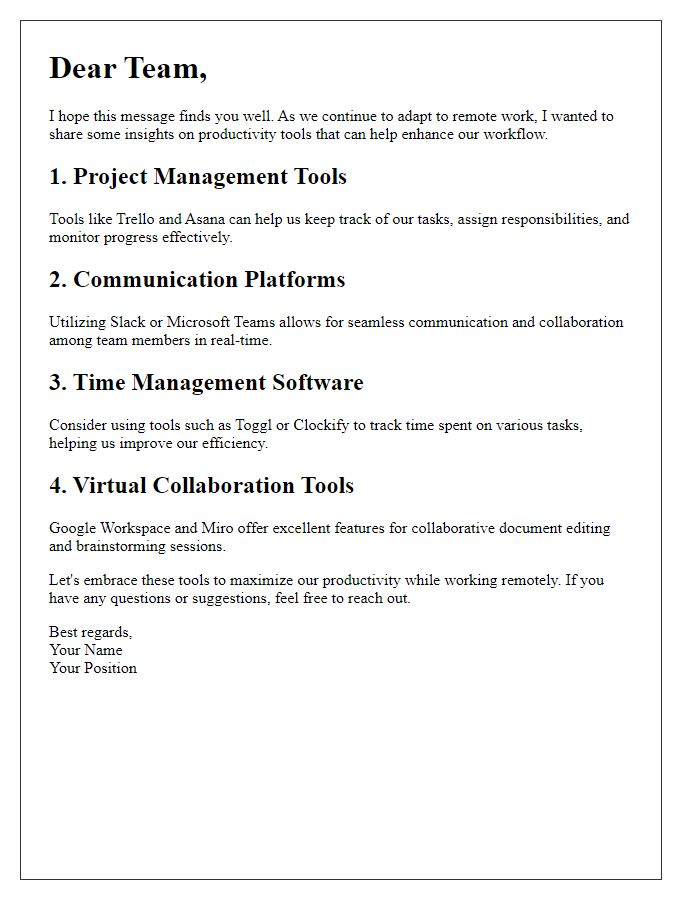
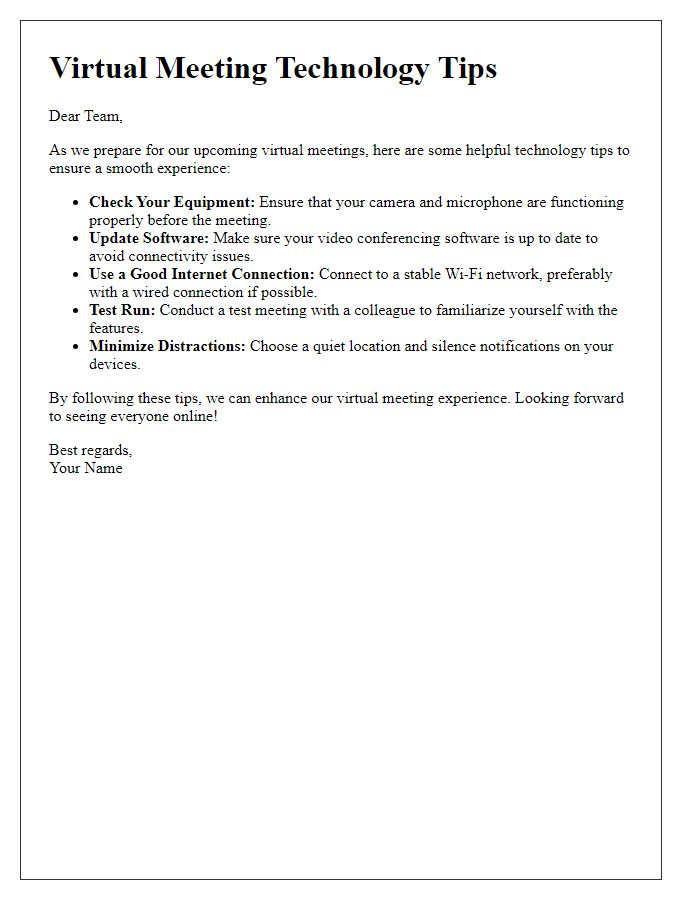

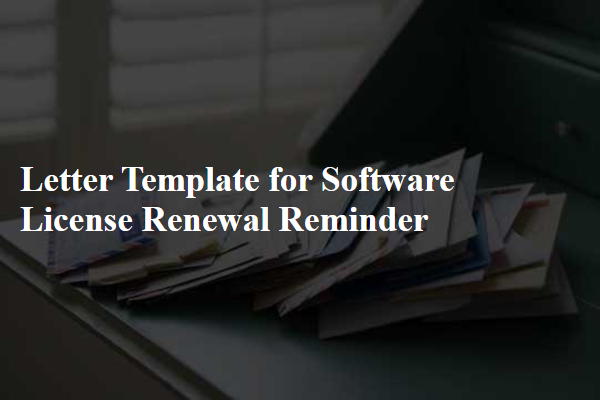
Comments