Are you transitioning to remote work or simply looking to optimize your home office setup? Having the right equipment can make all the difference in productivity and comfort. From ergonomic chairs to reliable internet connections, a solid checklist ensures you're well-equipped for success. Dive into our comprehensive guide to discover essential items that can enhance your remote working experience!
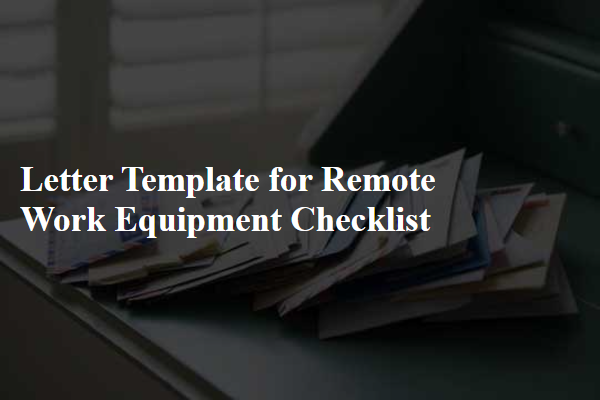
Equipment Essentials
Essential equipment for remote work includes a reliable laptop, preferably with an Intel Core i5 processor or higher, and a minimum of 8GB RAM for effective multitasking. A high-speed internet connection, ideally 25 Mbps download speed for smooth video conferencing on platforms like Zoom, is crucial. Ergonomic accessories such as an adjustable chair designed to promote good posture and a height-adjustable desk can enhance comfort and productivity. Additionally, noise-canceling headphones may improve focus in a potentially noisy home environment, while a web camera with 1080p resolution ensures clear visuals during virtual meetings. A backup power supply, like an uninterruptible power supply (UPS), can protect against sudden outages, while reliable software tools for collaboration, including Slack and Microsoft Teams, facilitate communication across remote teams.
Internet & Connectivity
Ensuring reliable Internet connectivity is crucial for remote work productivity. High-speed broadband connections, such as fiber-optic or cable internet, are recommended for seamless video conferencing (ideal speed above 25 Mbps) and cloud-based collaboration tools. Wi-Fi routers should support advanced standards like 802.11ac or 802.11ax, ensuring stable connections throughout the workspace (ideal coverage range of at least 150 feet indoors). Ethernet cables, preferably Cat6 or higher, can provide wired connections for added reliability. VPN software, particularly for secure data access, and firewall configurations are also essential to protect sensitive information. Regular speed tests (at least once a month) can help monitor connectivity quality.
Software & Tools Access
An effective remote work equipment checklist emphasizes software and tools essential for productivity. Key software categories include communication platforms, such as Zoom and Slack, which facilitate real-time collaboration. Task management applications, like Trello and Asana, enable team organization and project tracking, ensuring deadlines are met. Cloud storage services, such as Google Drive and Dropbox, provide secure file sharing and access, crucial for remote teams. Additionally, antivirus software, like Norton or McAfee, safeguards sensitive data against malicious threats. Virtual Private Networks (VPNs), like NordVPN or ExpressVPN, secure internet connections, enhancing privacy while accessing company resources. Regular updates for these tools, ensuring optimal performance, are vital for seamless remote work operations.
Security & Data Protection
Remote work environments require stringent security measures to protect sensitive data, especially personal information of employees and confidential company documents. Essential security protocols involve the use of Virtual Private Networks (VPNs) to encrypt internet connections, safeguarding data from potential threats (such as hacking attempts) during transmission. Multi-factor authentication (MFA) enhances login security by requiring multiple verification methods, reducing unauthorized access risks. Antivirus software is crucial for detecting and removing malware, with regular updates necessary to combat newer threats. Secure file-sharing platforms, like Google Drive or Dropbox, should be utilized to ensure encrypted data sharing. Regular data backups on external drives or cloud services are vital to prevent data loss from cyberattacks. Employees must be trained on best practices for recognizing phishing scams to ensure they do not inadvertently compromise sensitive information.
Technical Support & Maintenance
Remote work equipment checklists are essential for ensuring that employees have the necessary tools for productivity and communication. Key items typically include a reliable laptop, preferably with at least 16 GB of RAM and an SSD drive, enabling fast data access. A high-definition webcam (1080p resolution) is important for clear video conferencing. Ergonomic accessories, such as an adjustable chair and a keyboard with wrist support, help maintain comfort during long working hours. Connectivity tools like a dual-band router, supporting both 2.4 GHz and 5 GHz frequencies for optimal internet speed, are crucial. Essential software includes antivirus programs, productivity suites like Microsoft Office 365, and collaboration tools such as Slack or Zoom for effective teamwork. Regular maintenance checks, including software updates and hardware diagnostics, help prevent technical issues, ensuring seamless remote work experiences.

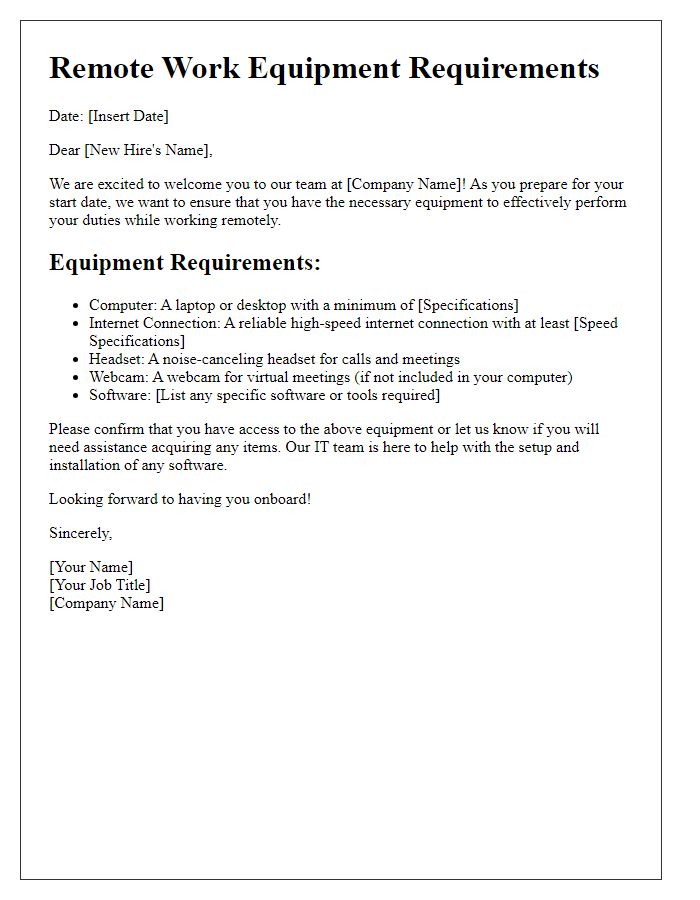
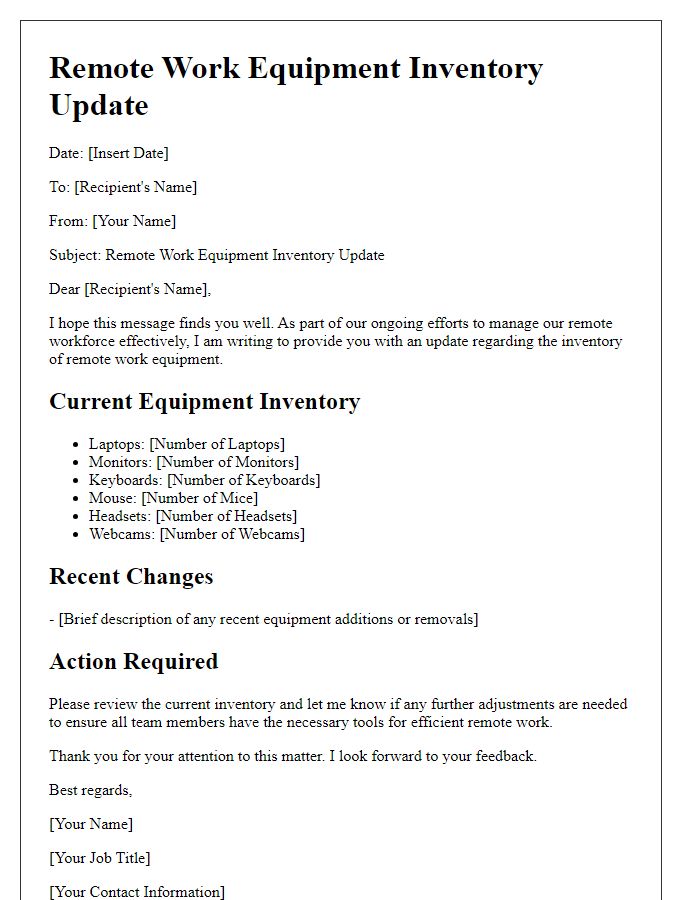
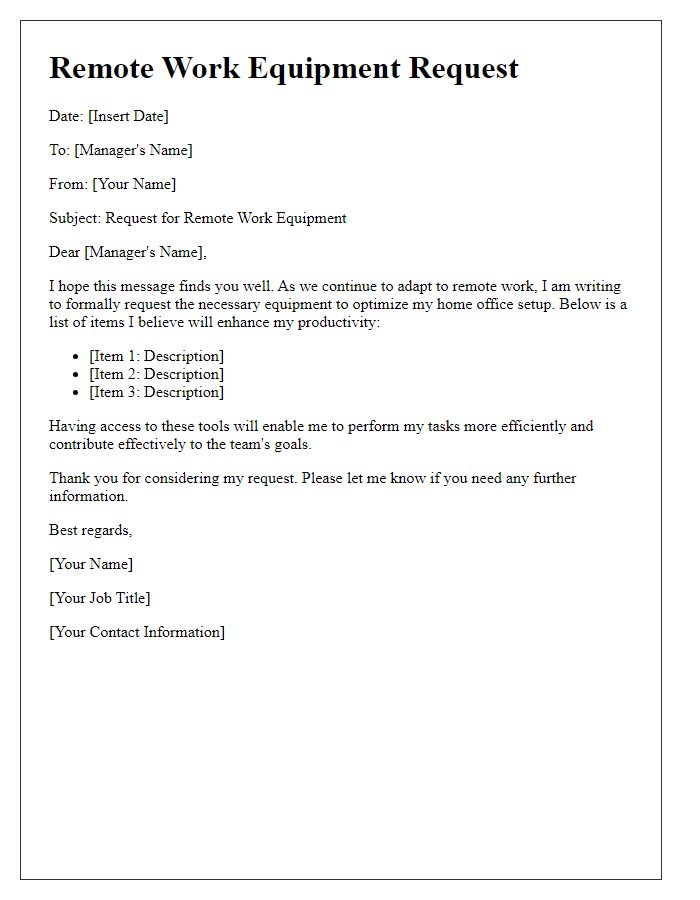
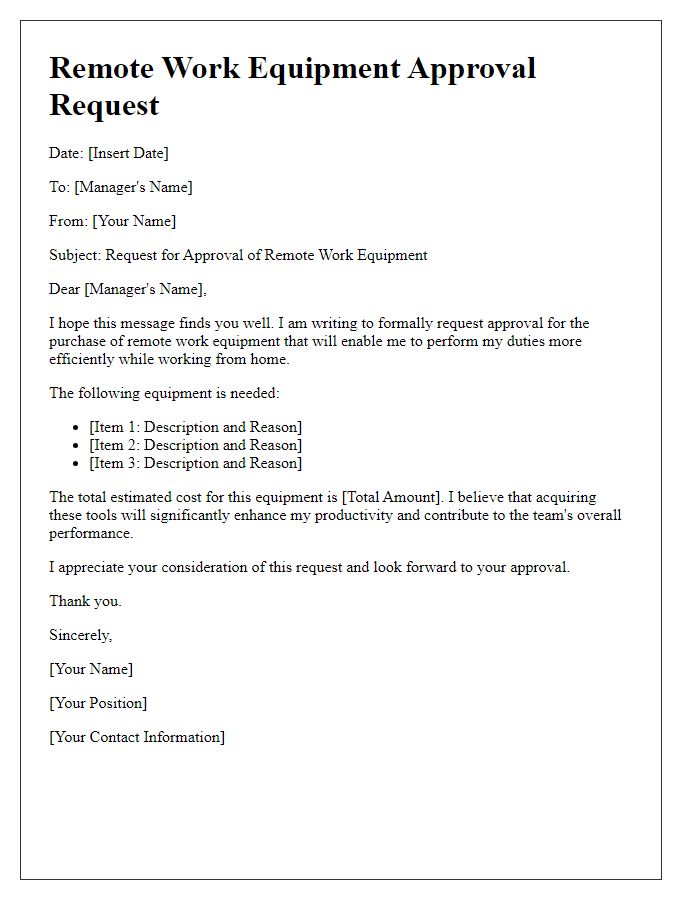
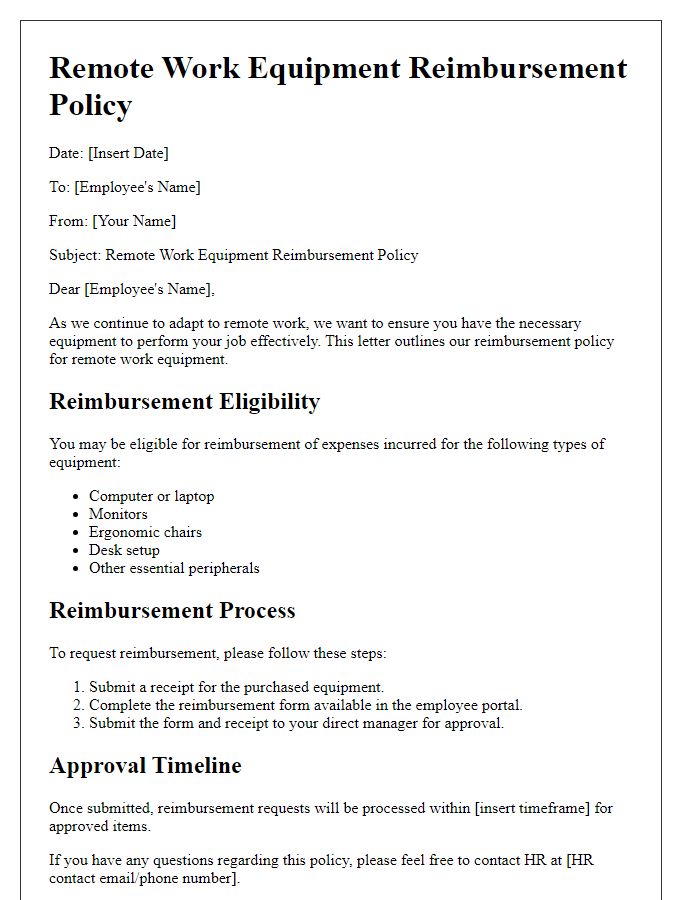
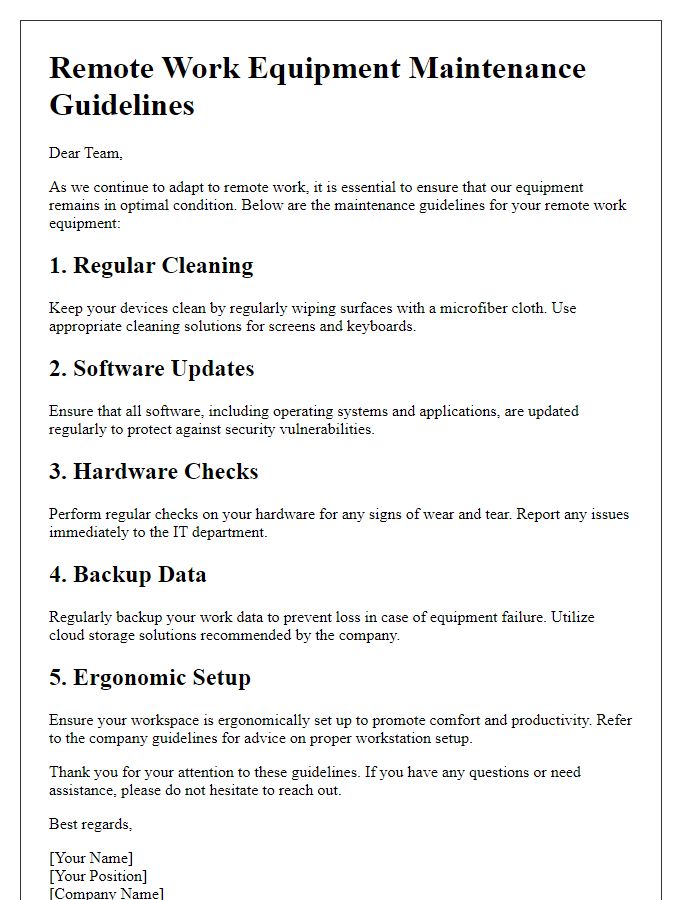
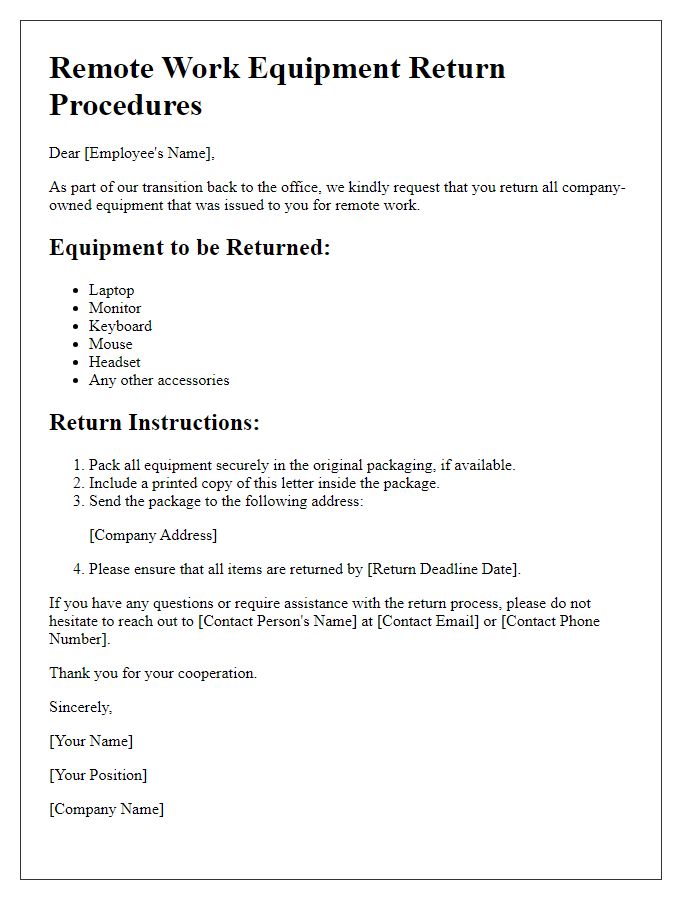
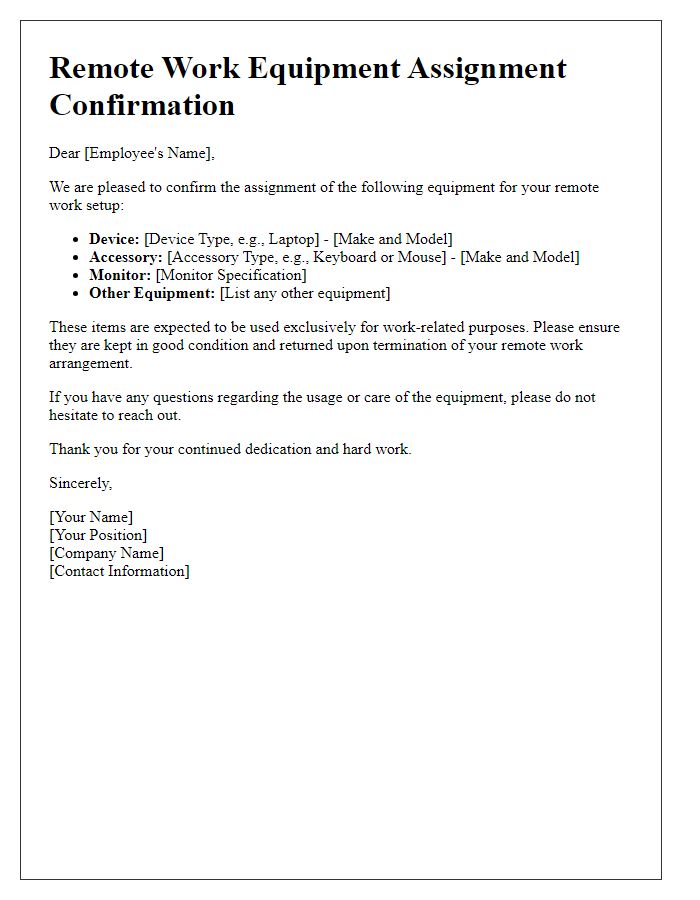
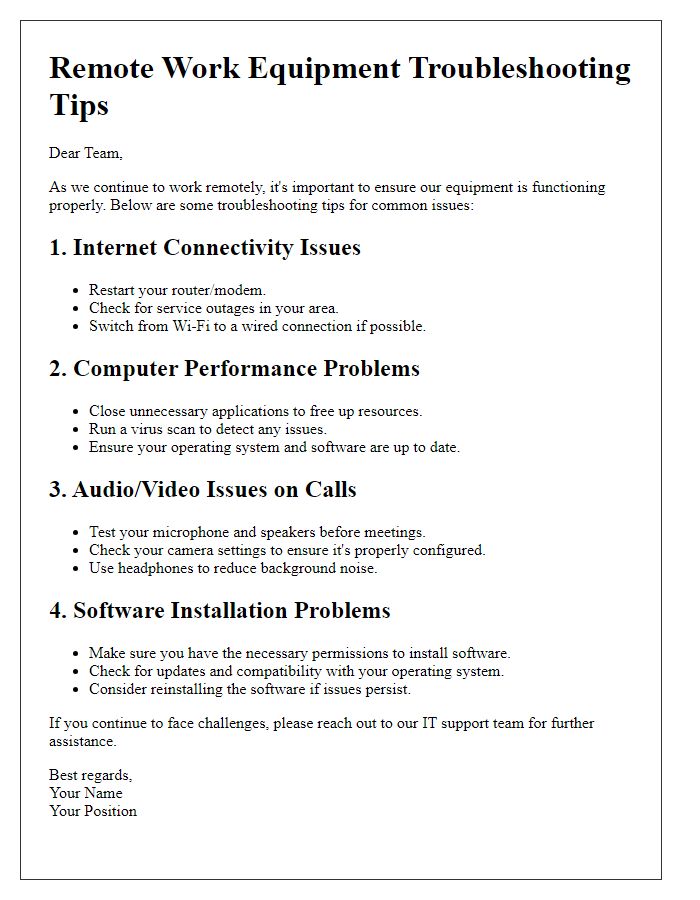
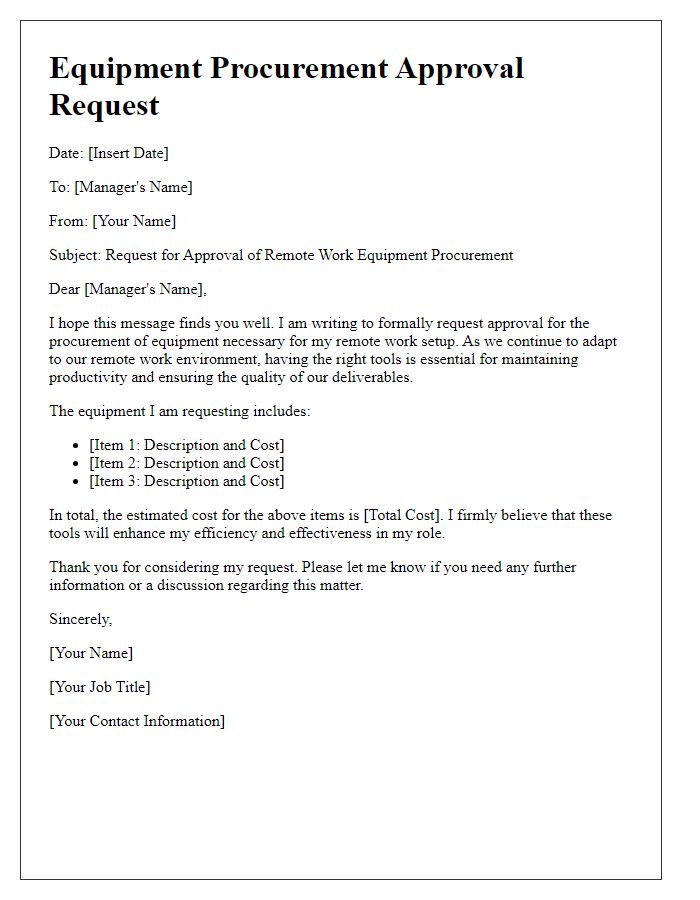

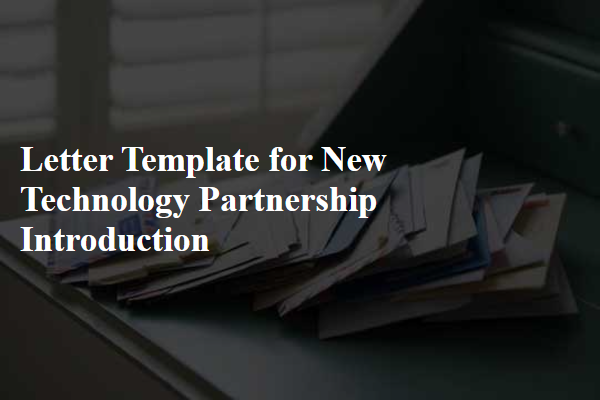
Comments