Are you facing a frustrating technical issue that seems impossible to resolve? We understand how challenging these situations can be, whether it's a glitch in software or hardware malfunctions that disrupt your daily routine. In this article, we'll walk you through a proven letter template designed to effectively communicate and expedite your technical issue resolution process. Join us as we dive deeper into effective communication strategies and discover how this template can save you time and hassle!
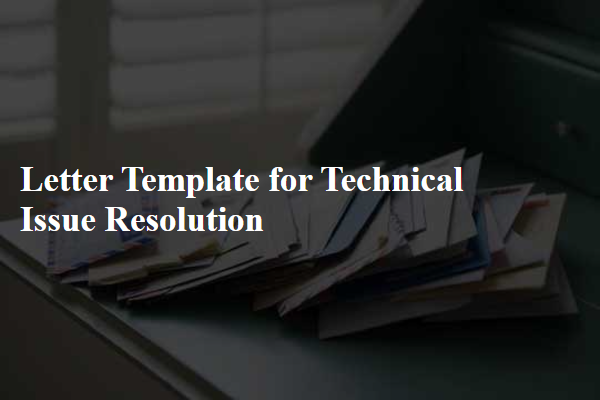
Clear Subject Line
Technical issue resolution requires clarity in communication. A direct and informative subject line helps identify the issue quickly. For example, "Resolution Required: Printer Connectivity Issues with HP LaserJet Pro M404n." This highlights the specific problem and device involved, enhancing urgency and focus. Describing the technical issue succinctly in the subject line allows for efficient sorting and prioritizing by support teams. It ensures prompt attention and speeds up the resolution process, ultimately minimizing downtime and improving productivity for users.
Accurate Issue Description
Accurate issue description is critical in resolving technical problems effectively. Clear identification (of inconsistencies in software, such as application crashes on Windows 10) assists support teams in understanding the user experience. Specific details (error codes, such as 0x80070057, indicating invalid parameters) help pinpoint the root cause during troubleshooting. Additionally, context (time of occurrence, user actions leading to the issue) provides valuable insights for developers at companies like Microsoft. Including reproducibility steps (when the issue can be consistently recreated) enhances the ability to replicate and resolve the issue efficiently. Proper documentation (using platforms like JIRA or ServiceNow) streamlines communication among stakeholders and expedites solutions.
Technical Details and Context
A technical issue related to software applications can significantly impact operational efficiency within an organization. For instance, software versions like Microsoft Excel 2019 may experience compatibility problems with older operating systems such as Windows 7. Specific error codes, such as Error 0x80070005, indicate permission issues that prevent software installation or updates. Furthermore, network configurations, particularly in corporate environments with Virtual Private Networks (VPNs), can disrupt connectivity to essential online services. Incident timestamps (e.g., 10:30 AM on March 15, 2023) provide critical data for troubleshooting sessions, while user accounts may require administrative rights for successful issue resolution. Proper documentation of these factors ensures a streamlined approach to resolving technical issues and improving user satisfaction.
Suggested Solutions or Actions
When addressing technical issues, suggested solutions often involve specific steps tailored to the unique problem at hand. For software errors, reinstalling the application may rectify bugs or inconsistencies. Clearing cache files can free up storage, improving system performance on devices like smartphones or tablets. For network connectivity problems, restarting the modem or router, often model numbers such as NETGEAR Nighthawk or TP-Link Archer, can enhance connection stability. Updating device firmware (like firmware versions in routers, e.g., V1.2.3) can resolve incompatibility issues. In the case of hardware malfunctions, checking for loose connections in devices such as desktops or laptops can sometimes restore functionality. Moreover, seeking assistance from relevant technical support, like Microsoft Support or AppleCare, ensures expert guidance tailored to the specific technical challenge faced.
Contact Information for Support
For effective resolution of technical issues, detailed contact information is essential. Ensure to provide your email address, preferably a professional one associated with your organization, such as support@yourcompany.com, for prompt communications. Attach a direct phone number, including the country code (+1 for the United States or +44 for the United Kingdom), allowing the support team to reach you quickly if needed. Include a clearly defined subject line (five to ten words) that summarizes the technical issue, such as "Network Connectivity Issues on Office Devices." Finally, specify a preferred method of communication, whether through email, phone calls, or chat support, to streamline the troubleshooting process.

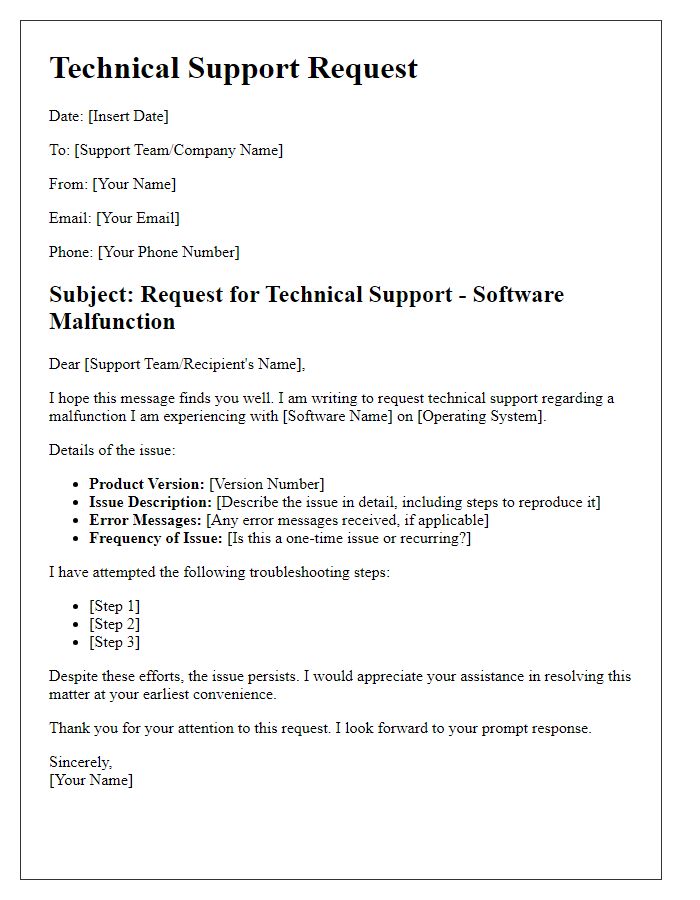
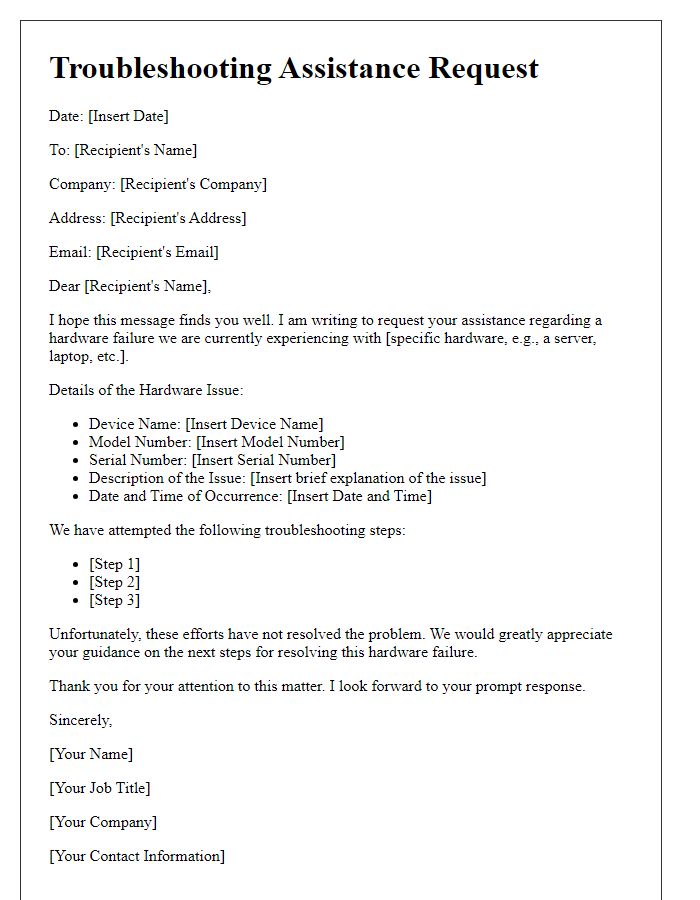
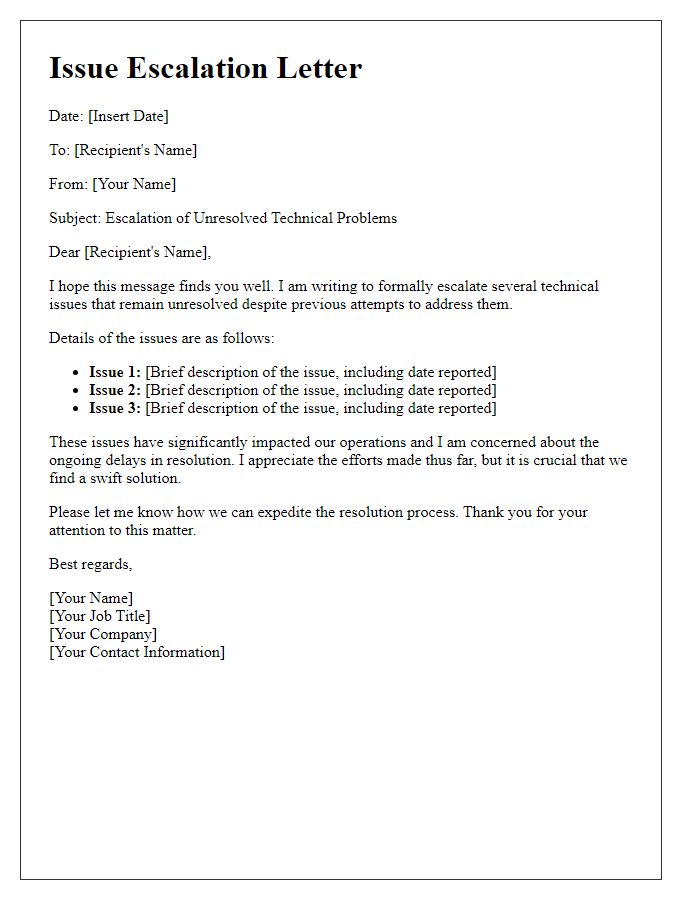
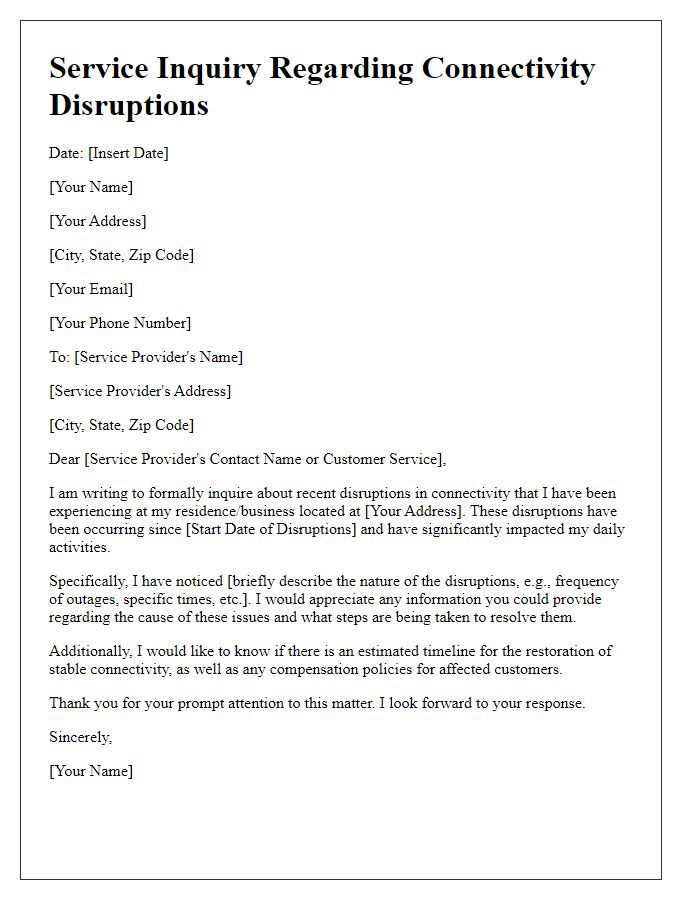
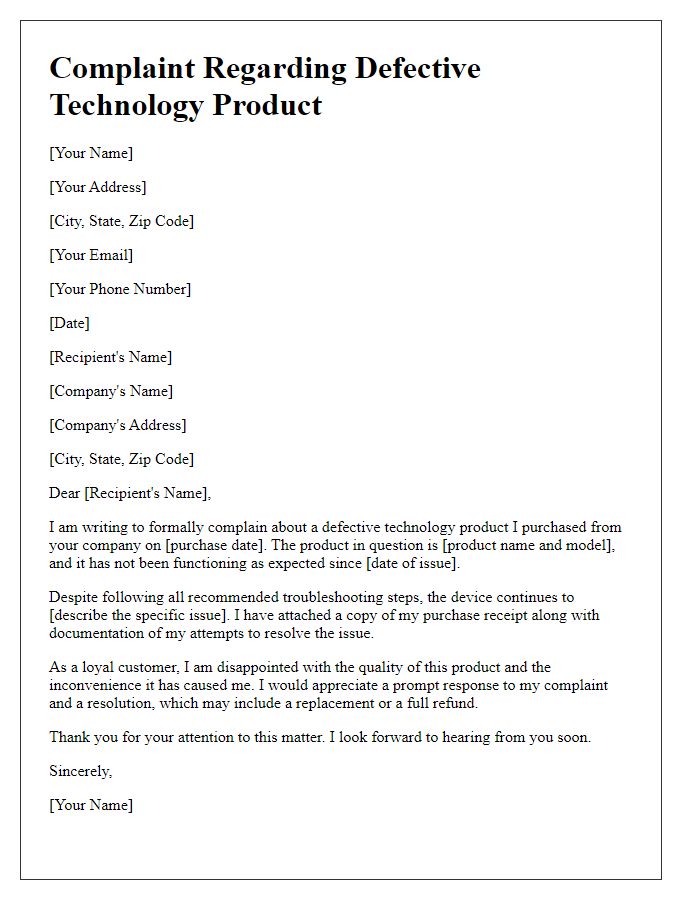
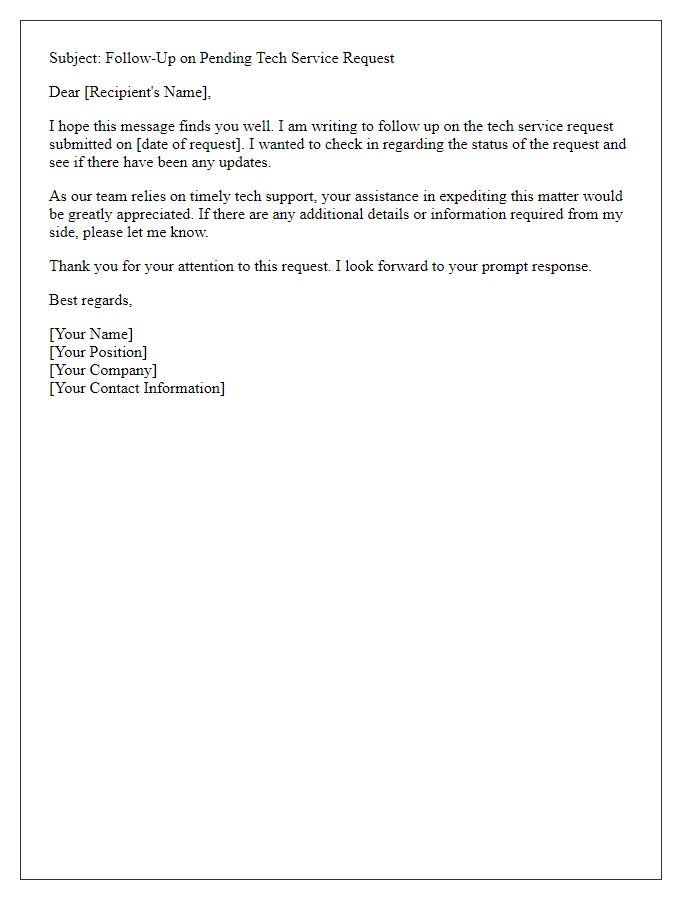
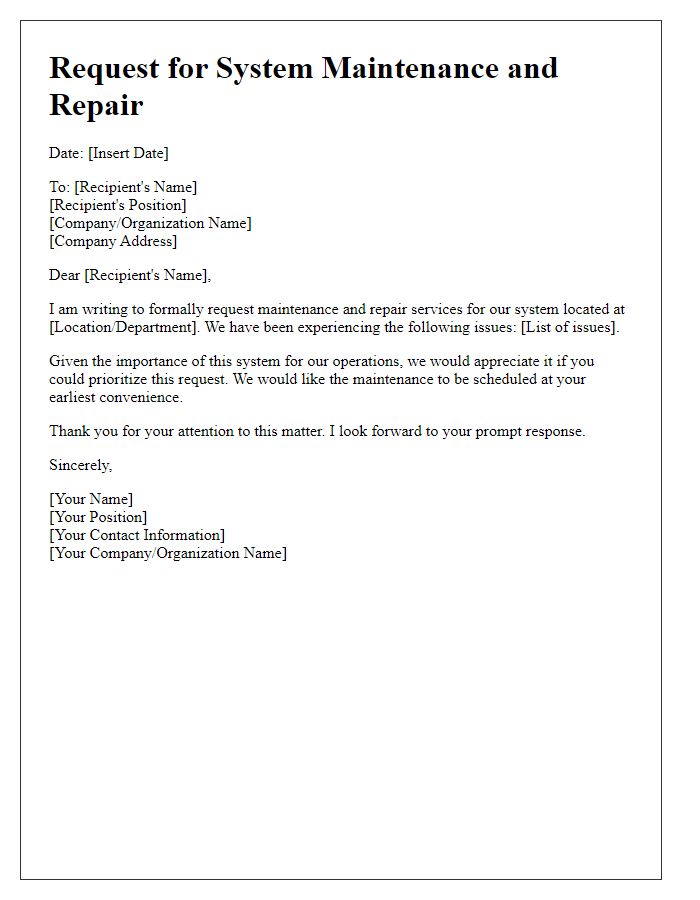
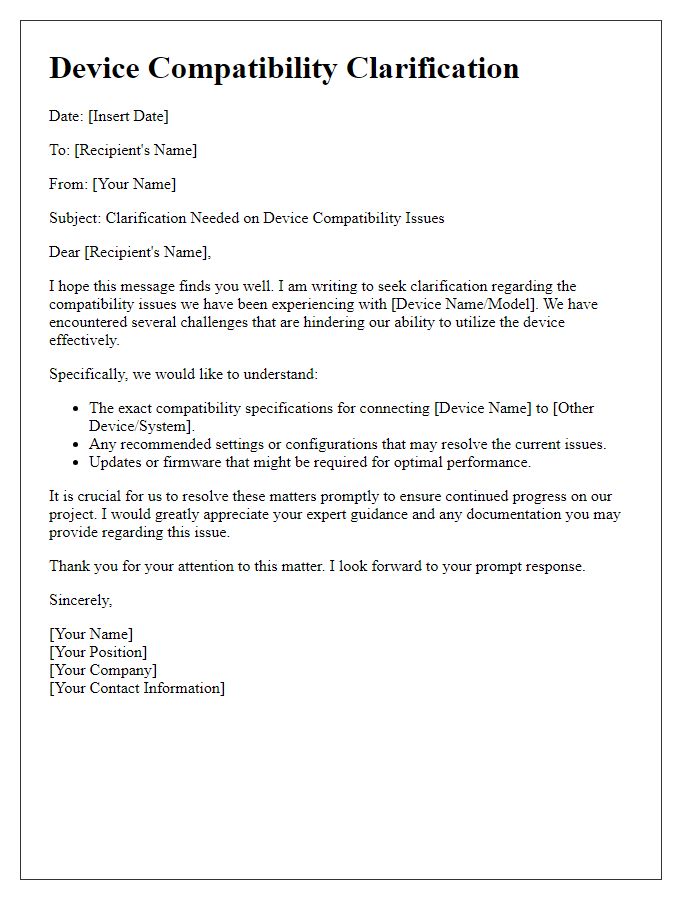
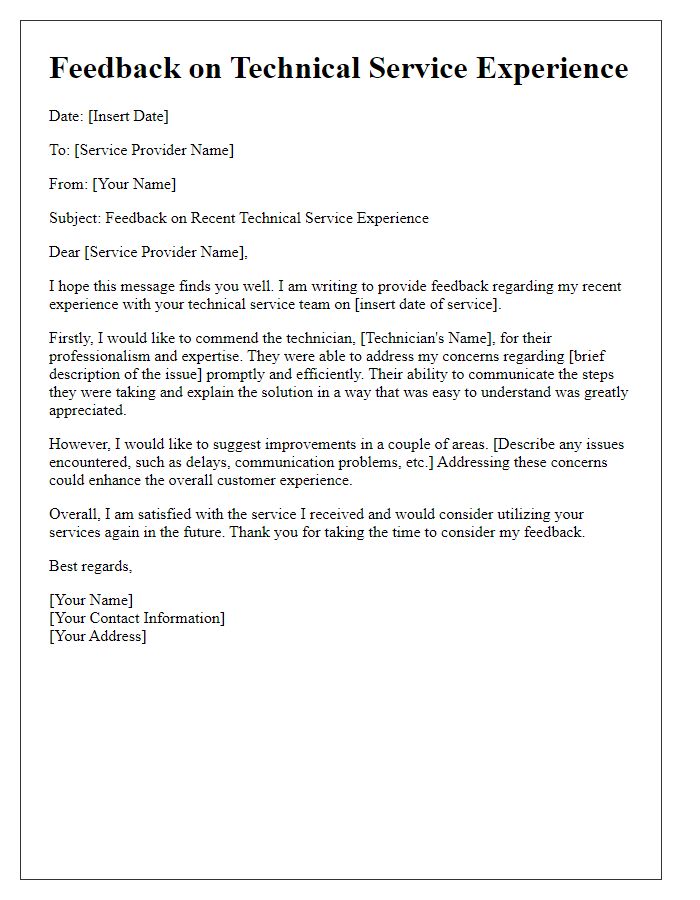
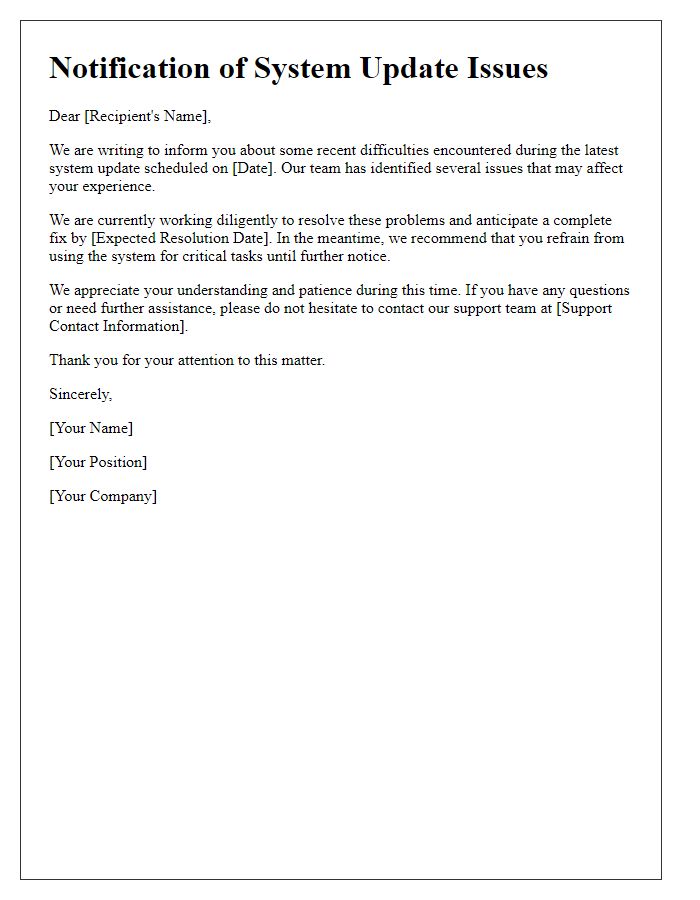

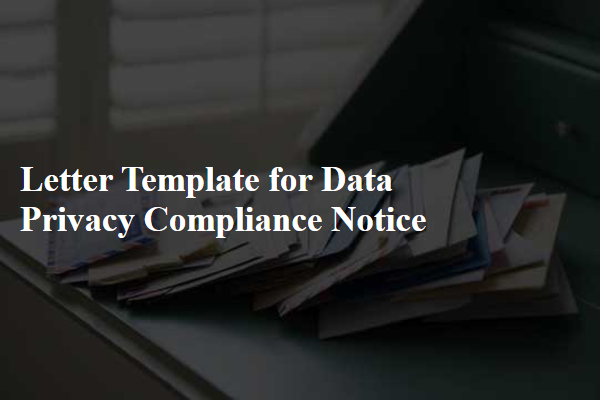
Comments