In today's digital age, password security is more important than ever, and many organizations are implementing new policies to keep sensitive information safe. Whether you're an employee, a manager, or an IT professional, understanding these changes can help everyone stay secure online. This article will break down the key elements of the updated password policy and what it means for you. So, let's dive in and discover how these changes can enhance your security practices!
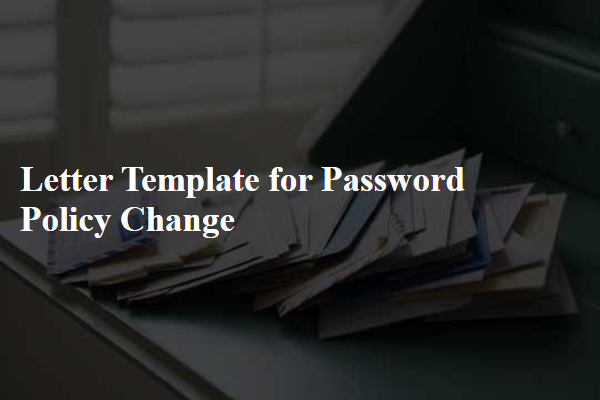
Clear Purpose Statement
The recent password policy update aims to enhance cybersecurity measures for all employees at XYZ Corporation. Stronger password requirements, including a minimum of 12 characters, a mix of uppercase letters, lowercase letters, numbers, and special characters, greatly reduce the risk of unauthorized access to sensitive data. Implementing multi-factor authentication will further protect accounts by requiring additional verification steps during the login process. Employees are encouraged to regularly update passwords every 90 days to mitigate potential breaches and protect personal and company information. Proper training sessions will be scheduled to inform employees about best practices for password management and cybersecurity awareness.
Detailed Password Requirements
New password policies are essential for enhancing security measures across digital platforms. Passwords must now contain a minimum of 12 characters to deter unauthorized access attempts. A combination of uppercase letters (A-Z), lowercase letters (a-z), numbers (0-9), and special characters (e.g., @, #, $, %, &), is required to increase complexity and resistance to brute force attacks. Passwords should not include easily guessable information such as names, birthdays, or common words. Additionally, changing passwords every 90 days is now mandatory to ensure ongoing security and minimize risk from potential data breaches. Implementing these detailed password requirements will significantly contribute to safeguarding user accounts and sensitive information across all online services.
Implementation Timeline
The implementation timeline for the password policy change at XYZ Corporation is set to ensure a seamless transition while enhancing security protocols. Initial notifications will be sent out by October 15, 2023, informing all employees about the upcoming changes and the importance of password security. The detailed training sessions will commence on October 20, 2023, covering best practices for creating strong passwords and utilizing password managers. The actual enforcement of the new policy, including mandatory password updates, will take effect on November 15, 2023. Compliance checks will be conducted weekly post-implementation, with initial assessments scheduled for November 30, 2023, to ensure adherence and address any challenges. The overall aim of this timeline is to bolster network security and protect sensitive company data.
Security Benefits Explanation
Implementing a password policy change enhances security measures significantly across digital infrastructures. Using complex passwords (at least 12 characters, including uppercase letters, lowercase letters, numbers, and special symbols) can prevent unauthorized access to sensitive data. Regular updates of passwords (every 90 days recommended) mitigate potential risks from leaked credentials during phishing attacks, which can impact over 30% of users in certain sectors. Multi-factor authentication (MFA) also adds an essential layer by requiring verification through a secondary device, reducing the likelihood of breaches even if passwords become compromised. Strengthening these protocols helps safeguard systems from cyber threats, thereby protecting personal and organizational information.
Support Contact Information
Recent updates to the password policy for organization accounts require all employees to enhance their security measures. The new guidelines dictate that passwords must include a minimum of 12 characters, a combination of uppercase letters, lowercase letters, numbers, and special symbols. Furthermore, passwords should be changed every 90 days to mitigate risks associated with unauthorized access. Employees may reach out to the IT support team for any inquiries or assistance regarding the password change process. Contact details for support include an email address, support@organization.com, and a phone number, +1-800-555-0199, available during business hours, Monday through Friday.

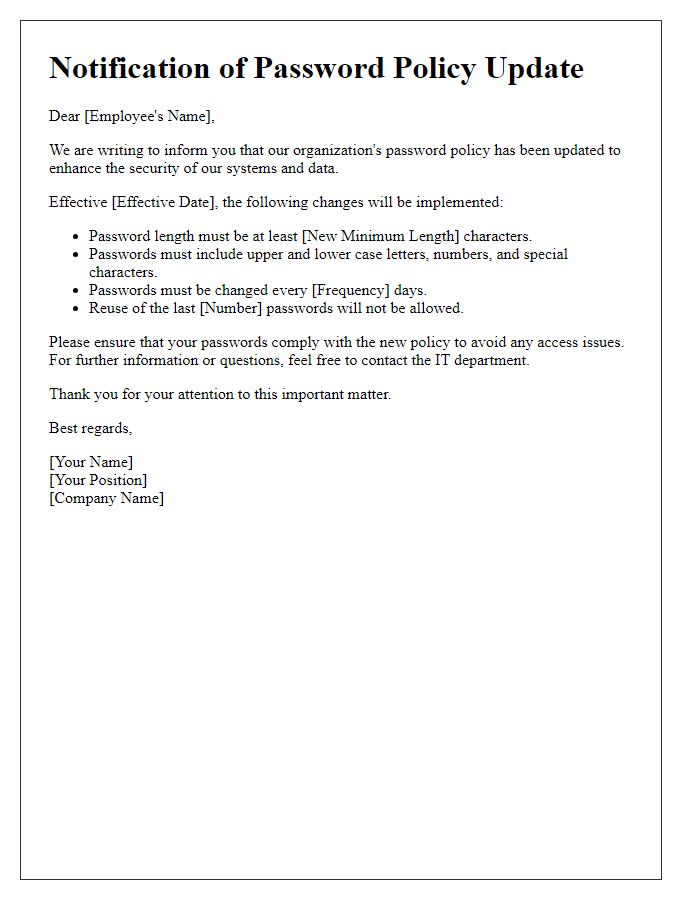
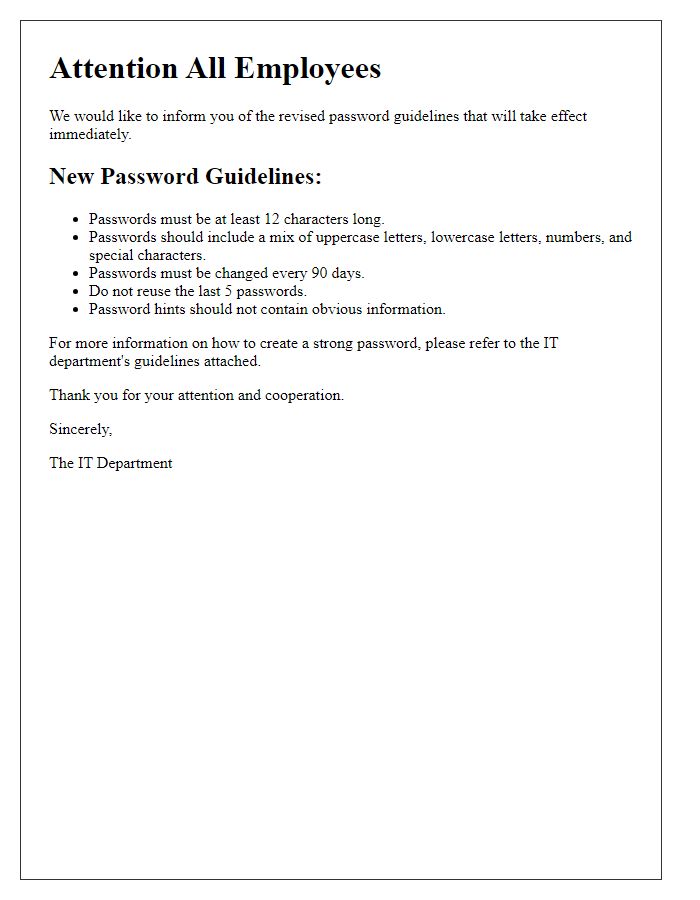
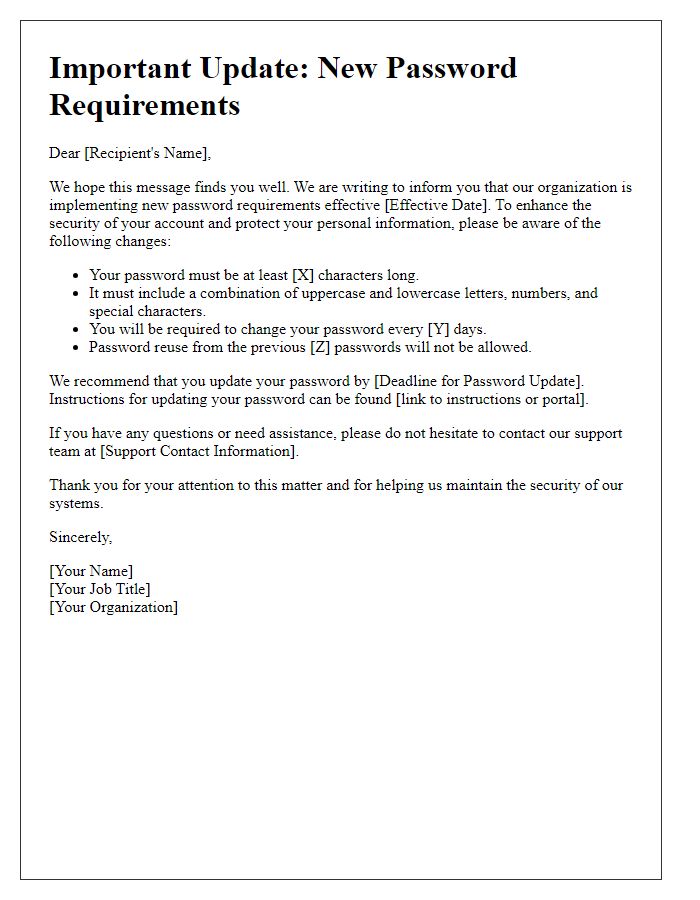
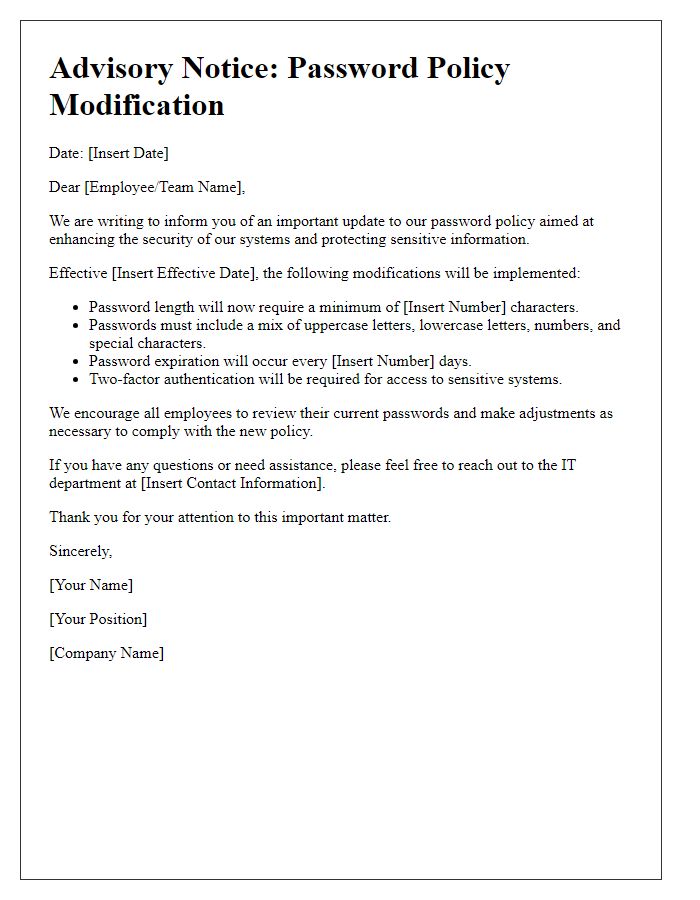
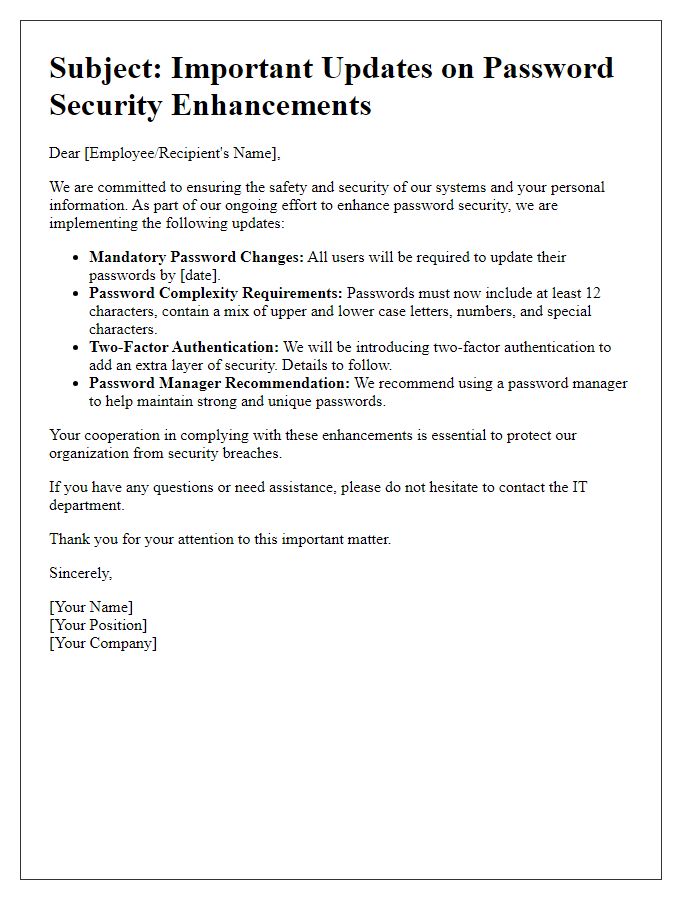
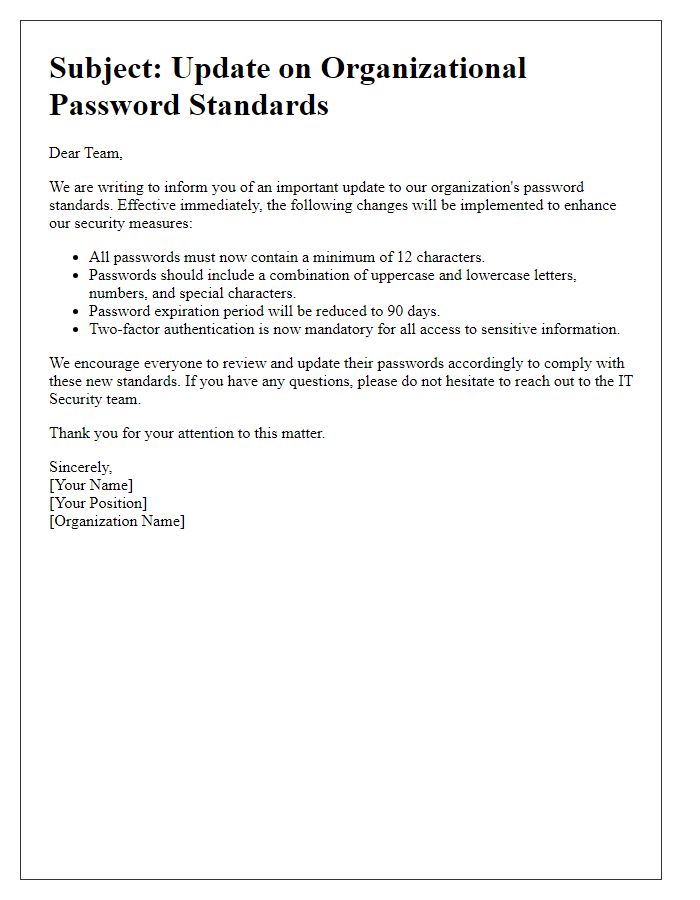
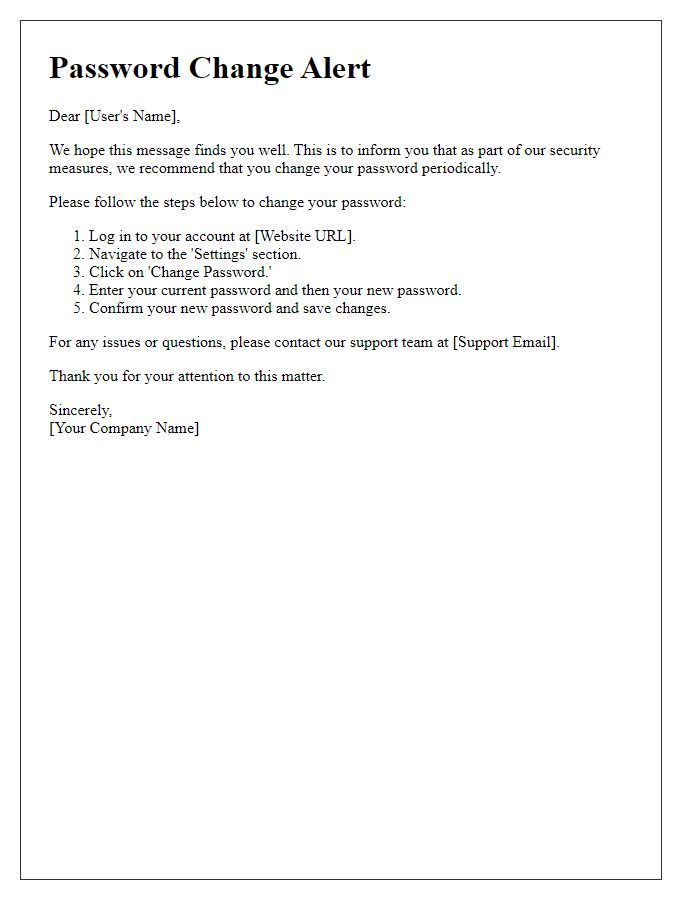
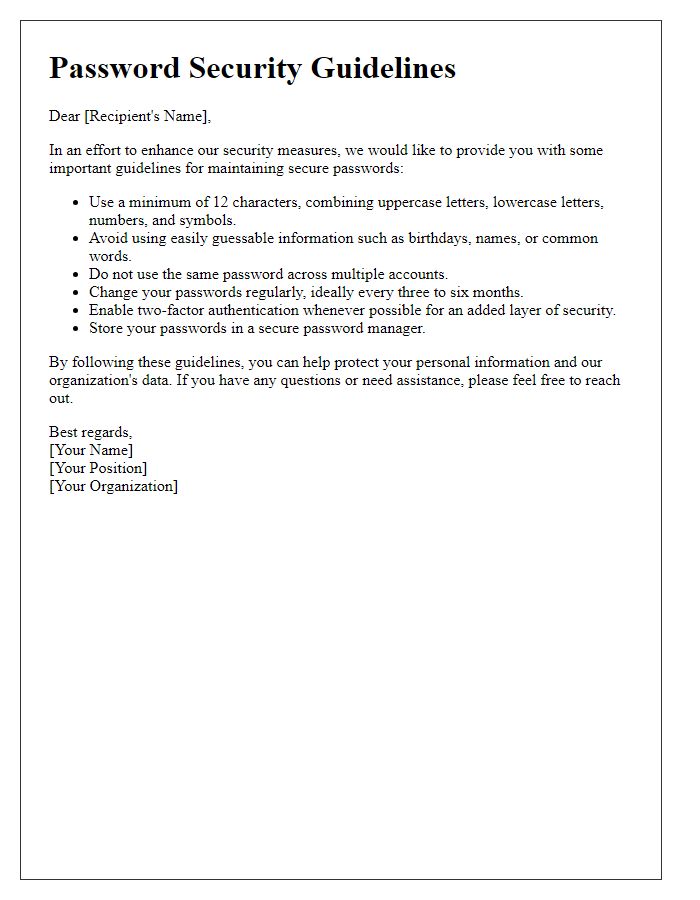
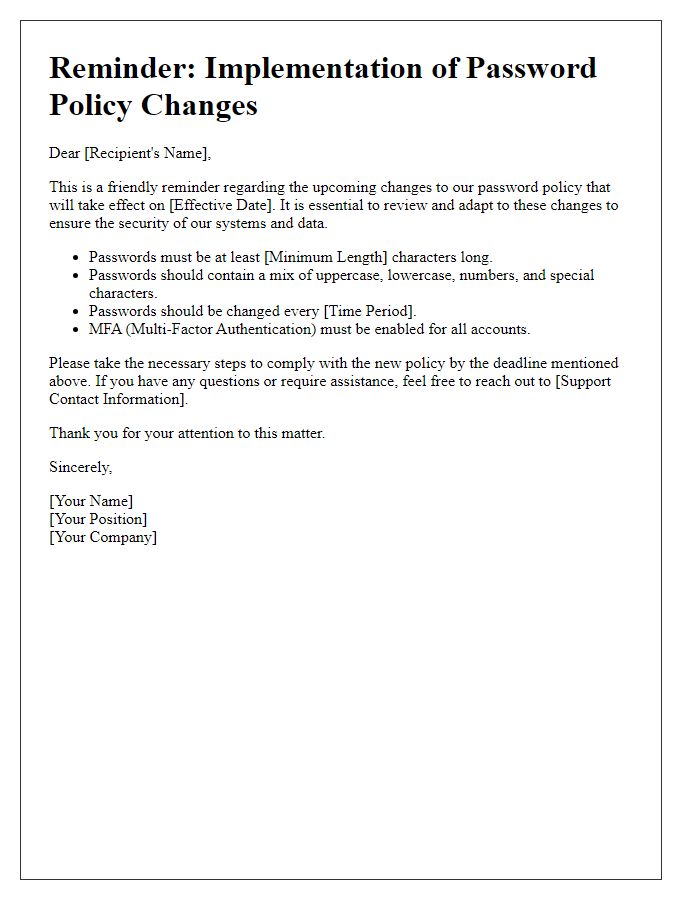
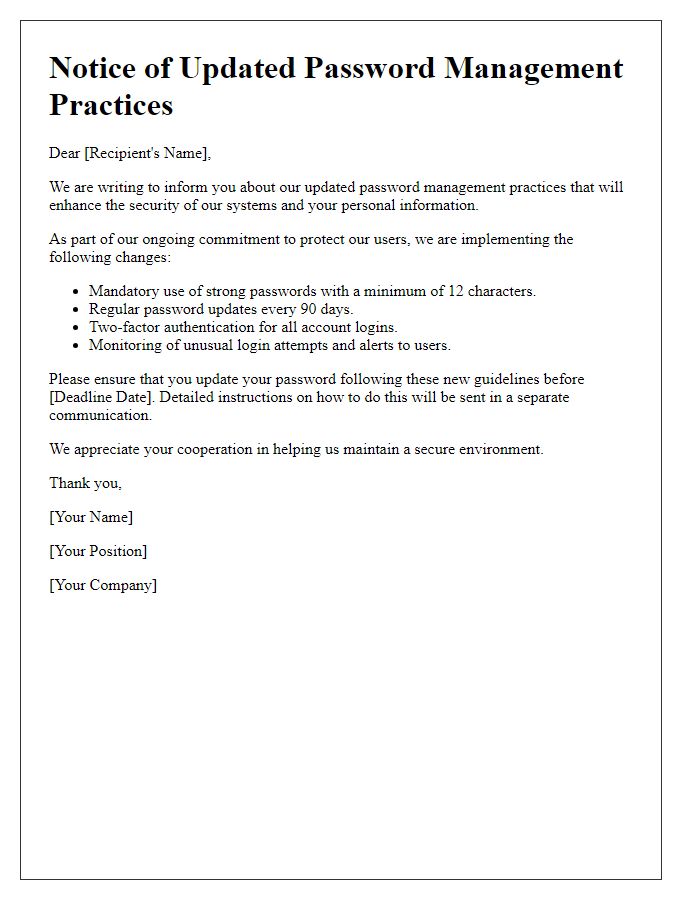

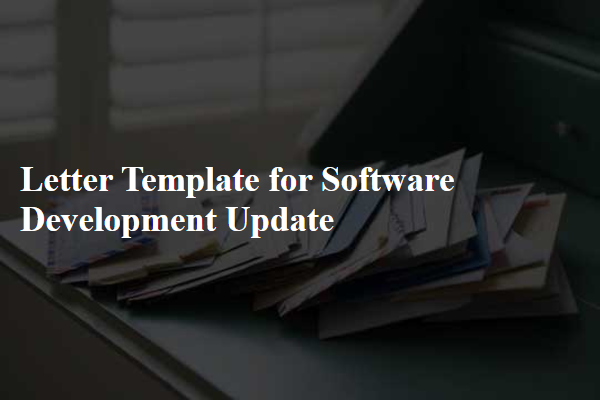
Comments