Are you facing technical issues that are slowing down your productivity? Writing an IT support request can feel daunting, but it doesn't have to be! In this article, we'll guide you through a simple template that ensures you provide all the necessary information to get the help you need effectively. Ready to streamline your support request process? Keep reading to discover our easy-to-use letter template!

Clear Subject Line
A clear subject line is essential for an IT support request letter template, as it acts as the first point of interaction between the user and the support team. An effective subject line should succinctly summarize the issue, such as "Urgent: Computer Unable to Connect to Network" or "Request for Assistance with Software Installation." By being specific and concise, it helps IT professionals categorize and prioritize requests efficiently, leading to quicker responses and resolutions. Including keywords like "urgent," "error," or "maintenance" can indicate the severity of the issue, ensuring that the support team addresses critical problems promptly. Such clarity in communication sets the stage for a more organized and effective IT support process.
Detailed Description of Issue
The computer system at the Oakwood High School library has been experiencing frequent network connectivity issues since September 2023. This problem primarily affects both student and faculty access to the district's educational resources, including the online learning platform, which hosts vital materials for classes. The wireless router (model TP-Link Archer A7) exhibits a blinking red LED, indicating a possible signal failure. Additionally, staff members report that devices, such as Lenovo ThinkPad laptops, struggle to maintain reliable connections, often disconnecting multiple times within an hour. The instability impacts productivity and hinders scheduled lessons that require internet access for research. An urgent assessment of the network hardware and settings is necessary to resolve these ongoing connectivity challenges.
Contact Information
Concise communication with IT support can greatly enhance response times. Individuals should include critical items such as full name, company name, job title, and specific department. Additionally, provide a direct phone number for swift communication, and an email address for documentation. Including the system details, such as operating system (e.g., Windows 10, macOS Monterey) and device type (e.g., laptop model, desktop), ensures accurate context for the request. Date and time of the issue's occurrence can also facilitate diagnosis, while a brief description of the problem experienced will assist in prioritizing the support needed.
Urgency Level
High urgency IT support requests often arise from critical server outages, impacting business operations. For instance, a complete network failure in a corporate office can halt communication, preventing employees from accessing essential cloud services, like Google Workspace. Such scenarios usually necessitate immediate intervention, as the downtime may result in significant financial losses due to stalled projects or interrupted sales transactions. IT support teams typically respond promptly to high-priority incidents, aiming for resolution within two hours to minimize disruption. Communication about the issue is crucial, including detailed descriptions of error messages or system failures, so technicians can diagnose problems efficiently.
List of Previous Troubleshooting Steps
Previous troubleshooting steps effectively resolve IT issues may include actions such as restarting devices, checking hardware connections, updating software, and reviewing error messages for patterns. For example, restarting a computer or router can sometimes clear temporary glitches. Verifying cable connections can identify loose or faulty hardware. Installing the latest Windows updates or application patches can fix bugs and enhance system performance. Reviewing system logs or error codes can provide insights into recurring problems, leading to targeted solutions. Tracking previous resolutions can help build a comprehensive understanding of the issue, aiding IT support in delivering more effective assistance.
Letter Template For It Support Request Samples
Letter template of IT support request for software installation assistance.
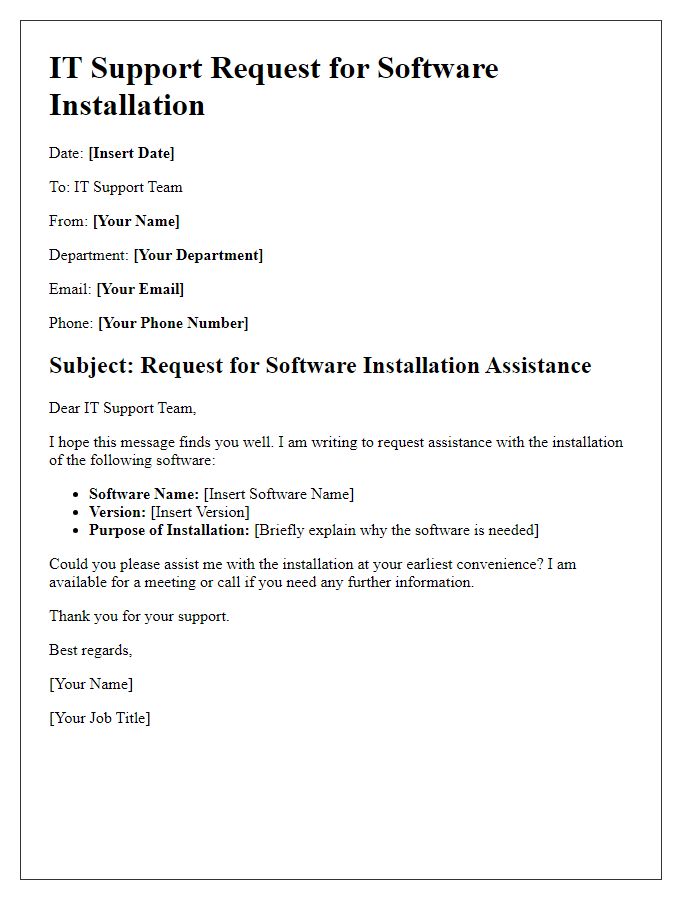

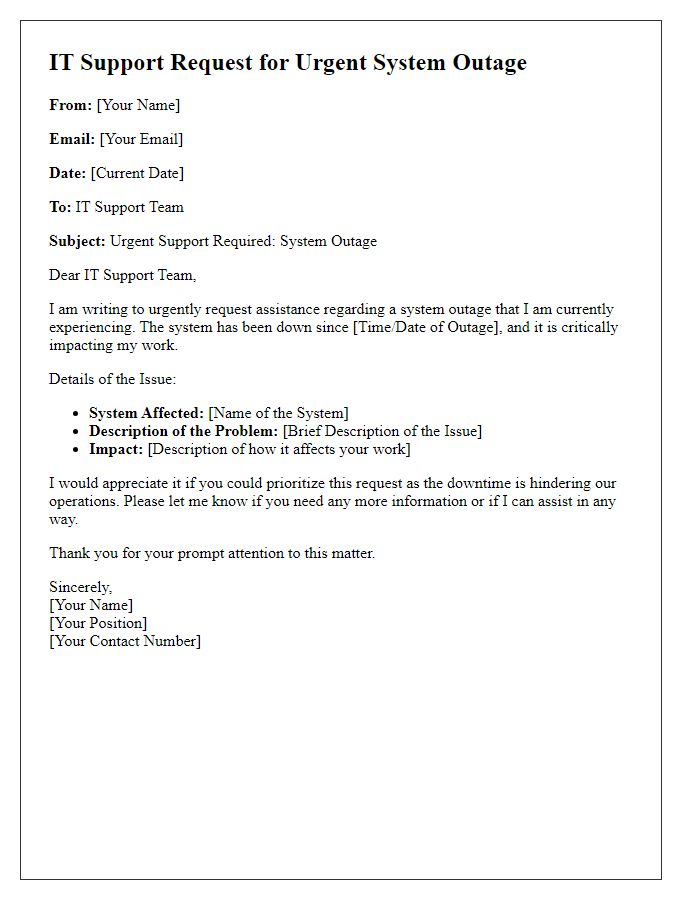
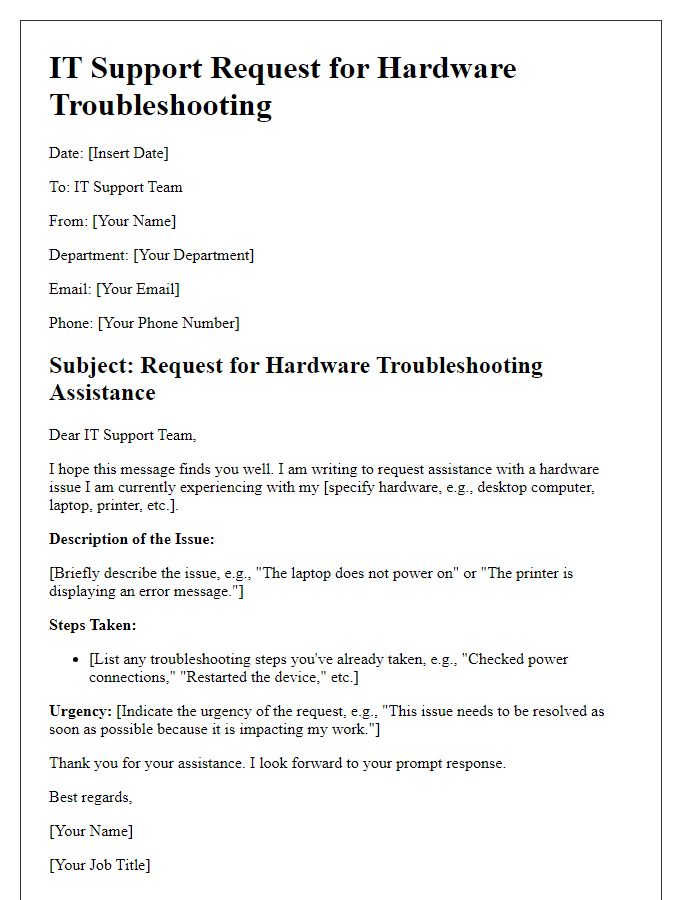
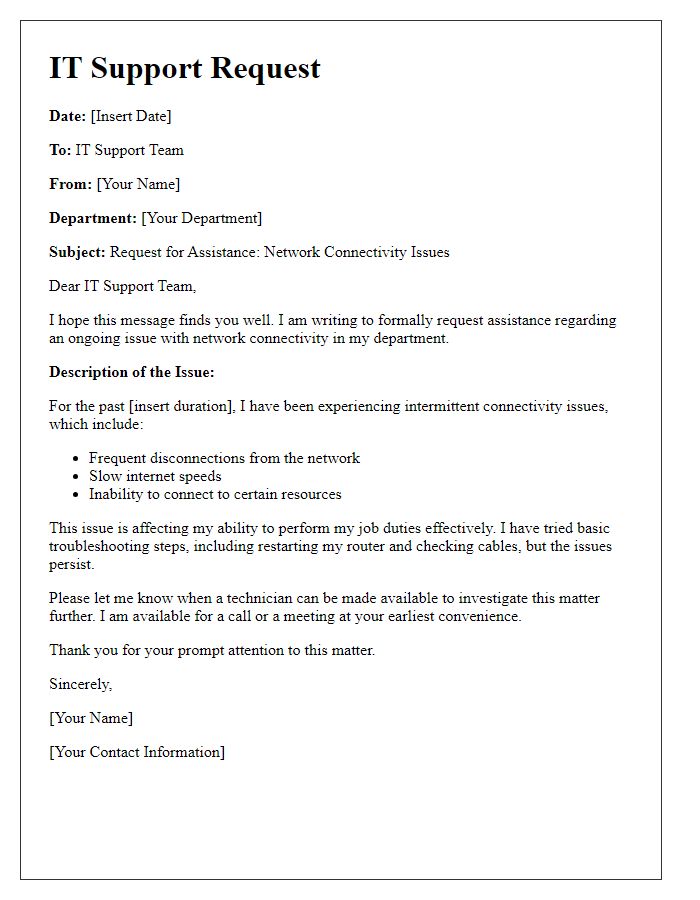
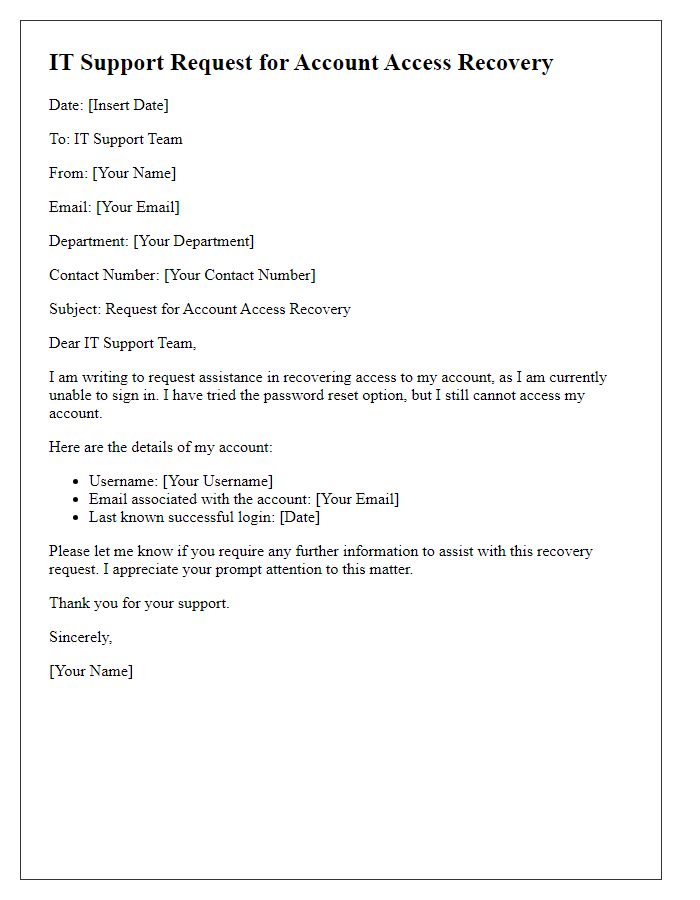
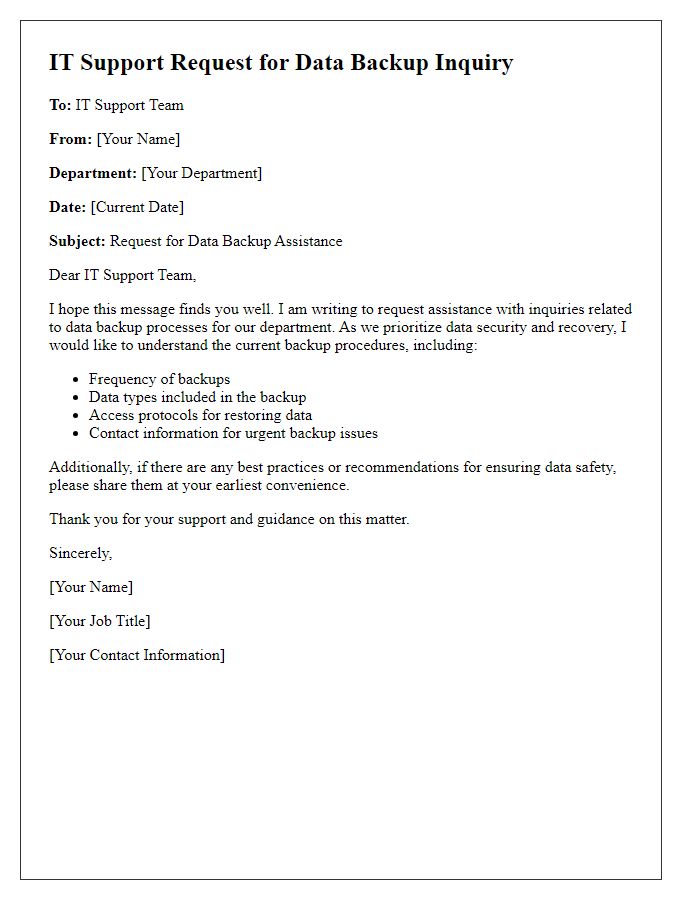
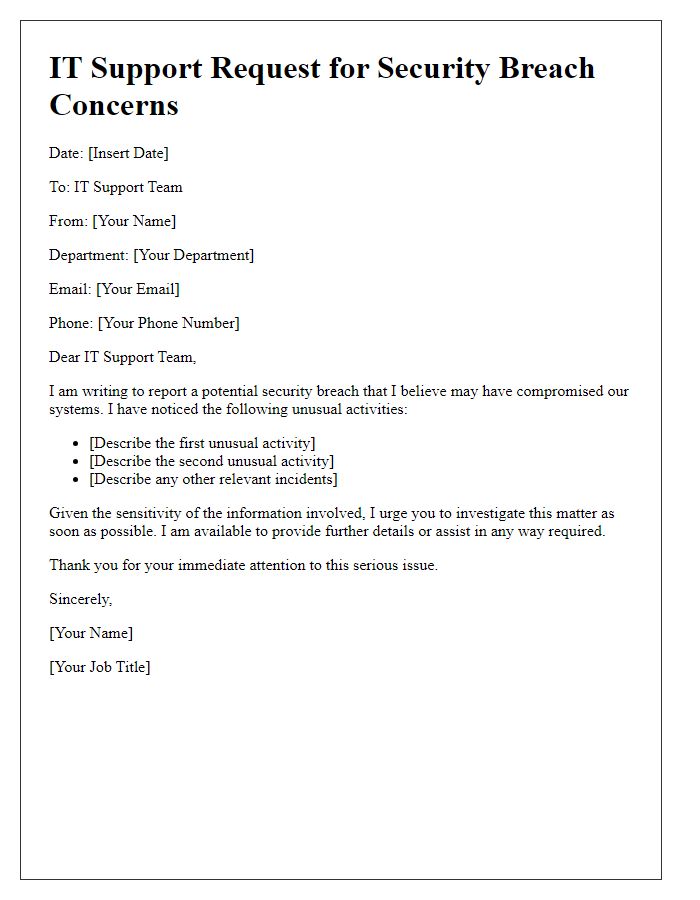
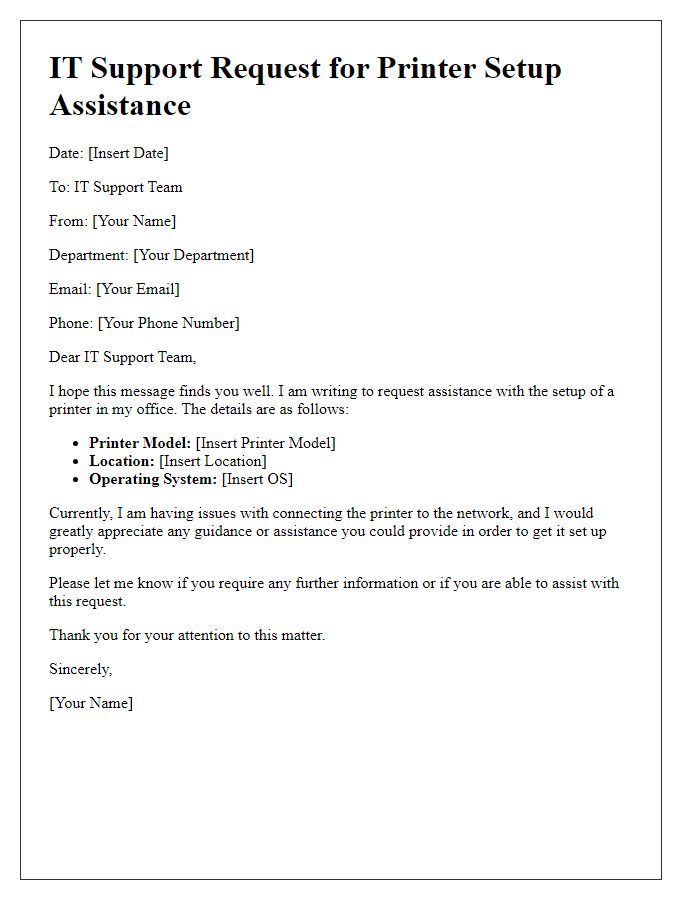
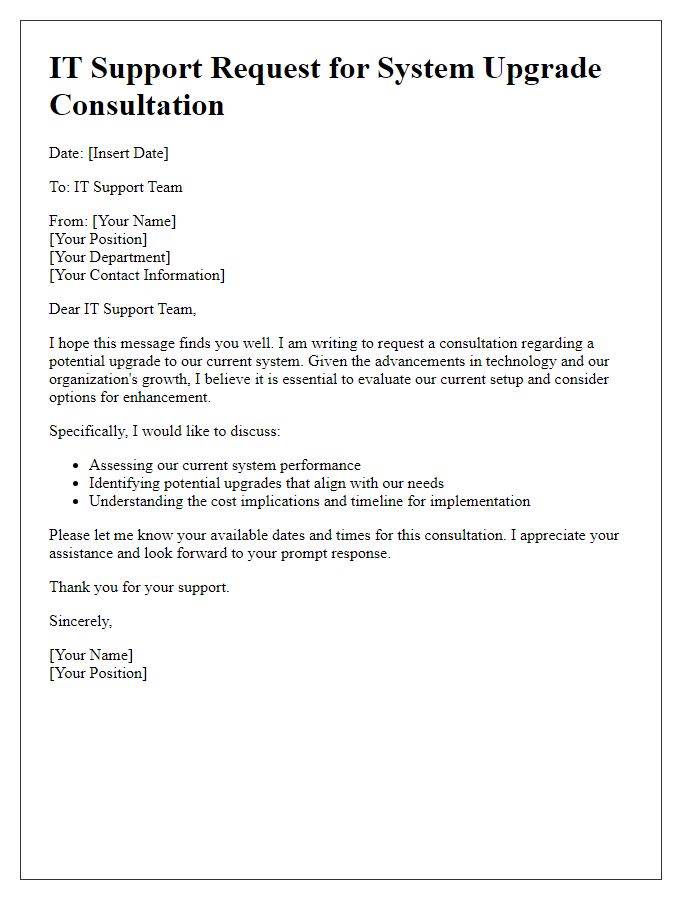
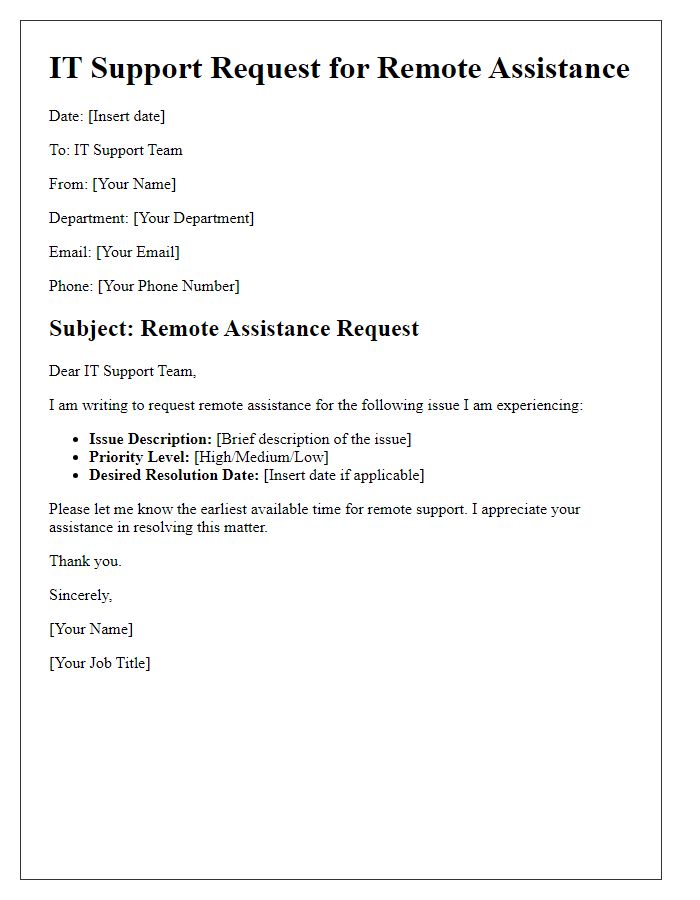


Comments