Are you struggling with a tech issue that seems impossible to resolve? You're not aloneâmany of us find ourselves in predicaments where our devices let us down just when we need them most. Writing a clear and concise tech support request is essential in getting the help you need quickly and effectively. If you're looking for tips on how to craft the perfect message to tech support, keep reading to discover some helpful insights!

Clear Subject Line
A clear subject line is crucial in a tech support request template. It serves as the first point of reference for support agents, encapsulating the essence of the issue at hand. An effective subject line should include specific keywords related to the technical problem, such as "Login Error" or "Software Installation Failure." This precision not only aids in the efficient sorting of requests but also provides immediate context to the support team, expediting the troubleshooting process. Including key details like urgency or device type may further enhance clarity, ensuring a swift response and resolution for the user.
Concise Problem Description
Users experiencing connectivity issues with Wi-Fi networks often encounter problems such as intermittent disconnections or slow internet speeds. These issues may arise from a variety of factors including outdated firmware on routers (with updates released quarterly by manufacturers), interference from neighboring electronic devices, or suboptimal signal strength caused by physical barriers like walls or large furniture. Identifying the root cause of these connectivity disturbances is crucial for restoring seamless internet access, especially for devices in high-demand environments such as homes or small offices.
Device/Software Specifications
When considering device specifications for submitting a tech support request, it is crucial to include detailed information about the hardware and software involved. Common components such as model number (for instance, Dell XPS 15 9500), operating system (like Windows 11 or macOS Ventura), processor speed (e.g., Intel Core i7 at 2.6 GHz), RAM size (typically 16 GB), and storage capacity (such as 512 GB SSD) should be detailed. Additionally, software versions (like Adobe Photoshop 2023 or Microsoft Office 365) can provide context for troubleshooting issues. Any unique configurations, peripherals connected (e.g., external monitor, printer), or specific applications in use will further assist tech support in understanding the environment and addressing the issue.
Contact Information
Providing accurate contact information is essential for seamless communication in tech support requests. This should include your full name (for reference), email address (for digital correspondence), phone number (for direct contact), and any relevant account details (like usernames or IDs associated with services). Including the device model (such as iPhone 13 or Samsung Galaxy S21) and operating system version (like iOS 15 or Android 12) will aid in more efficient troubleshooting. Additionally, specifying your service provider (such as Verizon or AT&T) can help identify network-related issues.
Urgency Level
Urgency level plays a critical role in tech support requests, influencing response times and resolution efficiency. High urgency requests, often arising from severe system failures or security breaches, necessitate immediate attention from support staff. Medium urgency issues, such as software bugs or connectivity problems, typically follow established service-level agreements. Low urgency requests, often related to general inquiries or minor functionality questions, may experience longer wait times. Categorizing urgency accurately ensures that resources are allocated effectively, maximizing the service team's ability to handle incoming queries and maintain user satisfaction across various platforms and devices.
Letter Template For Tech Support Request Introduction Samples
Letter template of tech support demand for network connectivity problems
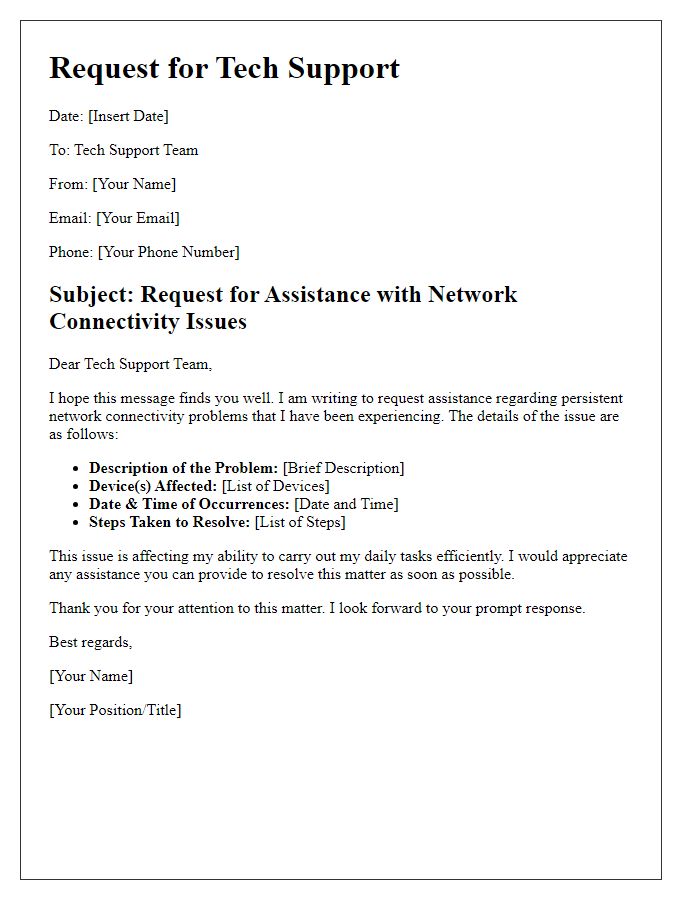
Letter template of tech support solicitation for account access difficulties
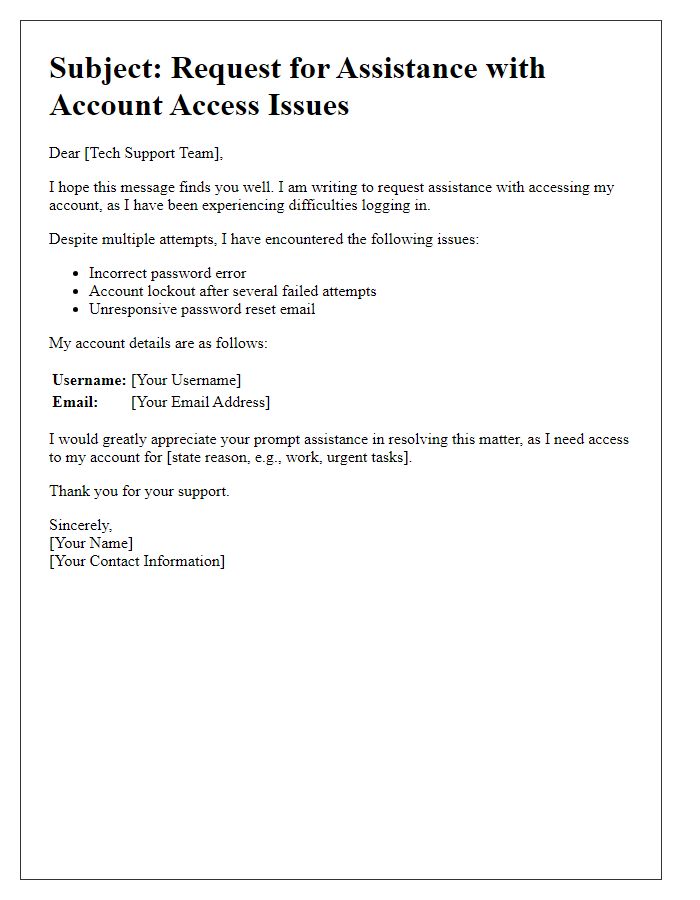
Letter template of tech support application for system upgrade assistance
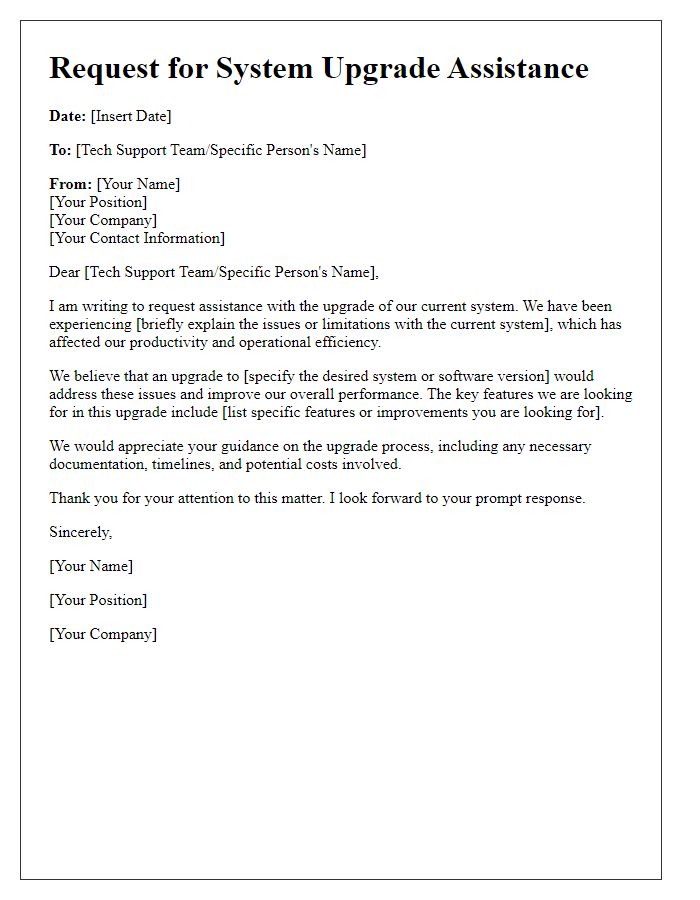

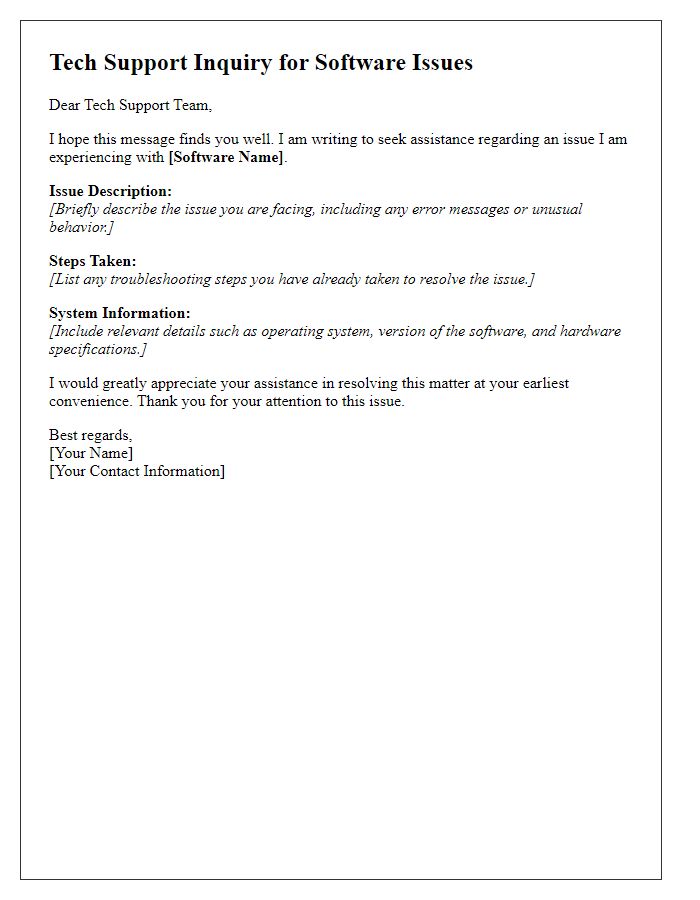

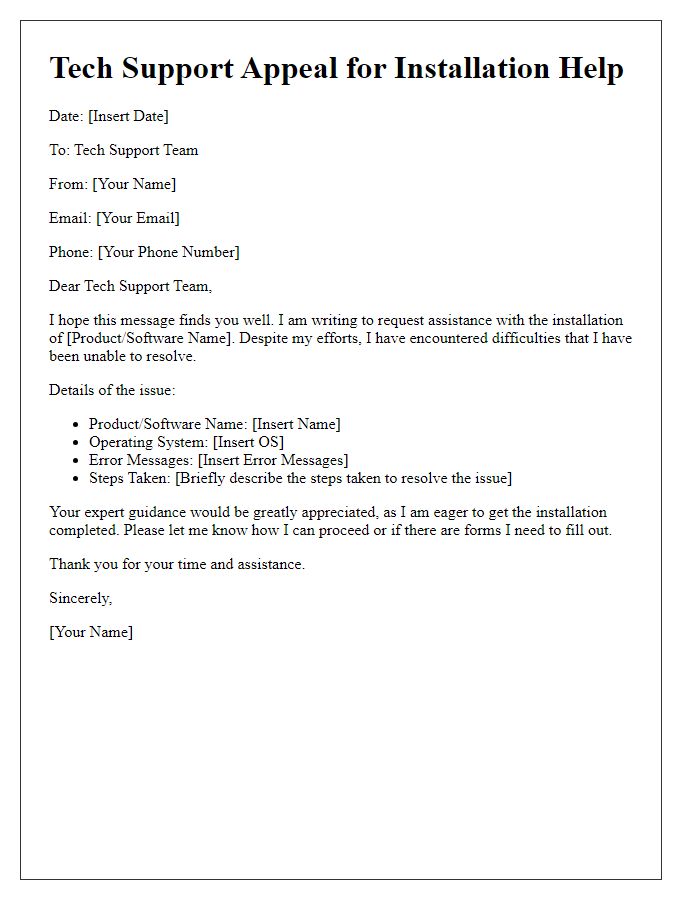
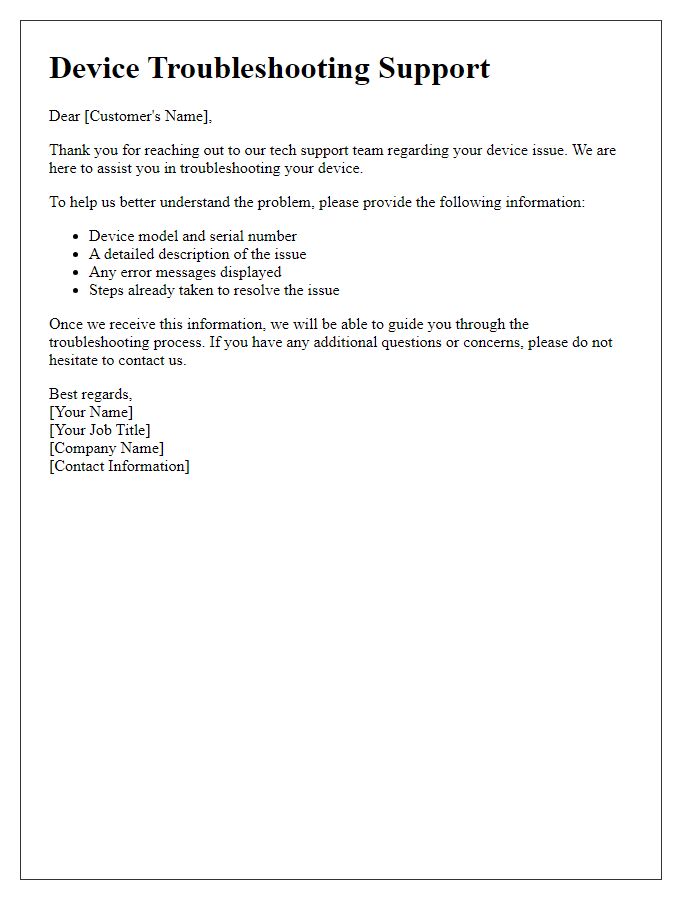
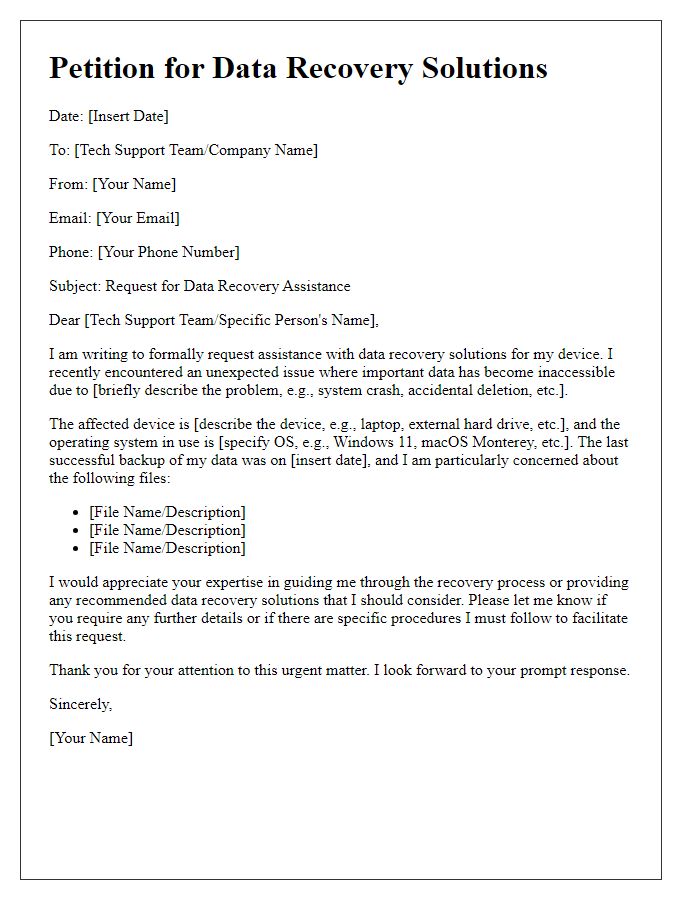
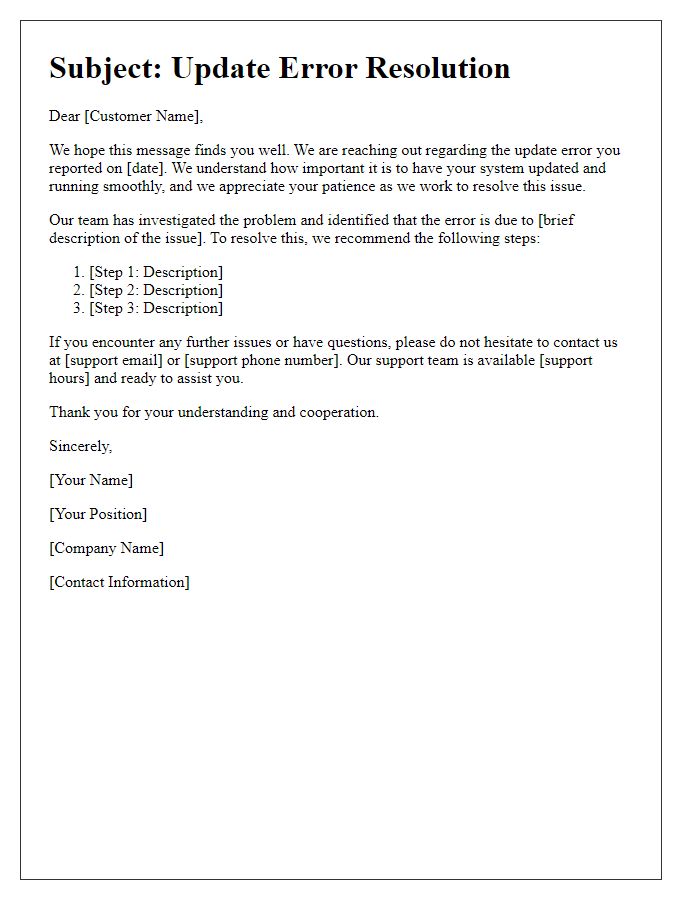
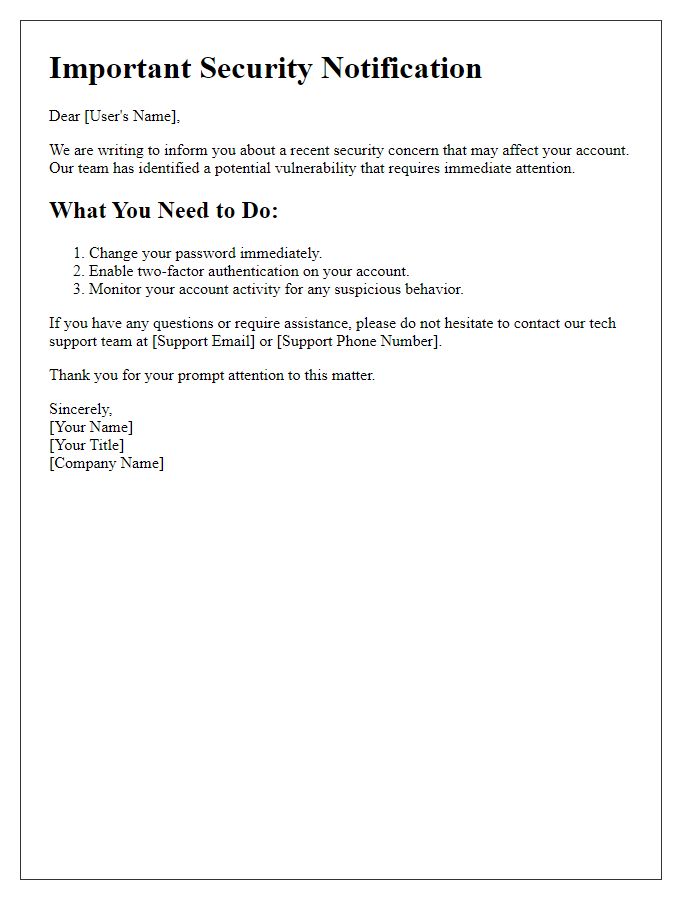

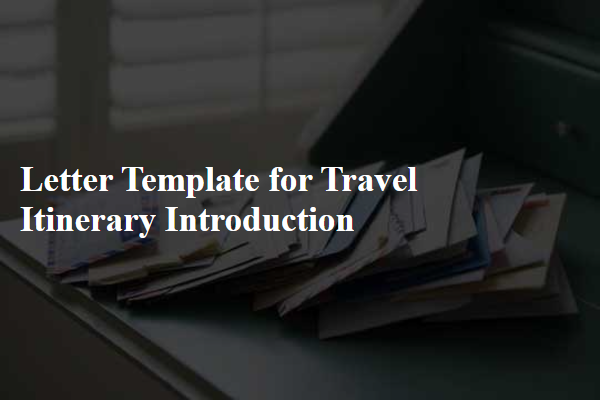
Comments