Are you looking to make an account change, but unsure how to confirm it? We've got you covered with a comprehensive guide that walks you through the essential steps of writing an effective confirmation email. From the proper greeting to ensuring clarity in your message, every detail matters when it comes to communicating changes. So, if you want to learn more about crafting the perfect email template, keep reading!
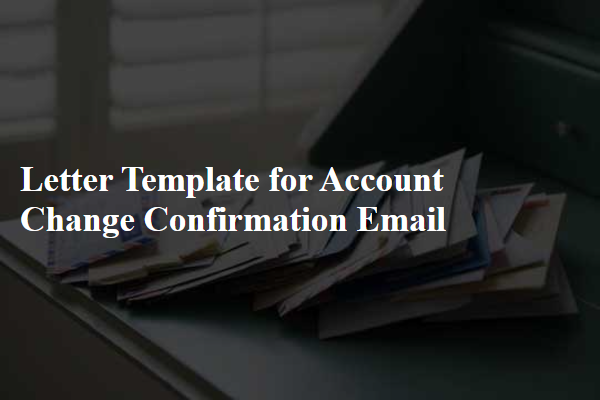
Subject line clarity
Subject lines play a crucial role in email communication, specifically for account change confirmation notifications. For instance, a clear subject line like "Account Change Confirmation: Update Successful" immediately informs users that their recent modifications have been processed. Another example includes "Your Account Details Have Been Updated" which assures customers that their information is secure and accurately recorded. Including relevant details such as company names, timestamps, or reference numbers in the subject line increases the email's trustworthiness, ensuring recipients have immediate context for their transaction in a fast-paced digital environment.
Personalized greeting
Personalized greetings can set a positive tone for account change confirmation emails. For instance, addressing the recipient by name, such as "Dear John," or using a warm salutation like "Hi Emily," can create a more personal touch. This approach enhances customer experience and engagement, making the communication feel tailored to the individual rather than generic. Such details can foster trust, encouraging users to feel confident about their account updates.
Account change details
Account change confirmation emails communicate essential updates to users regarding modifications made to their account settings. These emails typically include details such as the user's name, account number, and the specific changes made, like email address alterations or password resets. Security measures are emphasized, ensuring the user that the changes were initiated by them, often accompanied by a timestamp of the change. Contact information for customer support is typically provided, allowing users to address any concerns or discrepancies they might notice. Moreover, these emails often encourage users to review their account settings for any unauthorized changes, bolstering security awareness.
Security reminder
Account change confirmation emails serve as essential security reminders for users after significant updates to their account, such as email address changes, password resets, or recovery option adjustments. These communications often include critical information like a timestamp indicating when the change occurred, the device and location used to perform the operation, and specific instructions for the user to report unauthorized changes. Strong emphasis on security measures, including advice on enabling two-factor authentication and recognizing signs of phishing attempts, is crucial. Users should also be encouraged to regularly update their passwords, utilizing a mix of letters, numbers, and special characters to enhance their account's protection against potential breaches or unauthorized access attempts.
Contact information for support
Account change confirmations are crucial for maintaining user security and ensuring accurate communication. Upon updating personal details like email addresses or phone numbers, users usually receive a confirmation message from service providers. This email typically includes the new account information, a summary of changes made, and essential support contact information for queries or issues. Users can often reach out to customer support through email, live chat, or dedicated phone lines listed in the email. Providing a robust support system is fundamental to assist users experiencing difficulties with their accounts, particularly those who might not recognize changes made without their consent. The inclusion of a direct hyperlink to a help center or FAQ page can also enhance user experience, guiding them through common concerns effectively.

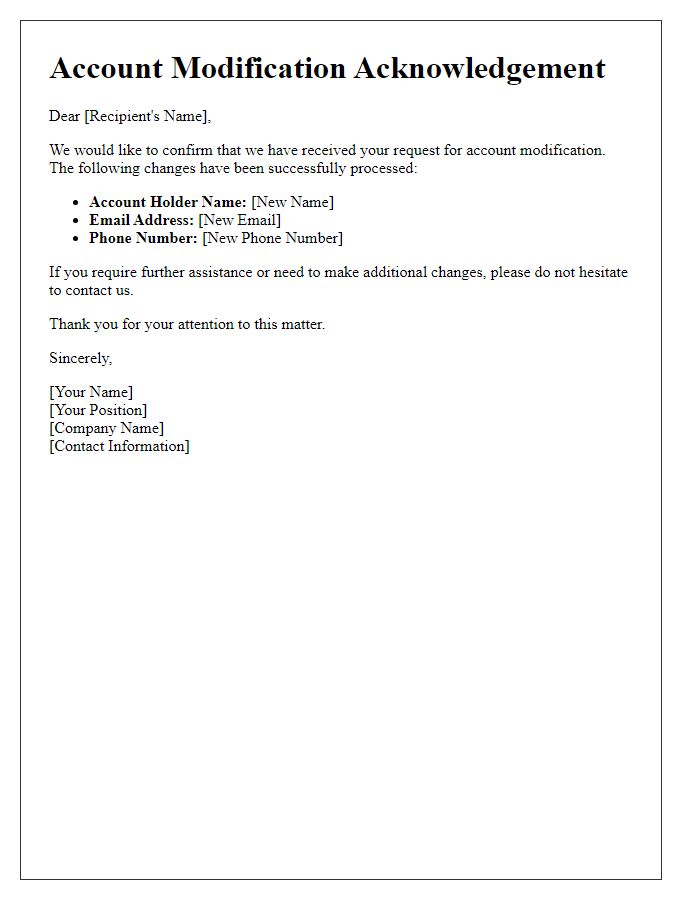
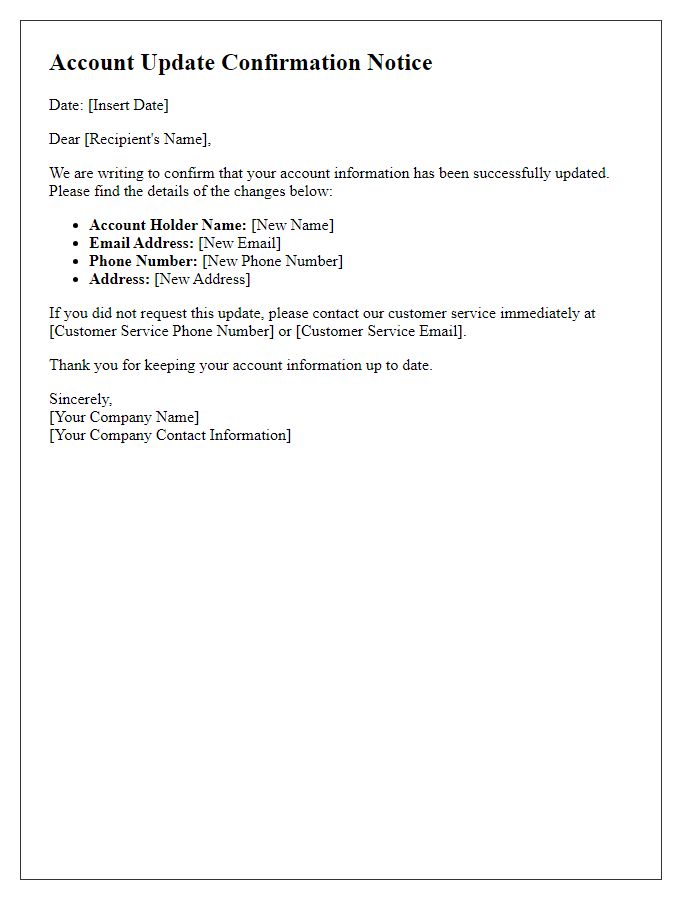
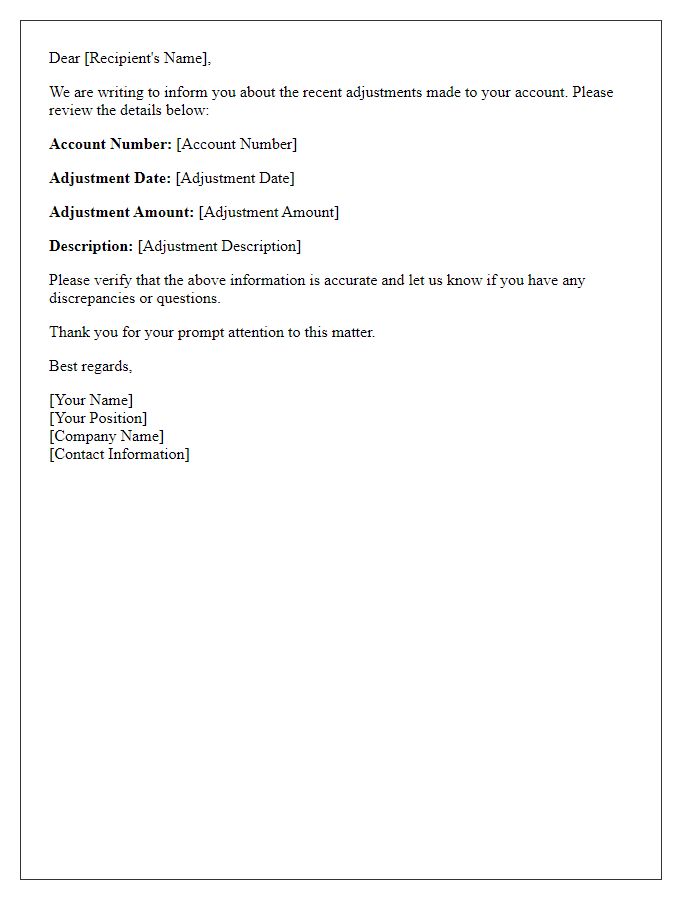
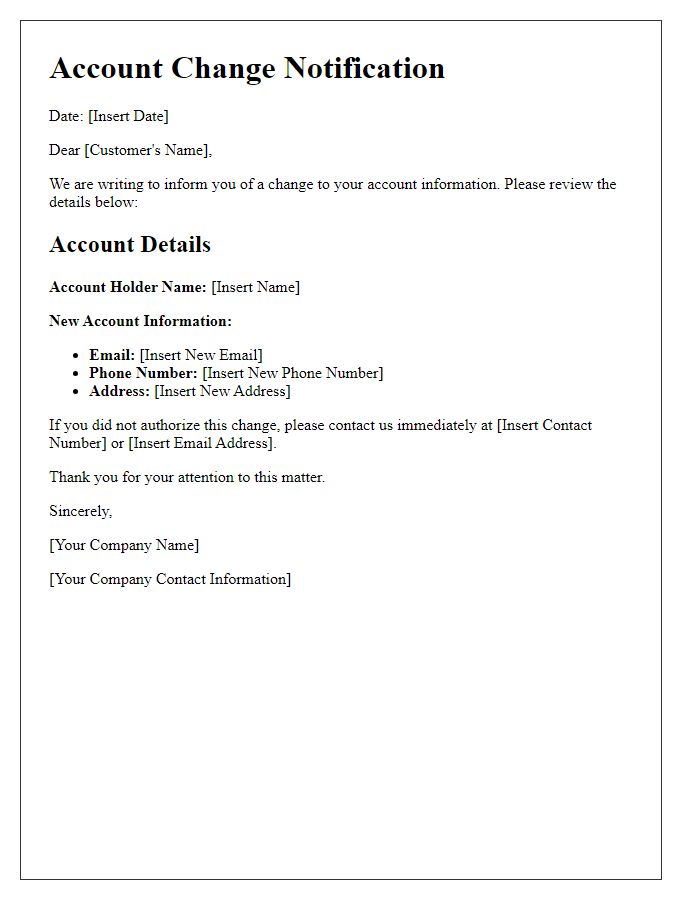
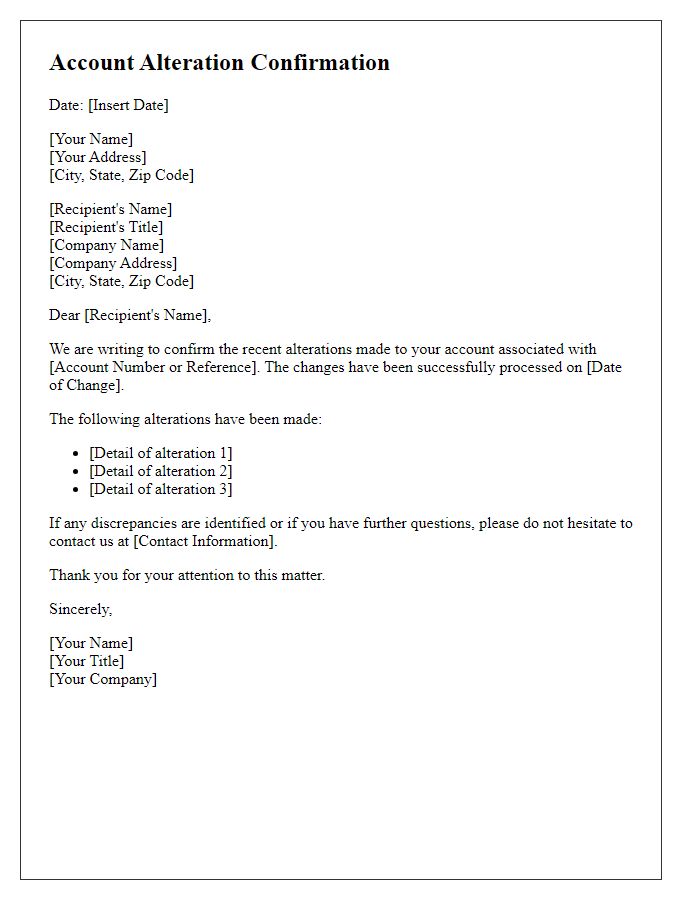
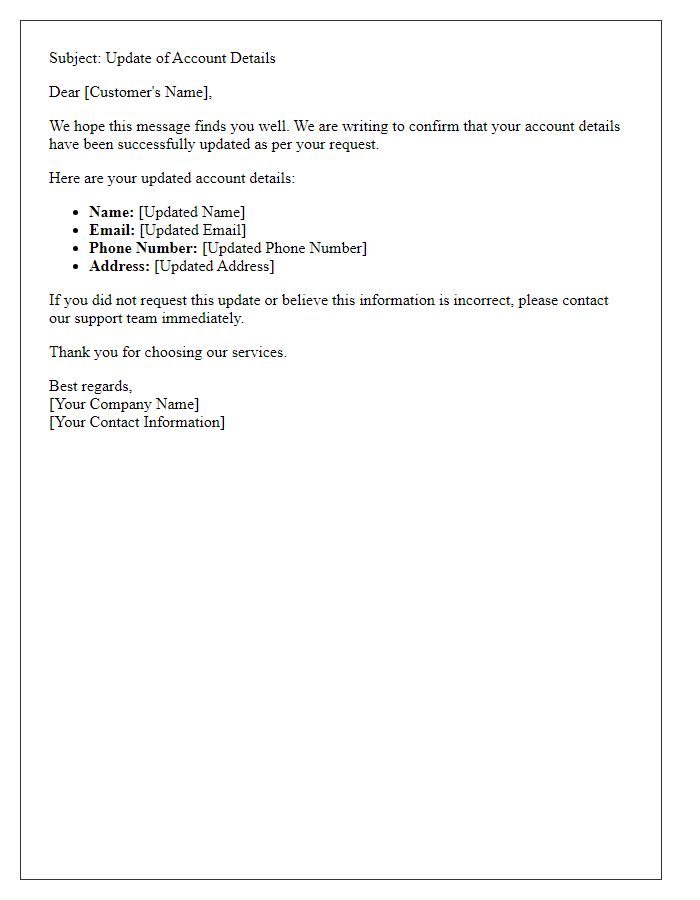
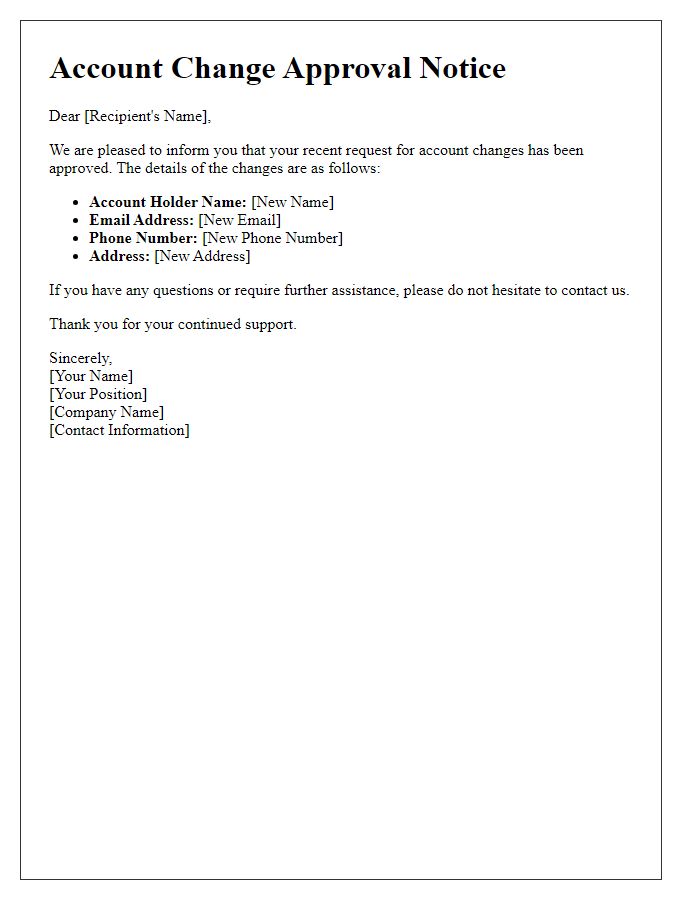
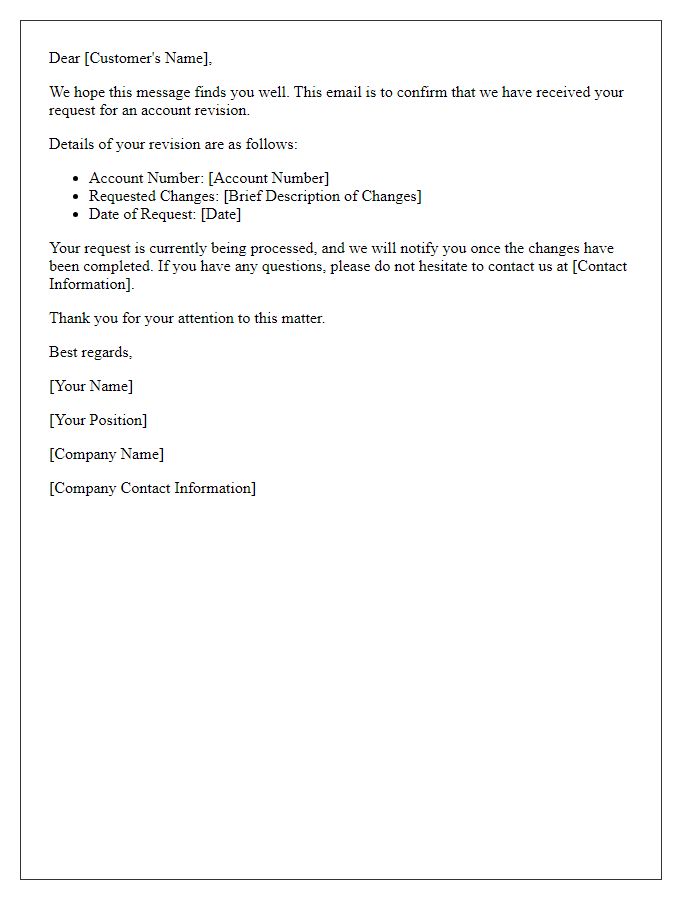
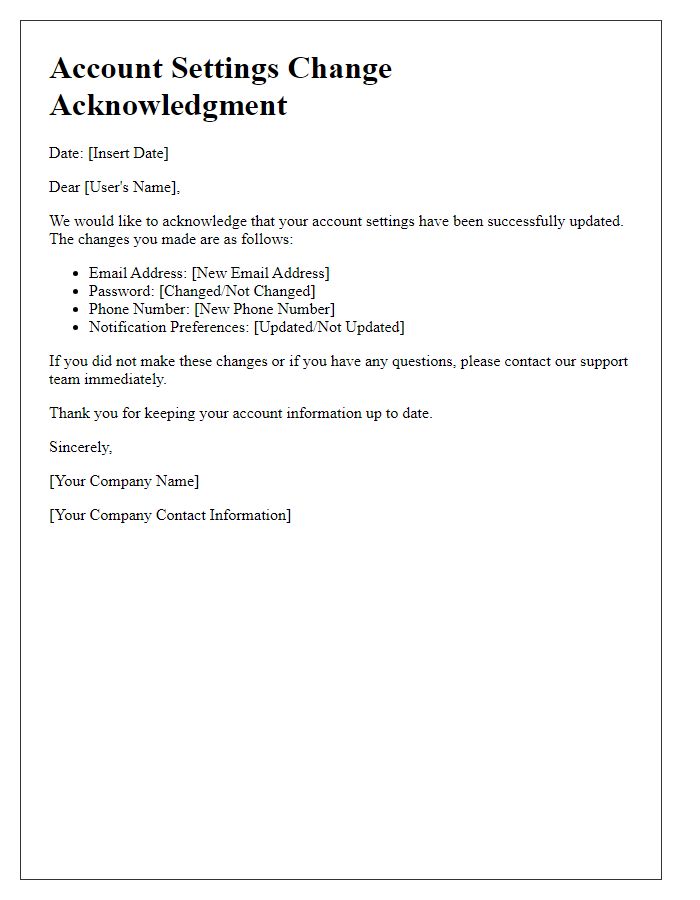
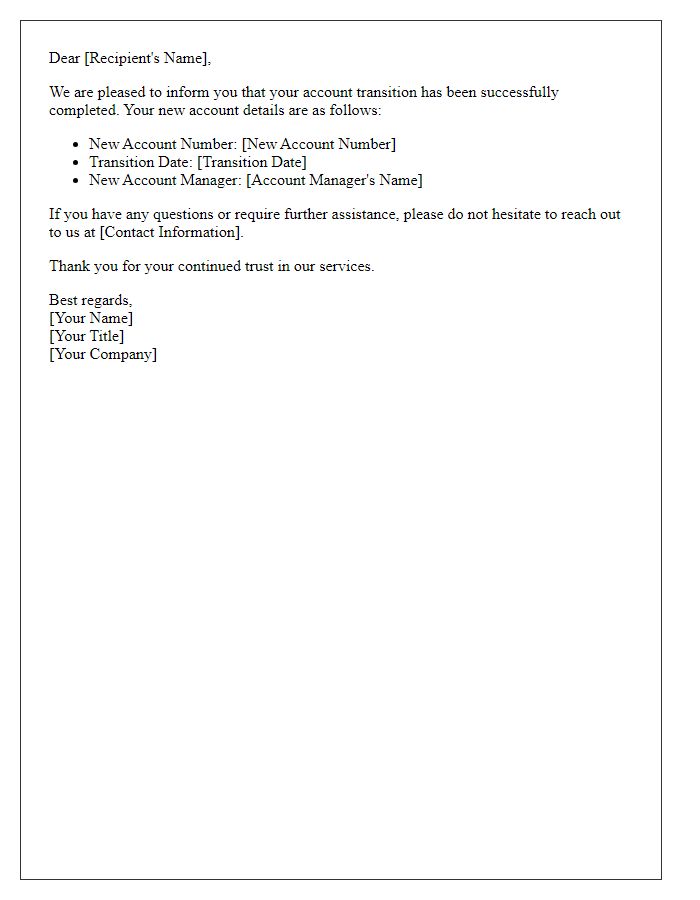


Comments