Are you considering canceling your online game subscription? It can feel daunting with all the other entertaining options out there, but taking this step could free up some time and budget for new adventures. In this article, we'll guide you through a simple letter template to make the process smooth and stress-free. Ready to learn how to cancel your subscription effortlessly? Let's dive in!
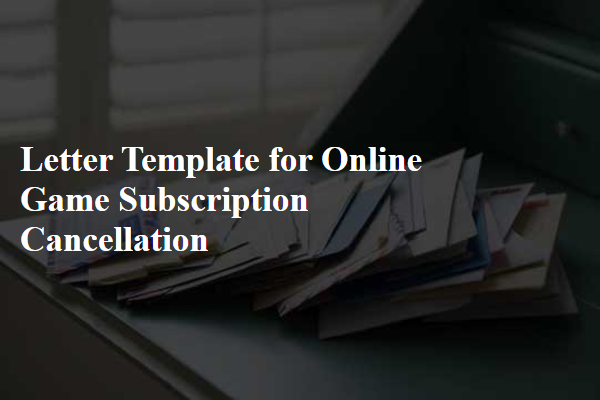
Subject Line Clarity
Subject lines in email communication serve an essential purpose, acting as the initial point of engagement for the recipient. Effective subject lines for online game subscription cancellation should be clear and concise, ensuring there is no ambiguity regarding the email's content. For instance, using phrases such as "Request for Subscription Cancellation: [Game Name]" or "Cancellation Confirmation for Your [Game Name] Subscription" provides immediate context. Additionally, incorporating the account holder's name or subscription details enhances personalization, increasing the likelihood of prompt attention. Ultimately, a well-crafted subject line can guide the recipient towards understanding the email's intent without needing to delve into the message's details.
Personal Information
To successfully cancel an online game subscription, users must provide personal information, including their registered username, account email linked to the subscription, and any associated billing details such as credit card number or payment service used (e.g., PayPal). The cancellation request usually requires specifying the subscription service name, such as "Premium Gaming Access" or "Monthly Battle Pass," along with the cancellation policy reference date for clearer processing. It's also helpful to note any previous correspondence regarding cancellation, which can expedite the handling of the request.
Account Details
To unsubscribe from an online gaming service, users must identify critical account details including username, email address associated with the account, and subscription plan name. Rapid cancellations require user account verification mechanisms, often utilizing two-factor authentication (such as an SMS code or email link). Additionally, game titles like "Fortnite" or "World of Warcraft" may have specific cancellation policies tied to in-game currency and experience points. It's significant to note the subscription cycle dates, typically monthly or annually, which might influence potential refund eligibility according to the gaming platform's terms of service.
Cancellation Request
Cancelling an online game subscription involves various elements like subscription details, terms of service, and potential refunds. When a player decides to cancel, they should check the subscription length, renewal date, and applicable cancellation fees. For instance, many gaming platforms, like Steam or Xbox Live, have specific cancellation policies requiring a notice period of 30 days before the next billing cycle. Players must also consider whether they have accessed any promotional offers, as these may include different cancellation terms. Additionally, providing account details such as the username, subscription type (e.g., monthly, yearly), and the reason for cancellation can expedite the process, ensuring that all relevant data is available for customer service representatives.
Confirmation and Refund Inquiry
Online gaming subscriptions often require clear communication when canceling services. Users may need confirmation of cancellation and details about refund policies. Subscription services, such as Xbox Game Pass or PlayStation Plus, typically abide by specific terms noted in their user agreements. Cancellation requests must often be submitted within stipulated time frames, usually within 30 days of billing. Refund inquiries depend on the platform's refund policy, with some offering prorated refunds for unused subscription periods. It's crucial for users to check their account on the respective gaming service's website for the latest updates and to track the cancellation status effectively.

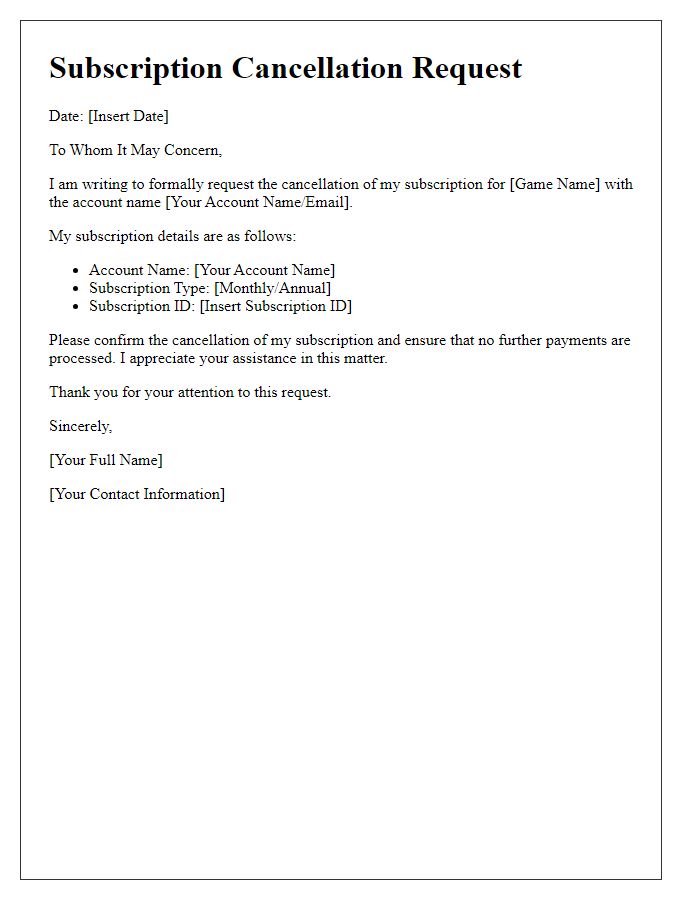
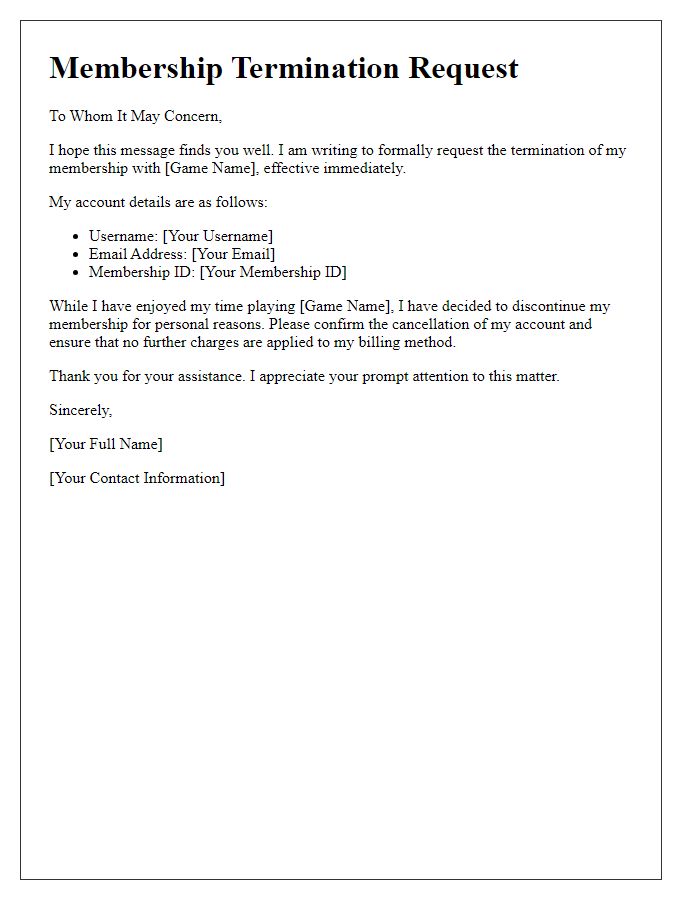
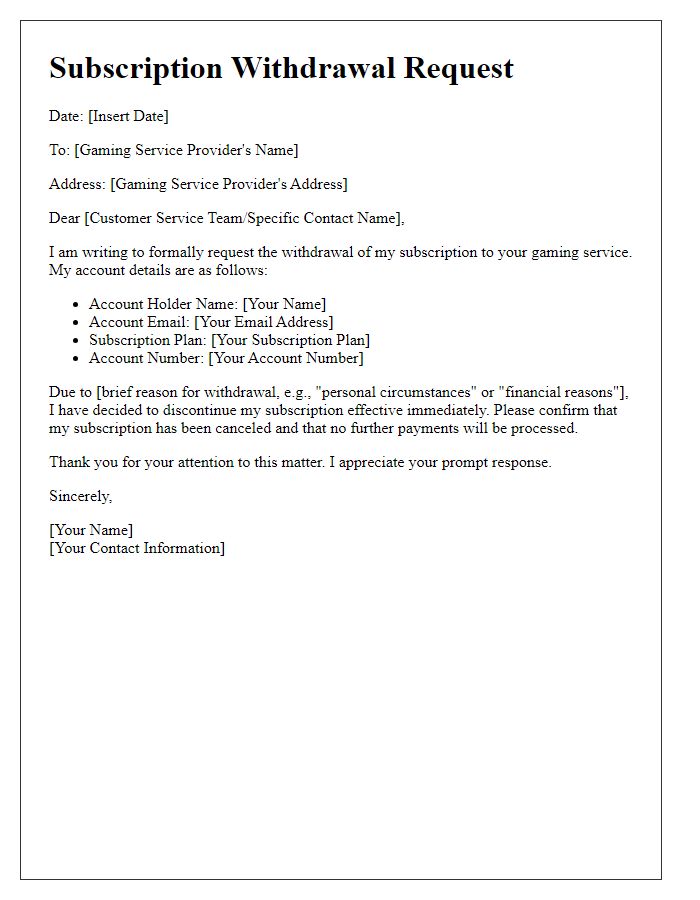
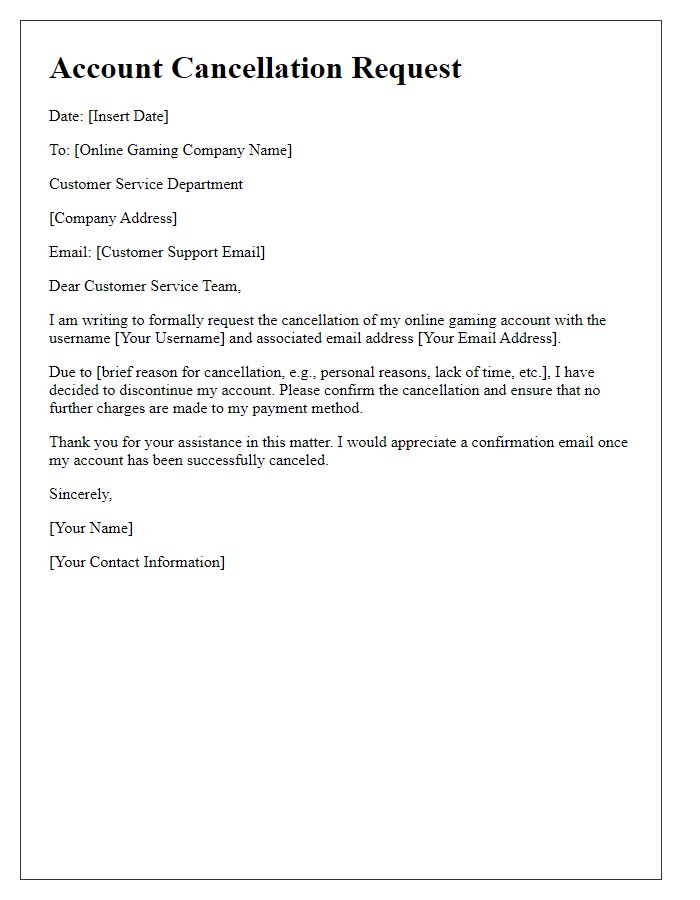
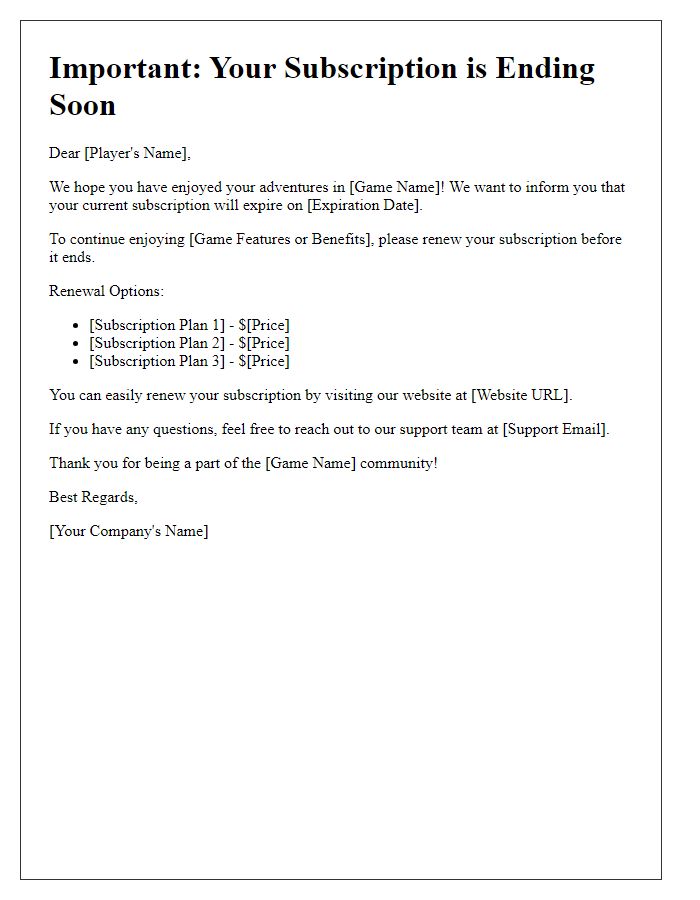
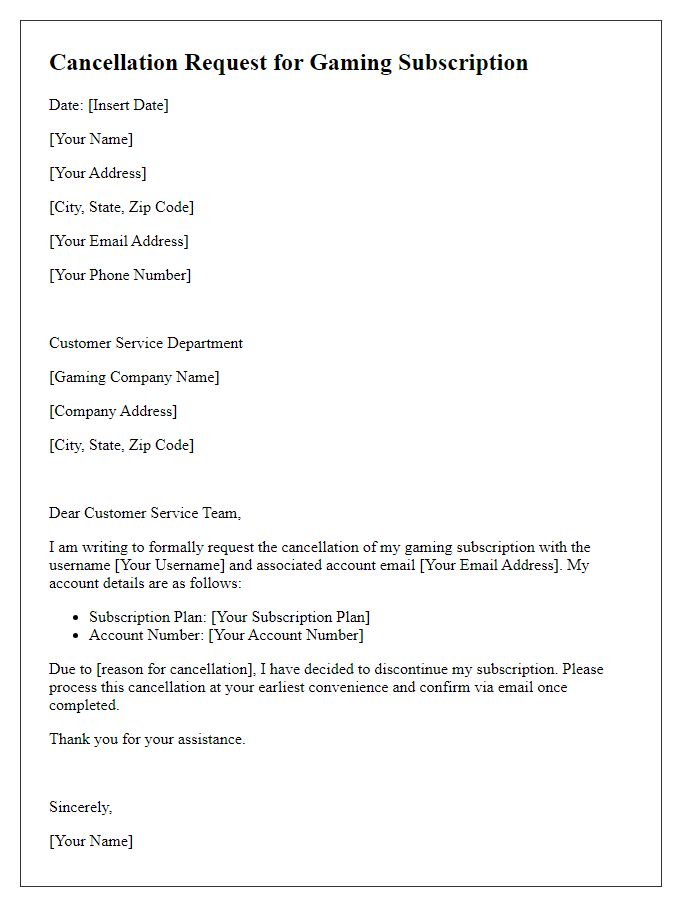
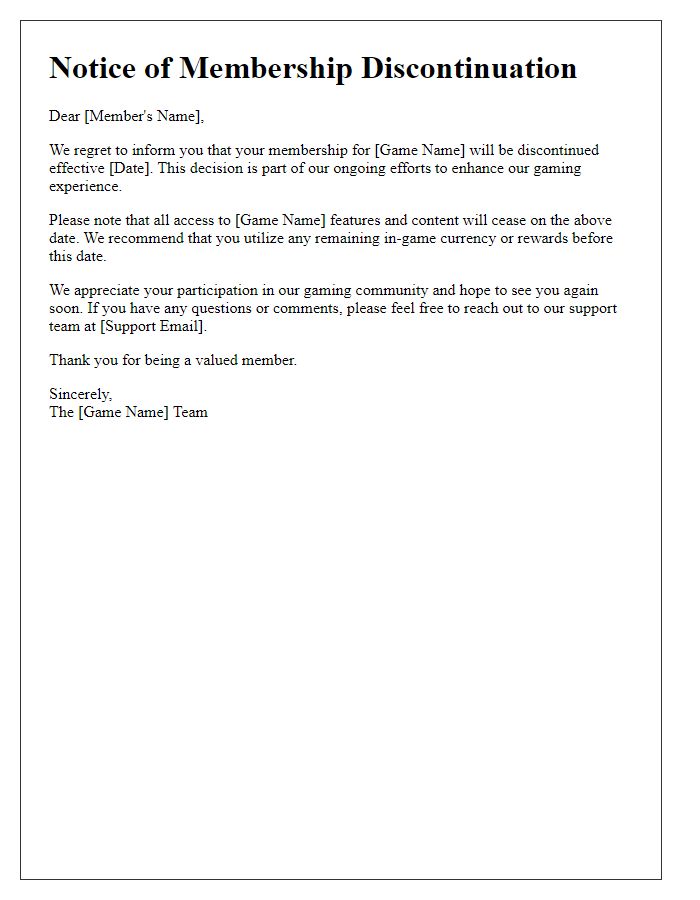
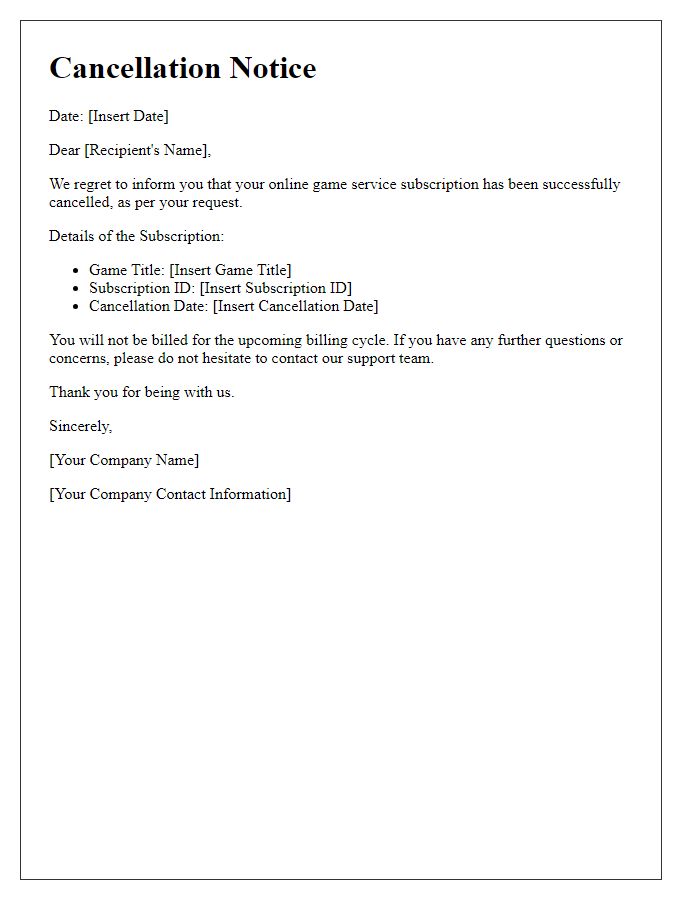
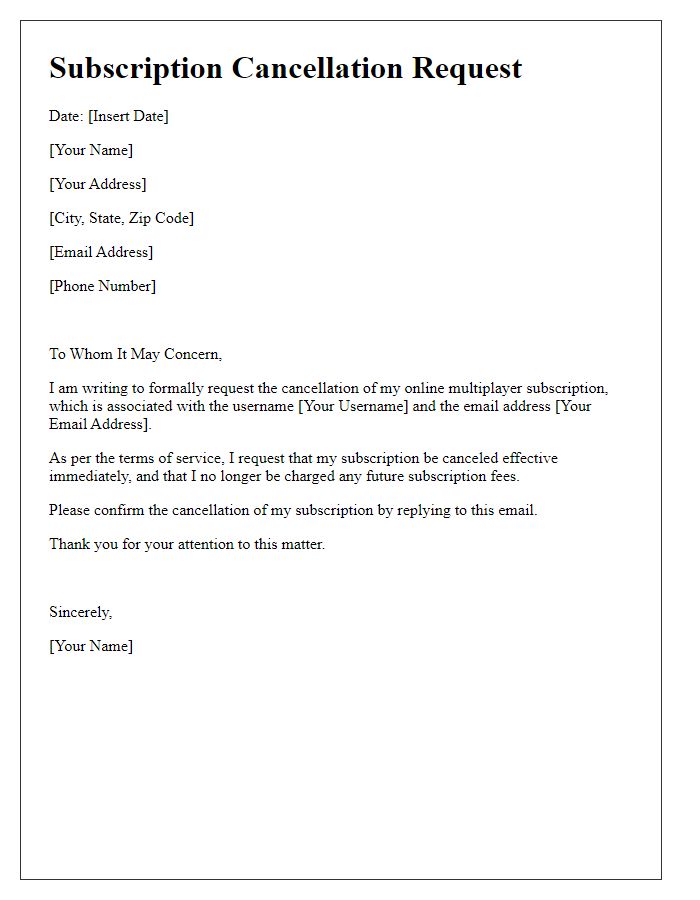
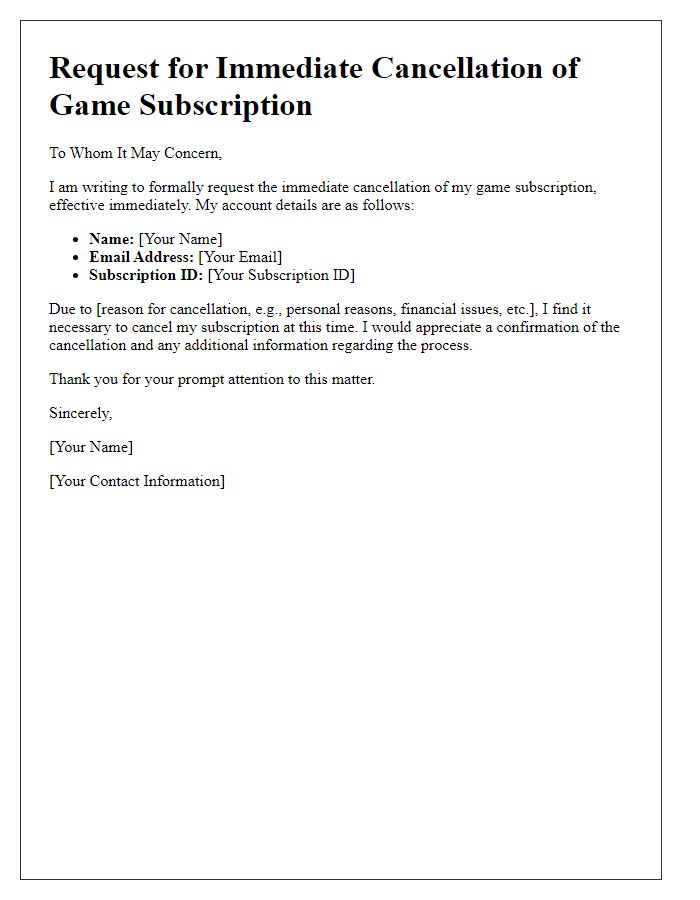


Comments