Are you tired of working with outdated technology that slows down your team's productivity? Upgrading to the latest digital tools can not only enhance efficiency but also foster a more collaborative work environment. Imagine empowering your staff with cutting-edge equipment that streamlines their tasks and boosts overall performance. Join us as we explore the potential benefits of a technology upgrade and discover how it can revolutionize your workplace!
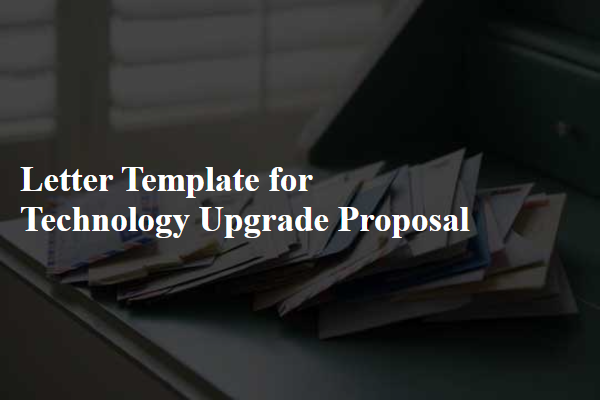
Clear objective statement
Upgrading to scalable cloud infrastructure enhances operational efficiency for businesses like UrbanTech Solutions. The transition aims to improve data accessibility, enabling instant retrieval and collaboration among teams scattered across global offices in New York City, London, and Tokyo. By implementing a cloud-based solution like Microsoft Azure, substantial reductions in downtime (targeting less than 1% annually) can be achieved while ensuring robust cybersecurity measures to protect sensitive information. The objective emphasizes seamless integration with existing systems, facilitating a smoother user experience and significantly reducing maintenance costs, expected to drop by up to 30% in the first year post-implementation.
Detailed upgrade benefits
Upgrading technology systems in organizations can significantly enhance operational efficiency. Modern software solutions, such as cloud-based platforms, provide real-time data access, improving collaboration among teams. Utilizing advanced hardware, such as Solid-State Drives (SSDs), can increase data retrieval speeds by up to 600% compared to traditional Hard Disk Drives (HDDs), resulting in faster application loading times. Implementing cybersecurity measures, like next-gen firewalls, protects sensitive corporate data from breaches, potentially saving organizations millions in recovery costs. Additionally, integrating Artificial Intelligence (AI) tools can streamline customer service processes, enabling 24/7 support and reducing response times from hours to mere seconds. Such upgrades not only improve employee productivity but also enhance customer satisfaction rates, leading to better business retention and growth opportunities.
Cost analysis and budget
A comprehensive cost analysis for a technology upgrade proposal must thoroughly evaluate anticipated expenditures related to hardware (such as servers and networking equipment), software (including licenses and subscriptions), and training (offered to staff for new system integration). Additionally, maintenance costs should be projected, incorporating fees for technical support and updates over a defined period, typically three to five years. The budget must also allocate funds for unforeseen expenses, which could arise from implementation challenges or additional equipment needs. When presenting the proposal, emphasize cost-saving measures, such as improved operational efficiency and reduced downtime, which can result in long-term financial benefits for the organization.
Implementation timeline
Implementation timelines for technology upgrades can vary based on project scope, available resources, and specific technology involved. Each stage of the timeline is critical for ensuring smooth integration and functionality. For instance, a proposed upgrade could involve phases like initial assessment (2 weeks) to evaluate current systems, followed by planning (1 month) to draft a detailed upgrade strategy. The actual implementation phase (3 months) may include hardware installations and software deployments at key locations such as data centers or office hubs. Testing and quality assurance stages (1 month) ensure that the upgraded systems perform optimally, followed by training sessions (2 weeks) for staff to familiarize themselves with new technologies. Finally, a post-implementation review (2 weeks) evaluates project success and identifies areas for improvement moving forward.
Risk assessment and mitigation plan
A risk assessment for technology upgrades, particularly regarding systems like enterprise resource planning (ERP) or customer relationship management (CRM), is essential. Identified risks include potential data loss during migration (with a probability of occurrence estimated at 20%) and project delays due to unforeseen technical issues, which can extend timelines by 30%. Inadequate training for staff can lead to inefficiencies, affecting overall productivity by up to 15%. A mitigation plan includes regular backups to secure data, assigning a dedicated project manager to address technical challenges promptly, and providing extensive training workshops focused on new software features, which can increase user productivity by 50%. Regular progress assessments every two weeks will ensure that all risks are monitored and managed effectively throughout the upgrade process.

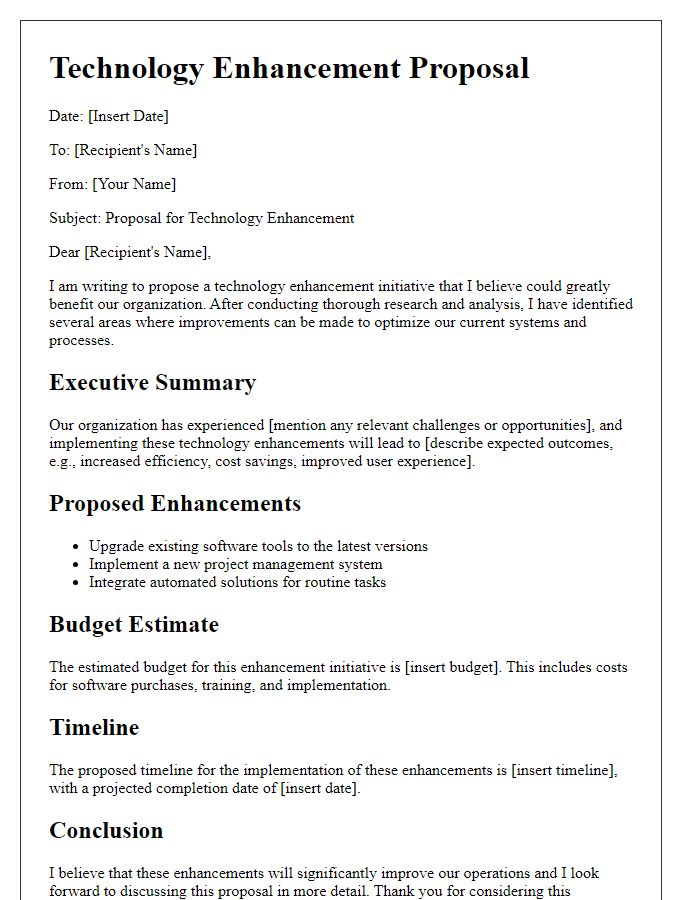
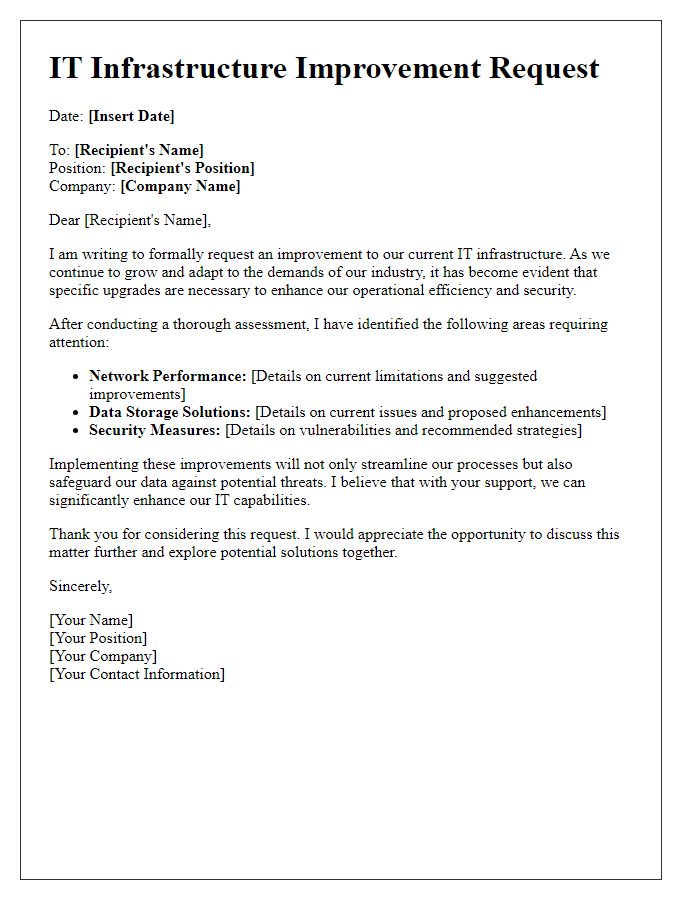
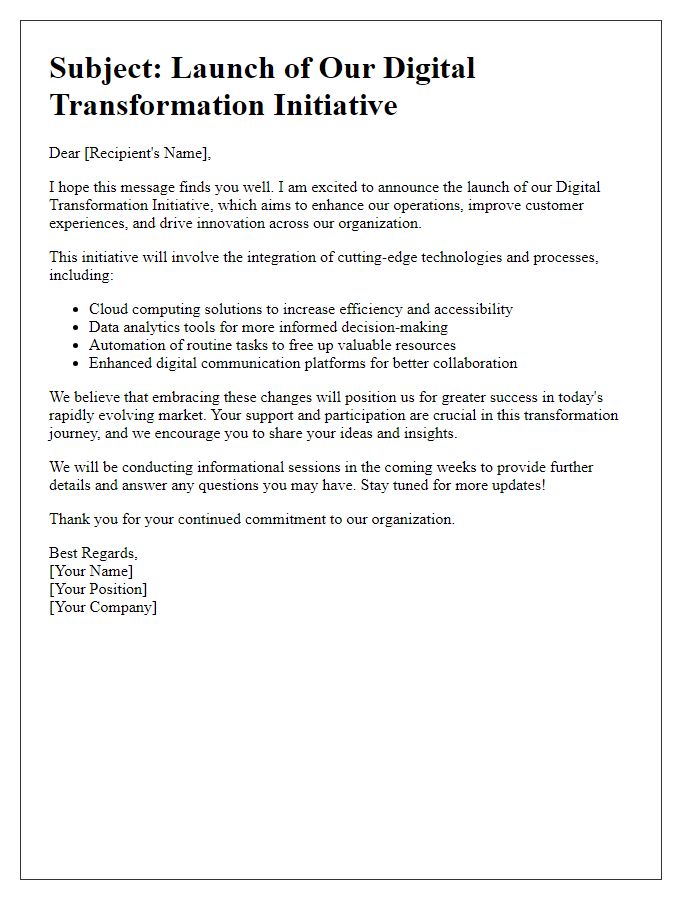
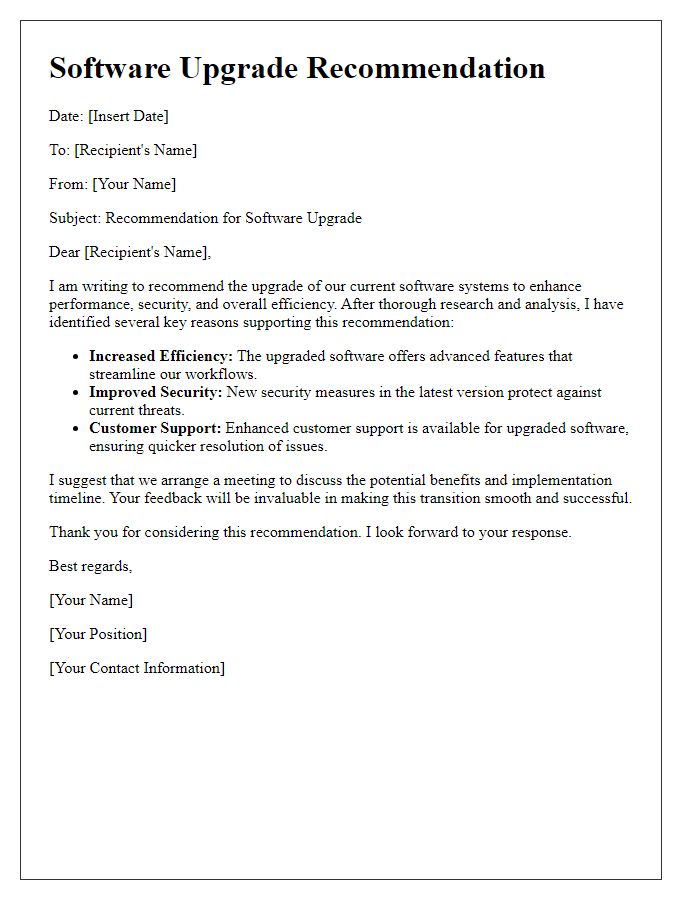
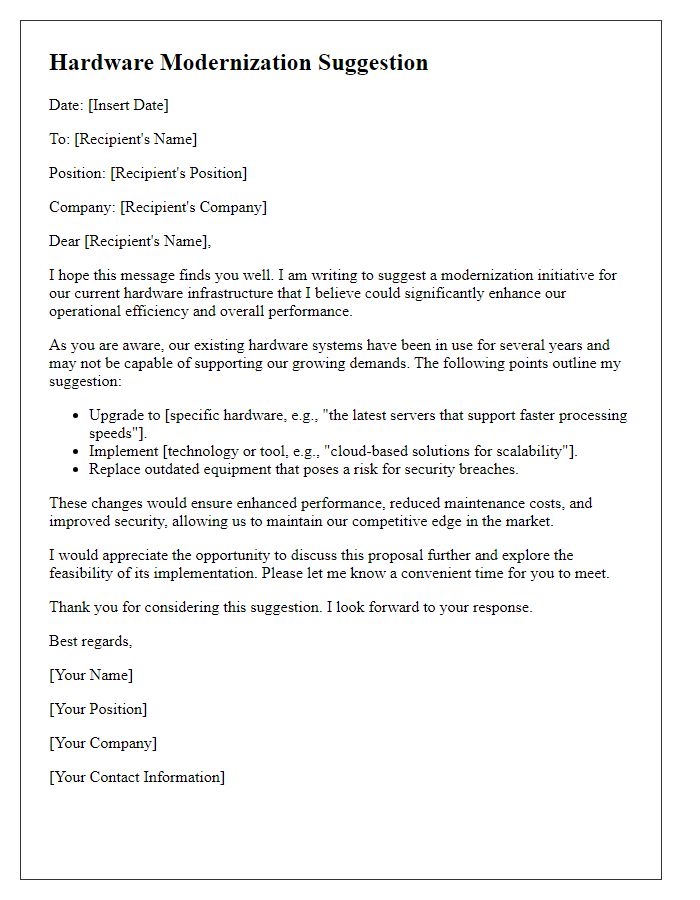
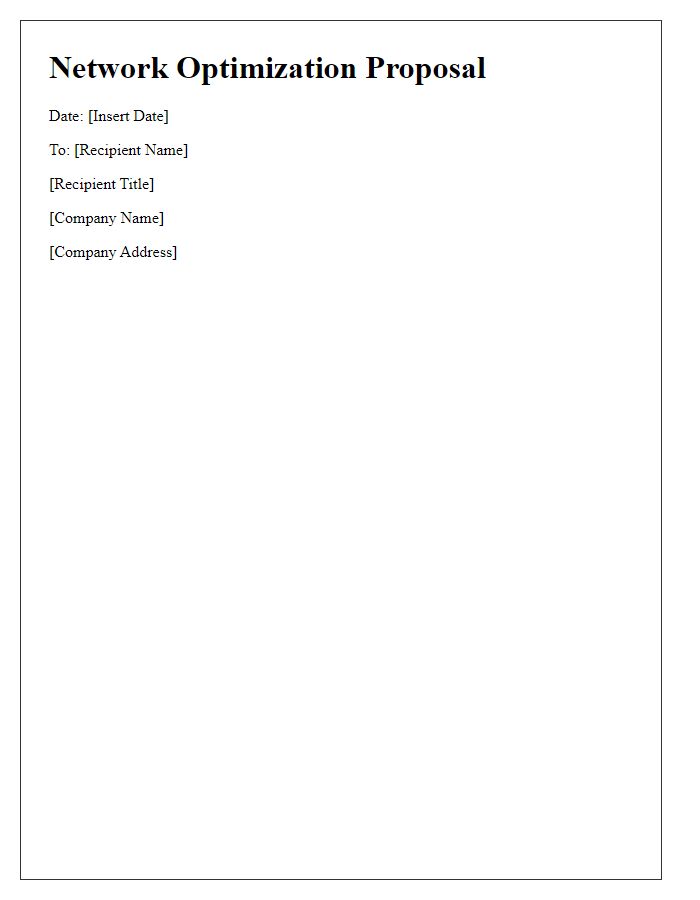
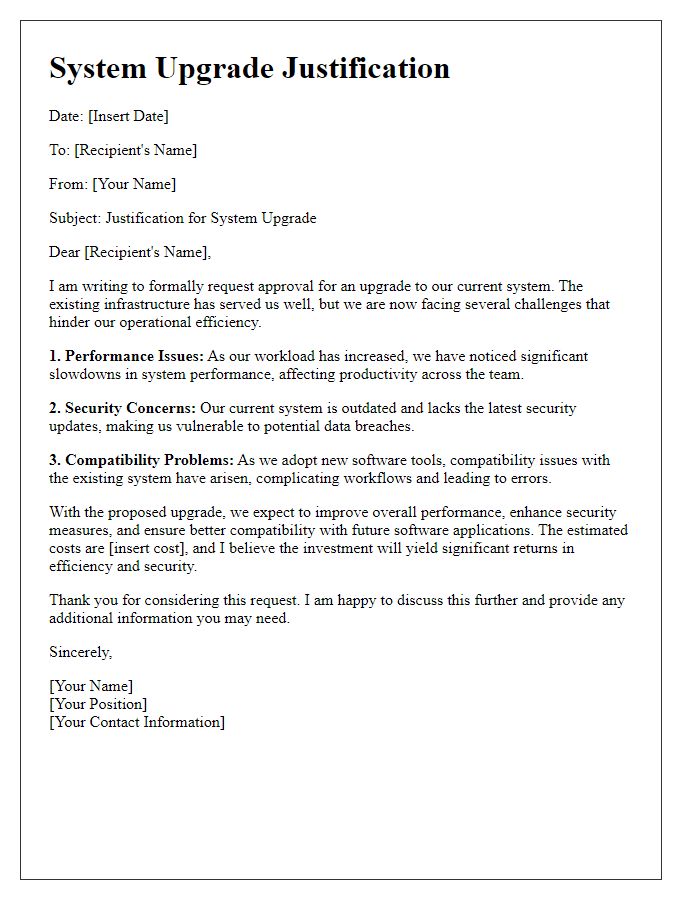
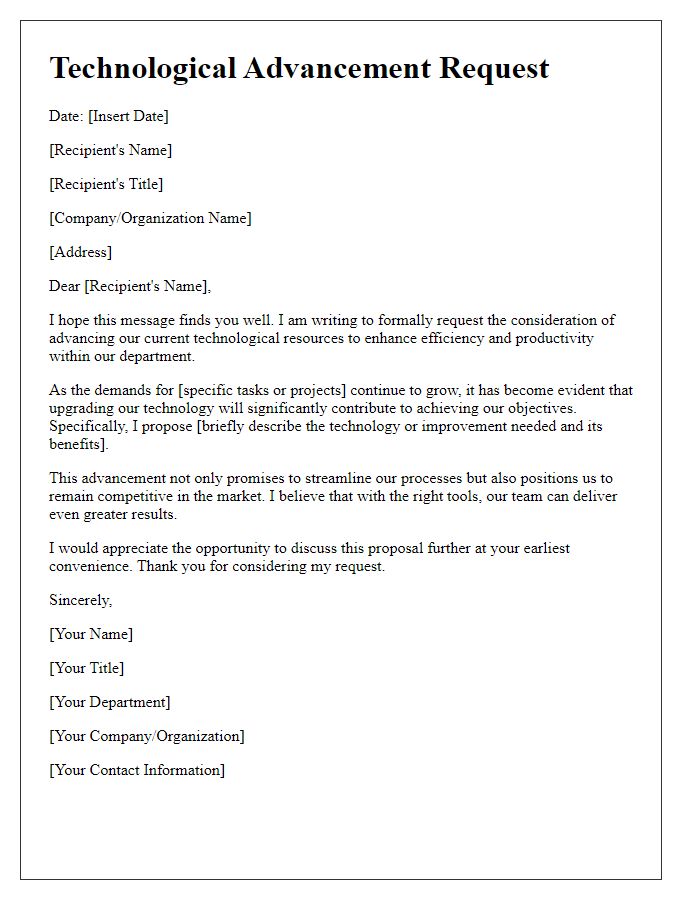
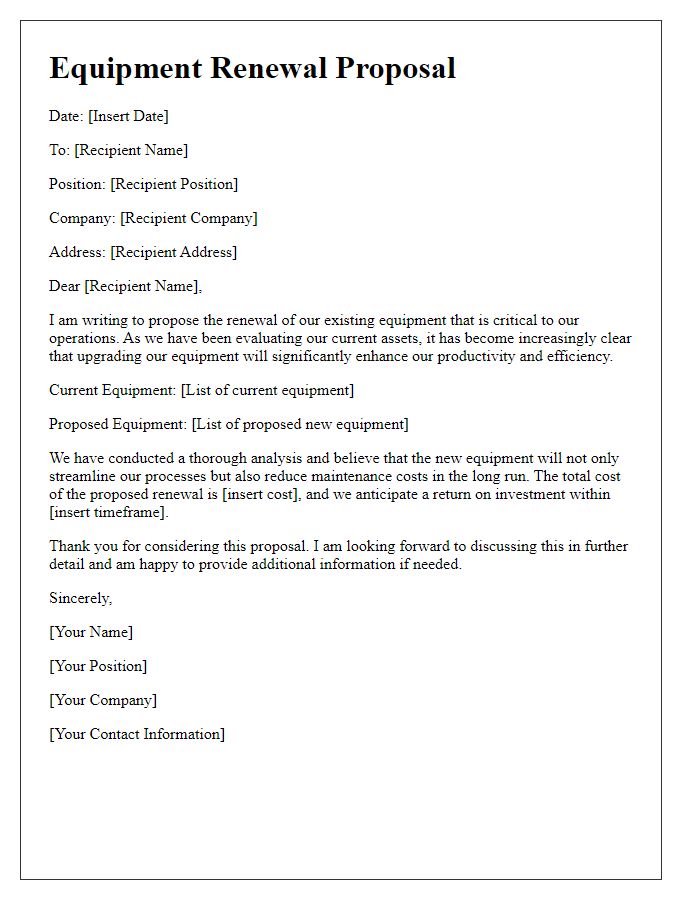
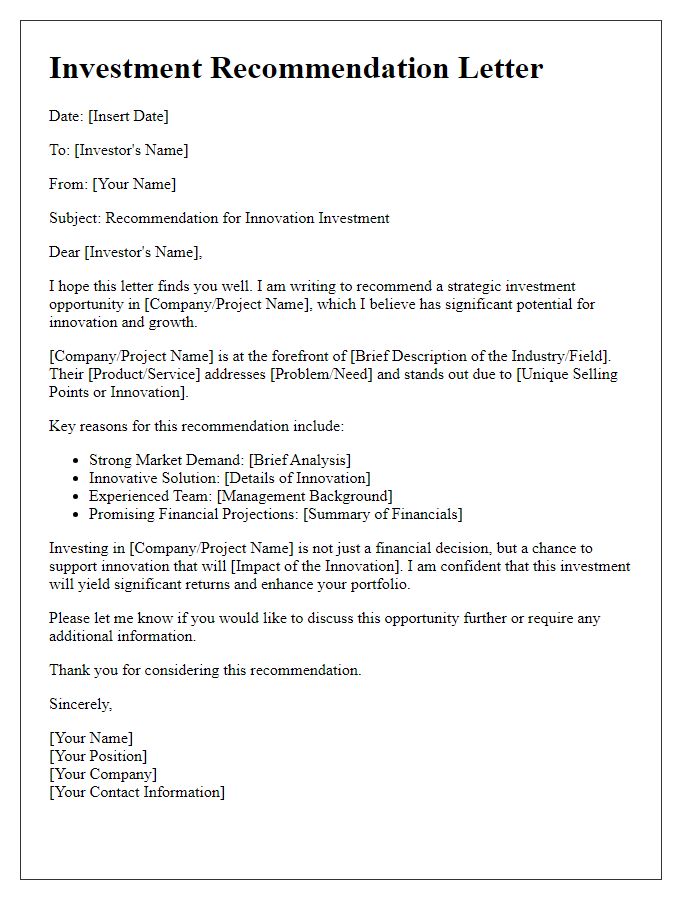

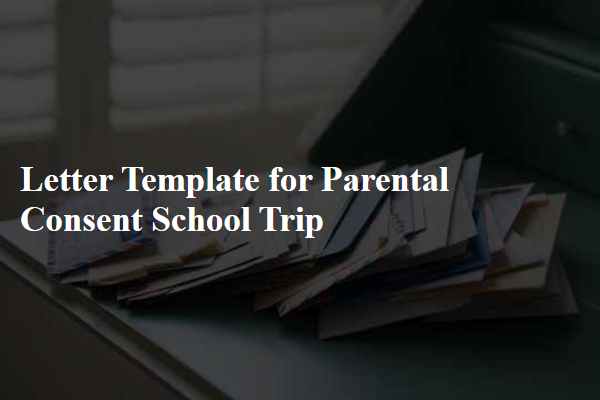
Comments