Hey there! If you've ever encountered a pesky software bug, you know how frustrating it can be. Reporting these issues effectively is key to ensuring they get resolved swiftly and improve your user experience. In this article, we'll walk you through a straightforward template designed for reporting software bugs, making the process smoother for everyone involved. So, grab a cup of coffee and join us as we dive into the essentials of a well-structured bug report!
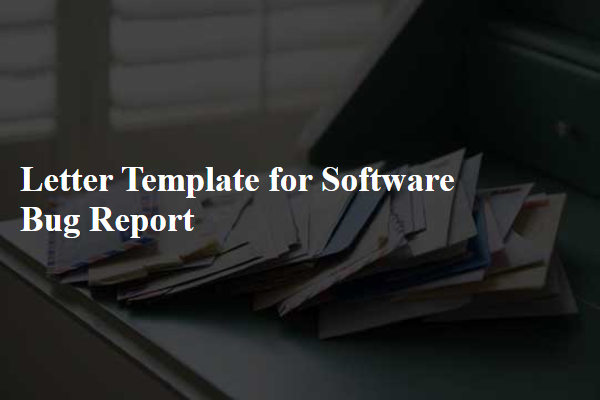
Subject Line and Summary
Software bugs can significantly impact user experience and functionality within applications. A concise subject line, such as "Critical Bug Report: Crash on Login Screen," efficiently captures attention while summarizing the issue. The summary should include key details such as software version (e.g., Version 3.2.1), specific operating systems affected (e.g., Windows 10, macOS Monterey), and a description of the bug's occurrence (e.g., crashes after user enters credentials). Including steps to replicate the bug, expected behavior, and actual behavior enriches the context, aiding developers in diagnosing and resolving the problem promptly.
Steps to Reproduce the Issue
To report a software bug effectively, detail the specific actions taken to trigger the issue. For instance, in a web application like Google Chrome, begin by specifying the version number, such as Chrome 117.0.5938.62. Then, state the operating system, like Windows 10 Home. Describe the exact steps, for example, navigate to the settings menu, select the 'Privacy and Security' tab, and click on 'Clear browsing data.' Detail any selections made in the pop-up, such as checking the 'Cached images and files' option while leaving others unchecked. Finally, mention the expected outcome versus the encountered outcome, for instance, expecting the cache to clear but instead experiencing an error message stating, "Could not clear cache." Providing this clarity in the steps helps developers replicate and diagnose the issue more efficiently.
Expected vs. Actual Results
Software bug reports reveal discrepancies between expected and actual outcomes in applications. The expected result typically outlines the intended behavior, such as user interactions leading to specific outputs in software applications like mobile banking apps or e-commerce platforms. Actual results describe the observed behavior, which may include error messages (e.g., Error 404 indicating a missing page) or unexpected application crashes. Clear illustrations of these differences help developers prioritize fixes, ensuring smooth functionality across various devices like Android smartphones or Windows PCs. Detailed bug reports enhance software quality and user satisfaction by addressing issues effectively.
Screenshots or Error Logs
In software development, submitting a bug report can significantly enhance the debugging process. Including elements such as screenshots, which provide visual representation of the issue, can help developers understand the circumstances surrounding the bug more effectively. Error logs, which detail system messages and errors generated during software execution, provide essential insight into the internal operations of an application. For instance, an error log might indicate a specific error code (e.g., 404 Not Found) or a stack trace leading to a crash in a specific module (e.g., authentication module in a web application). By merging visual evidence with detailed logs, clarity increases, facilitating a quicker resolution of technical issues, especially when dealing with complex codebases like those found in enterprise-level applications. Such thorough documentation not only expedites problem solving but also aids in improving overall software quality for end users.
System Environment and Software Version
The system environment plays a crucial role in software stability, as it includes details about the operating system and hardware configuration. For example, Windows 10 Pro version 21H2, running on an Intel i7-9700K CPU with 16GB RAM and an NVIDIA GeForce GTX 1660 Ti GPU, provides essential context for replicating the software bug. The software version, such as Application X version 3.4.1, is vital for pinpointing issues related to specific updates or patches. Noting the installation method, like direct download from the official website or via a package manager, can also influence the behavior of the application. Understanding this environment allows developers to identify compatibility issues or environmental factors that could contribute to the reported bug.

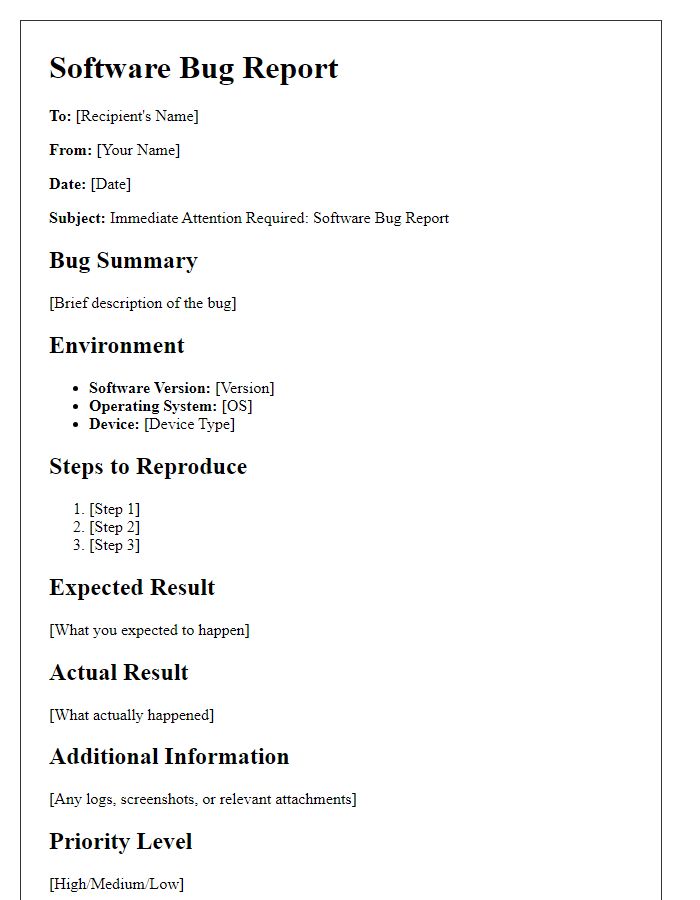
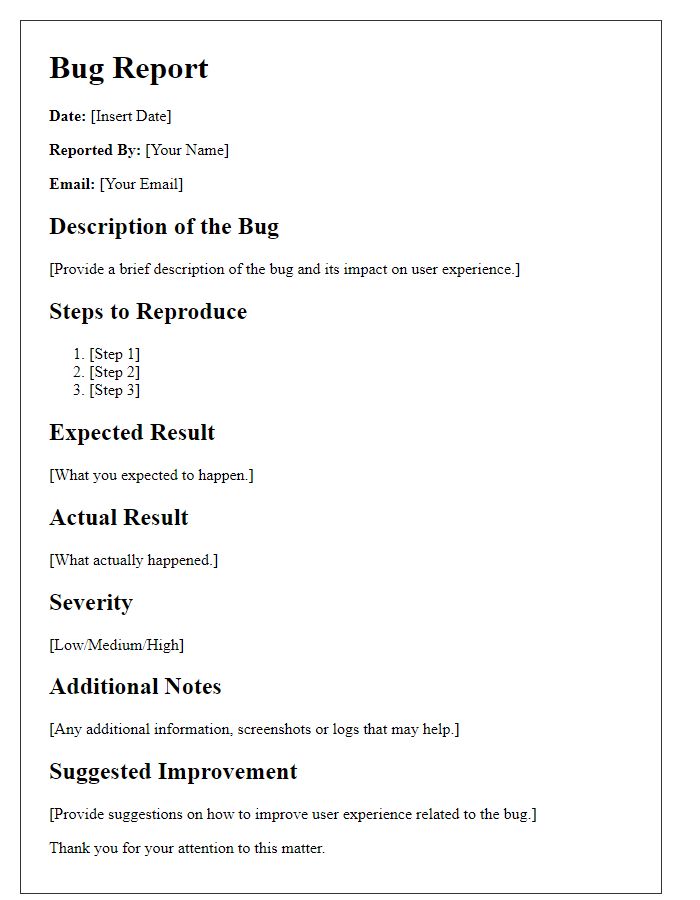
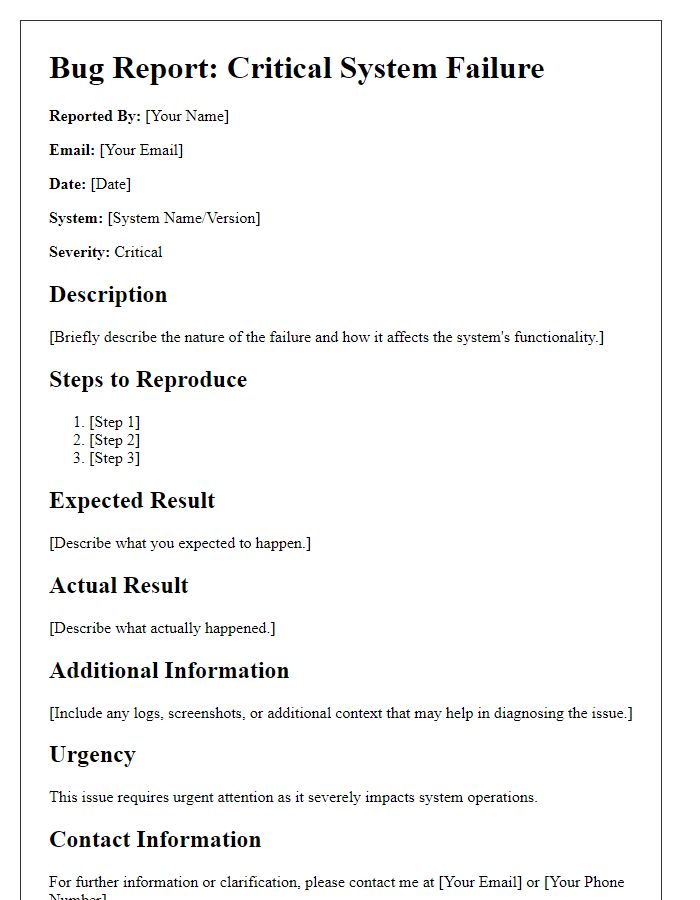
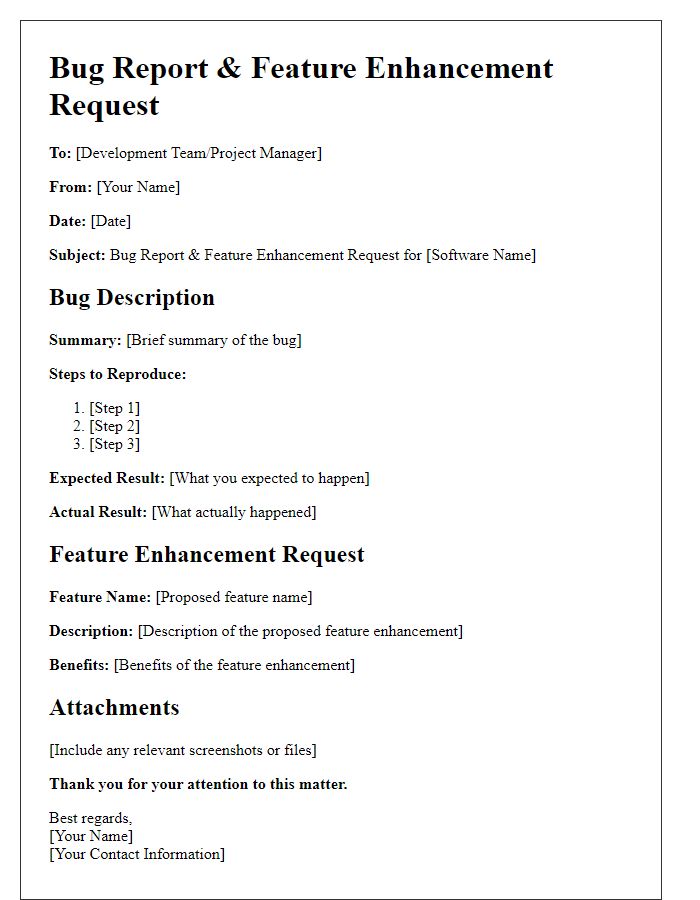
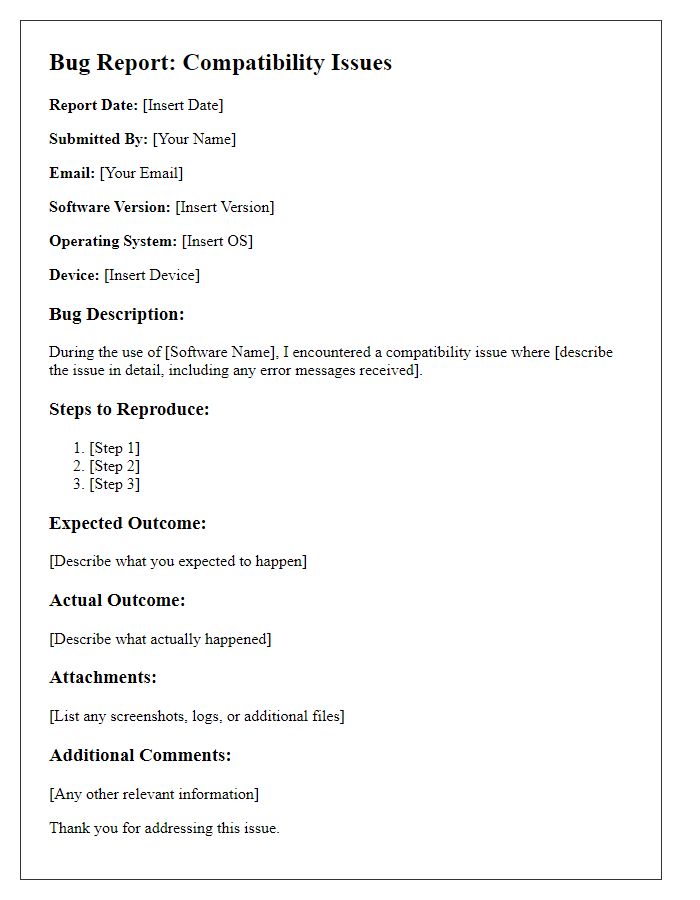
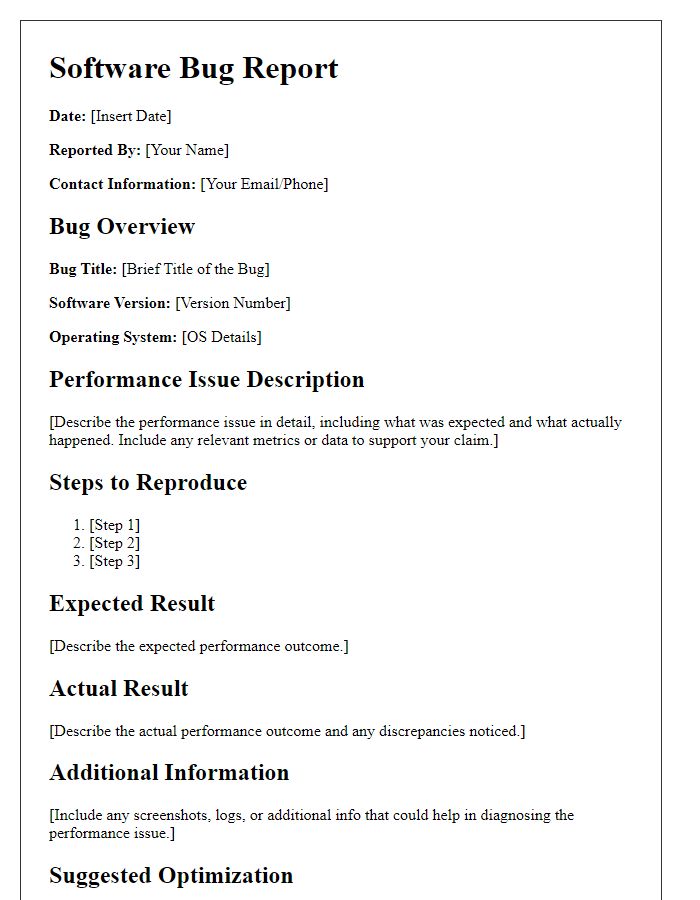
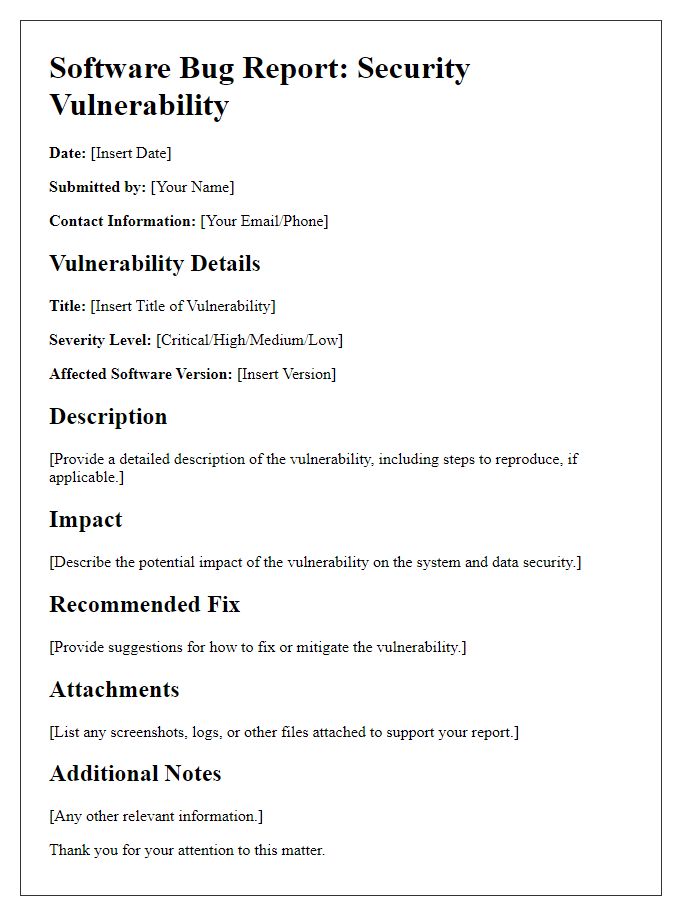
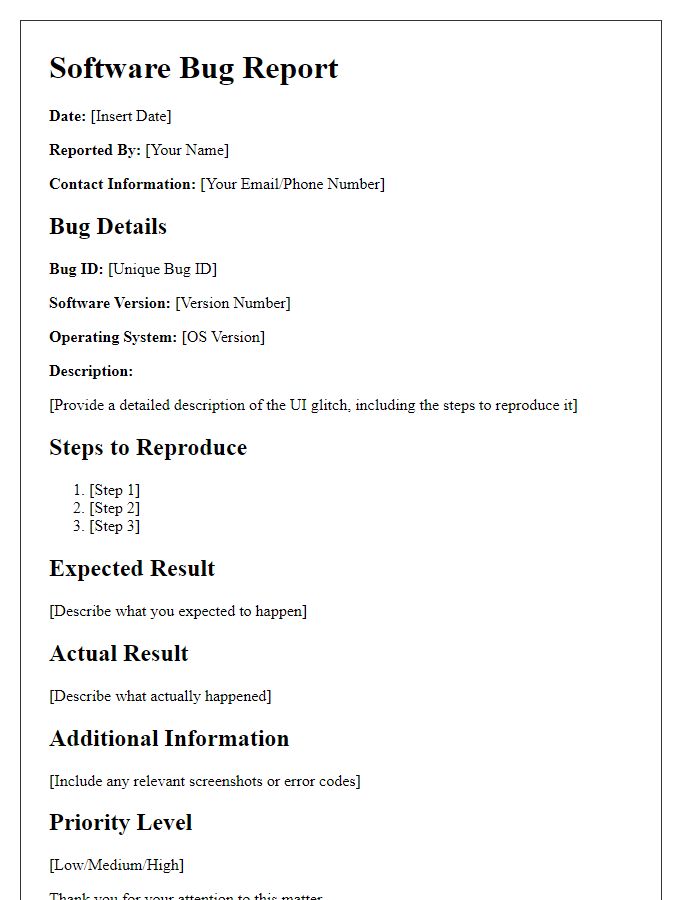
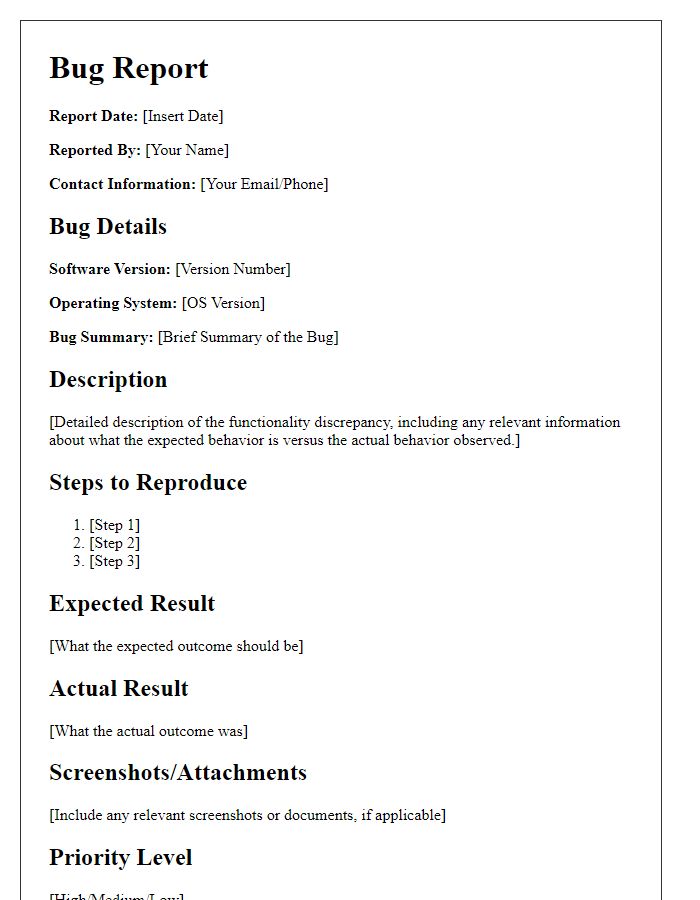
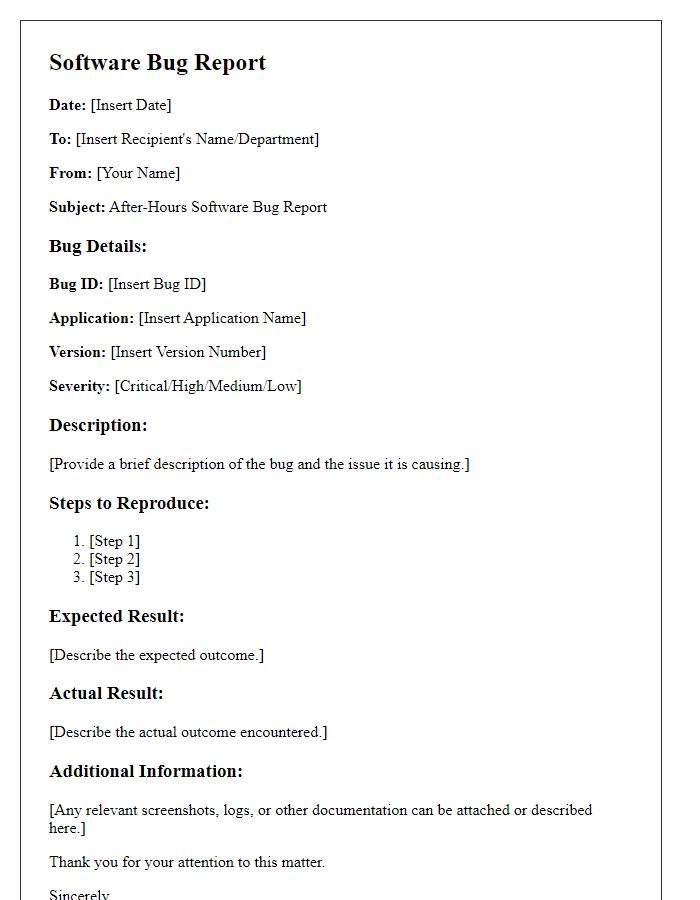


Comments