Have you ever found yourself grappling with a pesky IT issue that just won't go away? Whether it's a slow internet connection, software glitches, or access troubles, these interruptions can really throw a wrench in your day. In this article, we'll guide you on how to effectively report problems to your IT support team, ensuring they understand the nuances of your situation. So, let's dive in and discover the best practices for communicating tech troubles!

Clear and specific subject line
In the realm of IT support, a clear and specific subject line serves as the first step in effective communication. Subject lines such as "Urgent: Network Connectivity Issue in Conference Room B" or "Request for Assistance: Printer Malfunction in IT Department" provide immediate context. They include pertinent details like the issue type (network connectivity, printer malfunction), location (Conference Room B, IT Department), and urgency (urgent, request for assistance). Such subject lines enable support teams to prioritize and address problems swiftly, ensuring minimal disruption in workflow. Proper subject lines promote efficiency in ticketing systems for IT management, offering better service response times.
Detailed description of the issue
The system crash experienced on September 15, 2023, at precisely 10:45 AM disrupted workflow across multiple departments, notably accounting and operations. Upon attempting to access the enterprise resource planning (ERP) software, users encountered an error message indicating "Server Unreachable." This issue affected approximately 30 employees stationed in the downtown office (address: 123 Business Rd, Cityville), who rely heavily on this software for real-time inventory and financial data retrieval. Initial troubleshooting steps, including rebooting individual workstations and checking internet connectivity, were unsuccessful. As a result, urgent assistance from the IT support team is requested to diagnose and resolve the server connectivity failure, ensuring minimal downtime and impaired productivity for winter quarter closeouts.
Steps and actions taken before contacting support
During the troubleshooting process for an IT problem, one essential step involved identifying the specific nature of the issue, such as software malfunctions, hardware failures, or network connectivity problems. Comprehensive diagnostics were performed on the device (e.g., a laptop running Windows 11) to establish whether updates were necessary, focusing on key components like memory (RAM) capacity of 8GB or storage type (SSD). Network connectivity tests were executed, checking the router settings (e.g., 192.168.1.1) to ensure the Wi-Fi connection was stable and active. Restarting the device and performing hard resets were undertaken in hopes of resolving temporary glitches. Documented error messages (like "Blue Screen of Death") and incident occurrences provided a clear record to assist support staff in addressing the problem efficiently. All these steps were aimed at gathering relevant information to streamline the support process.
Impact on work/business operations
An IT problem can severely disrupt business operations, leading to potential financial loss and decreased productivity. For example, a malfunctioning server can halt data access for employees at a major corporation, such as Acme Inc., which has over 500 staff members relying on real-time information to complete tasks. Additionally, network outages can prevent communication between employees and clients, impacting customer satisfaction and service delivery, particularly during peak business hours. When essential software applications like customer relationship management systems fail, tracking sales and client interactions becomes nearly impossible, jeopardizing revenue streams. Immediate attention from IT support is crucial to minimize downtime and restore functionality, allowing for a swift return to normal operations for the business.
Contact information for follow-up
To effectively report an IT problem to support, providing specific contact information enhances communication. Include details such as your full name (John Smith), role (IT Specialist), email address (john.smith@example.com), and direct phone number (123-456-7890) for quick follow-up. Also, mention your department (Technical Services) and office location (Building A, Room 203) to facilitate response from the IT support team. This structured data ensures your request is prioritized and tracked efficiently, allowing for swift resolutions to any technical issues encountered.

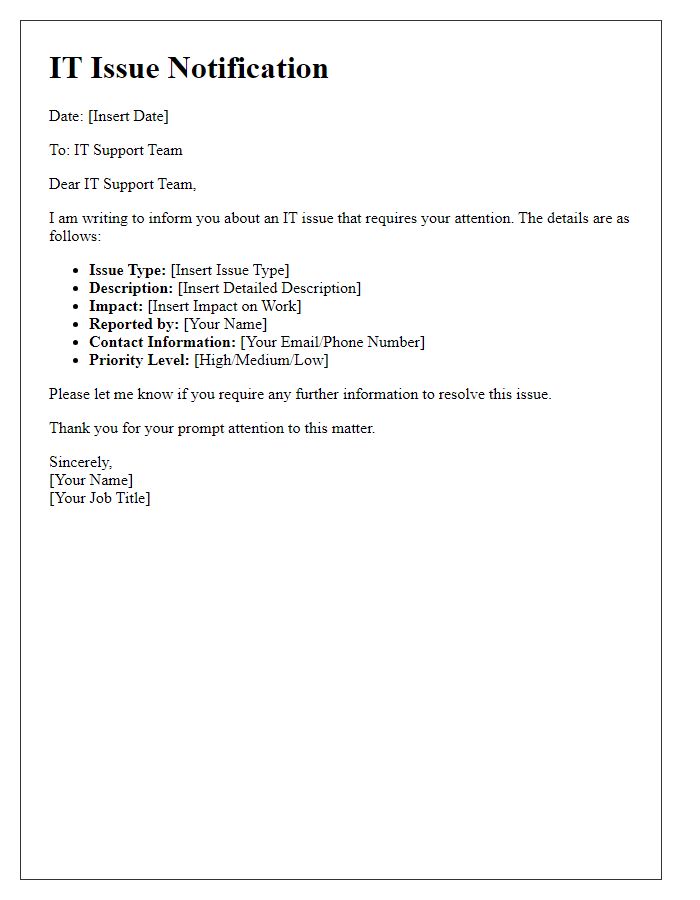
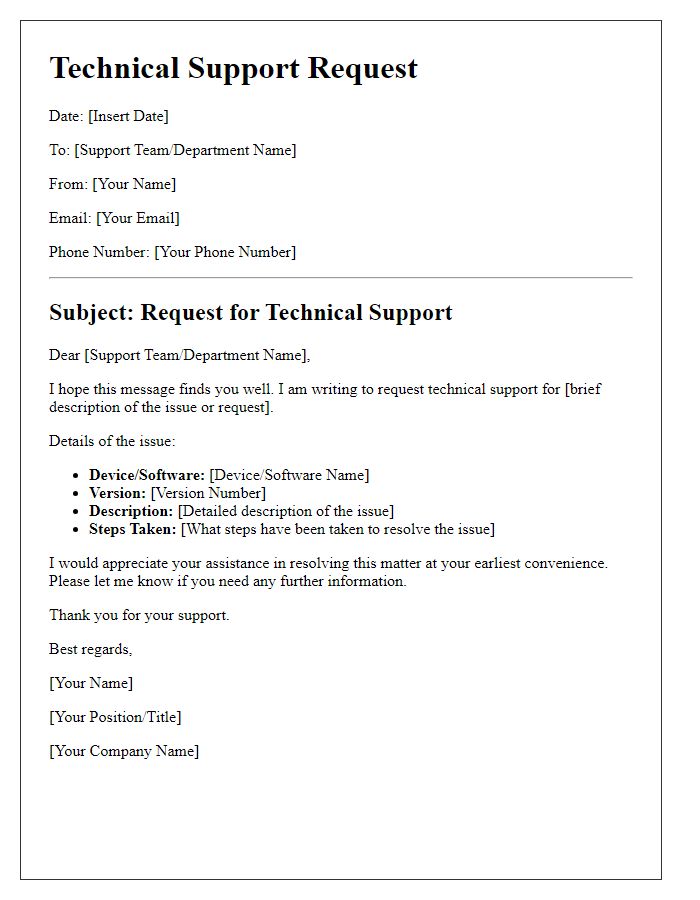
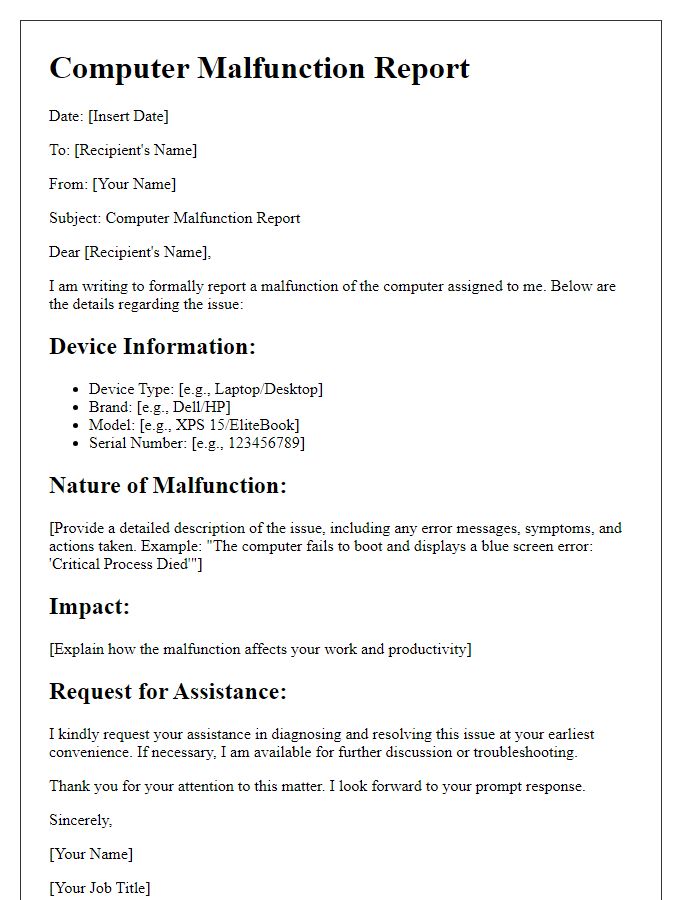
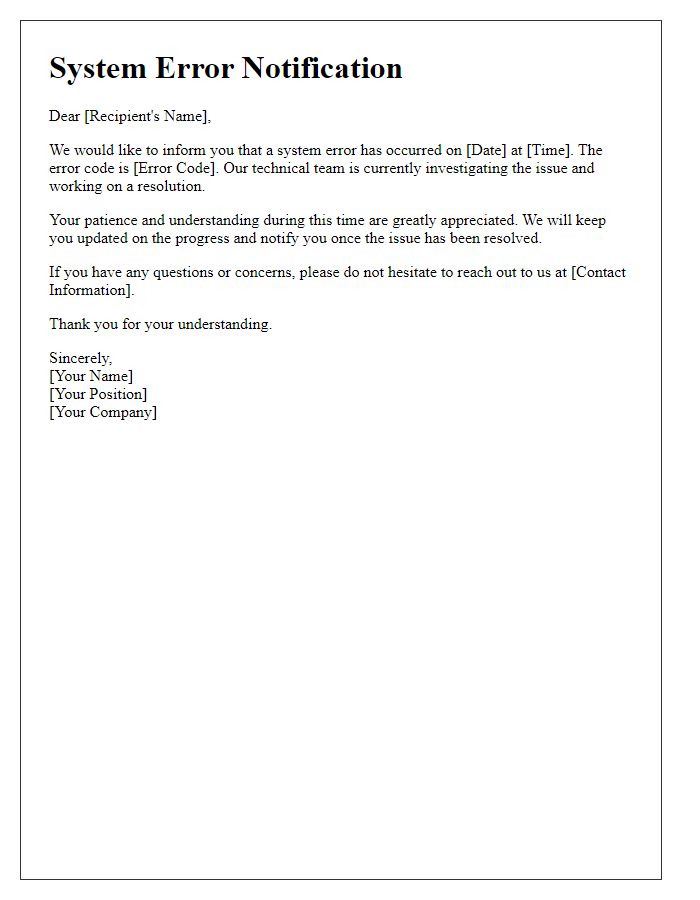
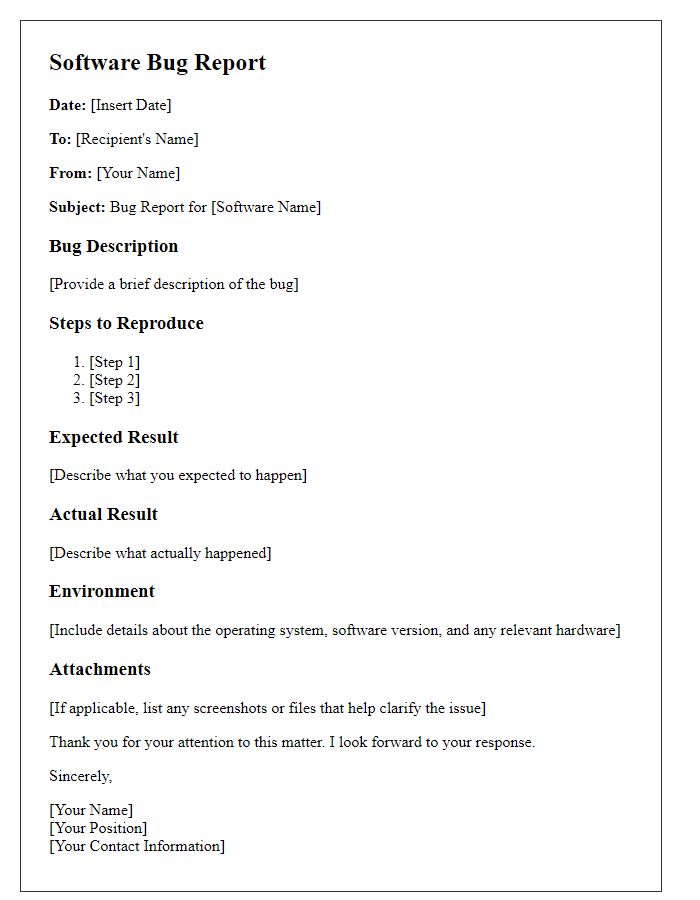
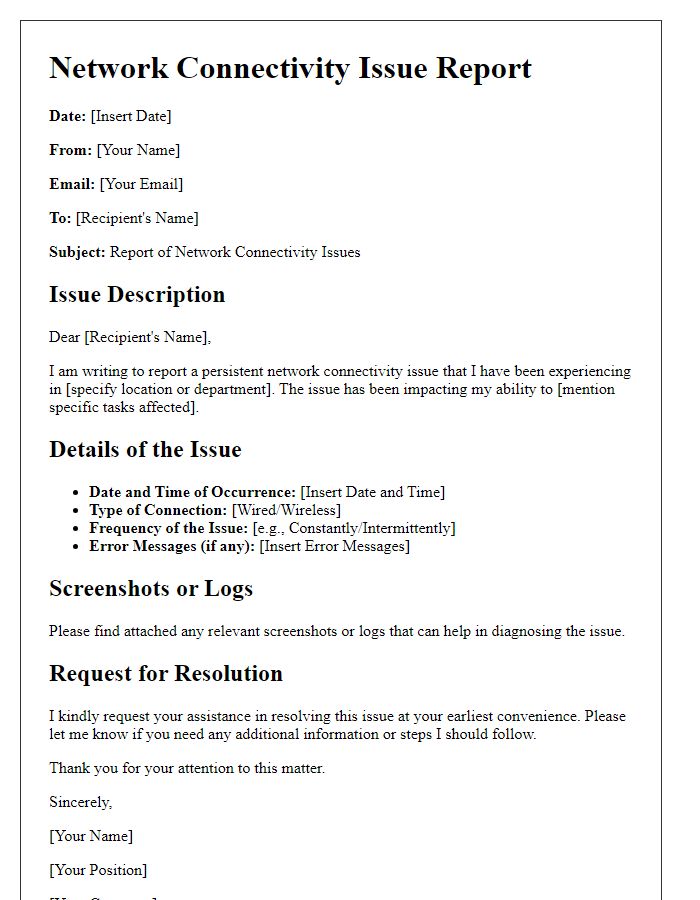
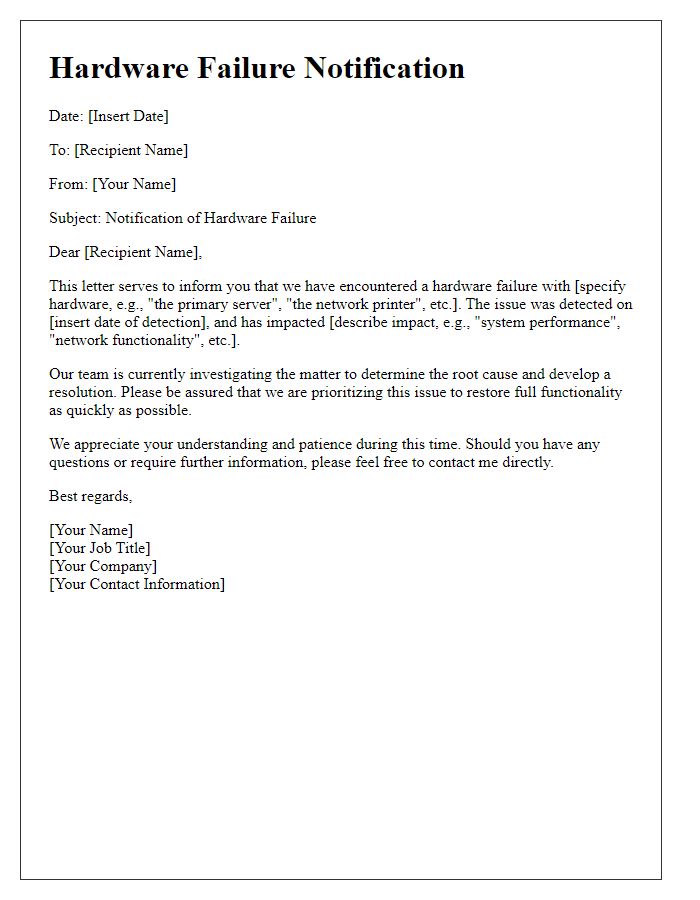
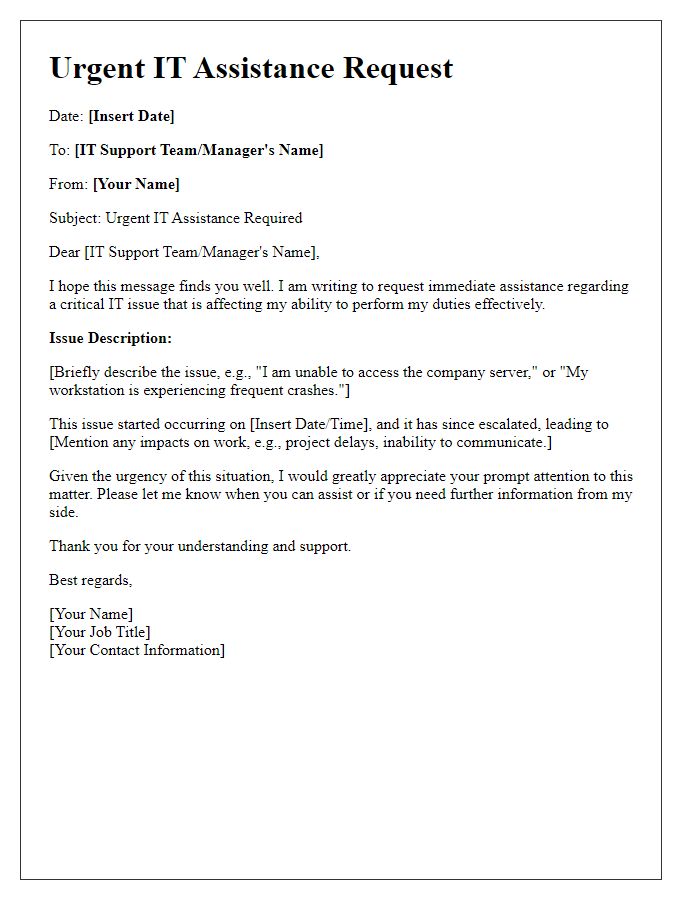
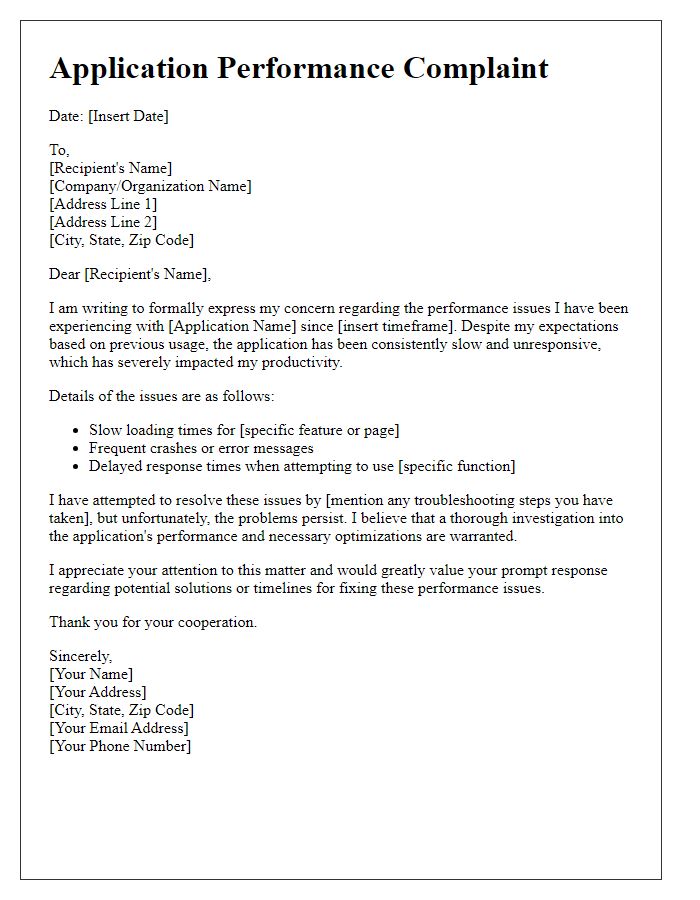
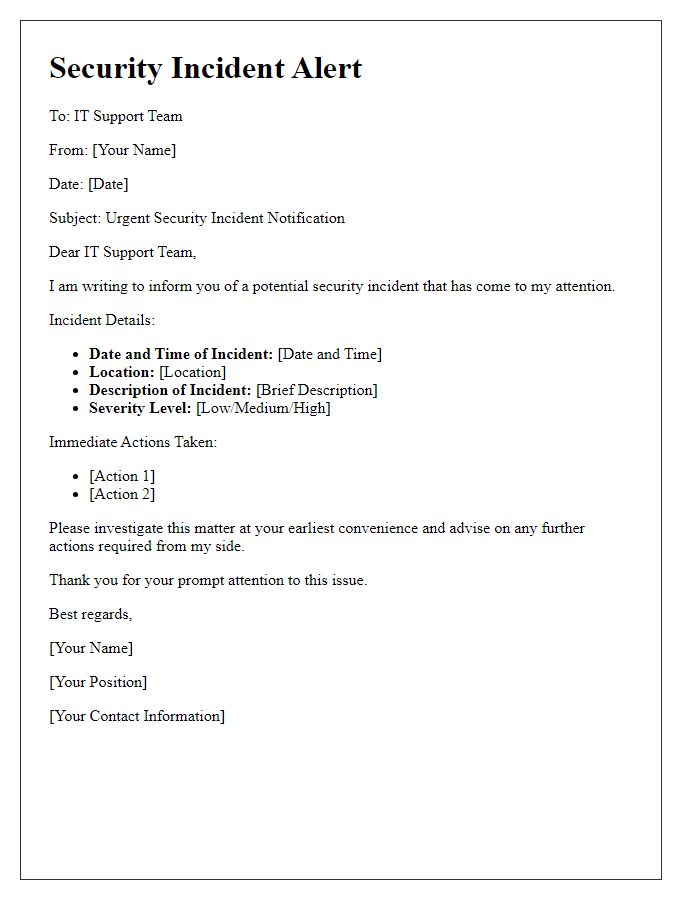

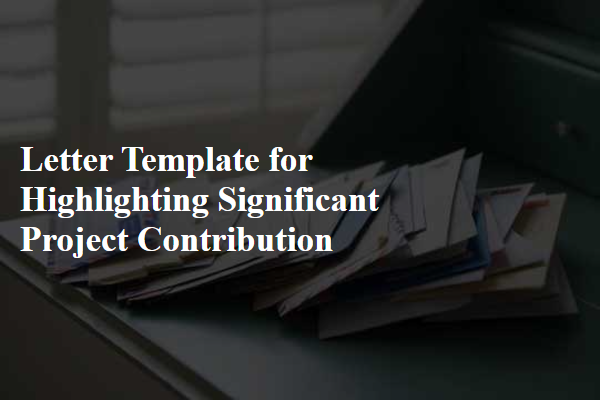
Comments