Welcome to our team! As you embark on this exciting journey with us, we want to ensure that your remote onboarding experience is as smooth and enjoyable as possible. We've crafted a comprehensive procedure that will guide you through your initial days, helping you connect with teammates and familiarize yourself with our tools and culture. Ready to dive in and explore? Let's get started!
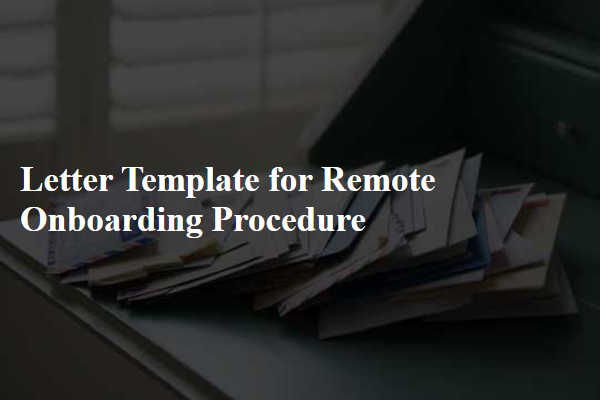
Introduction and Welcome Message
Effective remote onboarding procedures establish a welcoming atmosphere for new employees. A comprehensive welcome message introduces the company's values, mission, and culture, setting the tone for their experience. The onboarding process typically includes essential resources such as access to company portals, employee handbooks, and training schedules. New hires also receive information about team structures, important contacts, and communication tools like Slack or Microsoft Teams. A clear agenda for the first week outlines key activities, including virtual meet-and-greets, training sessions, and check-ins with HR representatives. This structured approach enhances integration into the workforce and fosters a sense of belonging, crucial for remote employees who may feel isolated.
Key Onboarding Steps and Timeline
The remote onboarding procedure encompasses essential steps and timelines crucial for integrating new employees effectively, particularly in companies leveraging digital platforms like Zoom or Microsoft Teams. Initial steps include sending a welcome email detailing the onboarding schedule, with clear instructions on accessing virtual meeting rooms (such as links and IDs) and required software setup (like Microsoft Office or Slack). Following the email, a virtual orientation session on the first day allows new hires to familiarize themselves with company culture, policies, and team members. A comprehensive training schedule, often extending over the first month, includes interactive sessions on specific job functions, utilizing tools such as Google Drive for collaborative projects. Regular check-ins with designated onboarding buddies or managers improve engagement and support throughout the process, ensuring a smooth transition into the company's workflow by the end of the first month.
Required Documentation and Access Information
Remote onboarding procedures often necessitate a structured approach to ensure new employees have the required documentation and access information. Essential documents include identification forms (such as a government-issued ID or passport), tax forms (like the W-4 in the United States), and employment eligibility verification documents (such as the I-9). New hires must also complete company-specific paperwork, including confidentiality agreements or non-disclosure agreements (NDAs). Access to various tools, such as HR platforms (like BambooHR), email accounts (using Microsoft Outlook), and project management software (like Trello), must be arranged prior to the start date. Additionally, IT support must provide virtual access to critical systems and ensure all necessary logins are established, enabling seamless integration into the remote work environment.
Technology Setup and Support
During remote onboarding, an effective technology setup is essential for new employees to integrate seamlessly. Internet connectivity is crucial, with minimum speeds of 25 Mbps recommended for video conferencing and cloud-based applications. Essential software, including collaboration tools like Zoom or Microsoft Teams, should be installed prior to the first day. Employees must also ensure that security features such as Virtual Private Networks (VPNs) are configured to safeguard sensitive company information. Additionally, hardware components like webcams and headsets should be tested for functionality to facilitate clear communication. An IT support system should be available, preferably via a dedicated helpdesk, to address any technical issues that may arise during the onboarding process.
Contact Information and Support Channels
Effective remote onboarding procedures require clear communication of contact information and support channels. Key resources include email addresses (like hr@example.com for human resources inquiries), dedicated Slack channels (e.g. #onboarding-support for immediate assistance), and phone numbers (such as the IT helpdesk at +1-800-123-4567 for technical support). Comprehensive documentation must be accessible via shared drives like Google Drive or Dropbox, containing onboarding manuals and FAQs to streamline the integration process. Video conferencing tools (such as Zoom or Microsoft Teams) play a vital role in facilitating virtual meet-and-greets, enhancing team cohesion. Additionally, scheduling regular check-ins via calendar tools like Outlook or Google Calendar ensures new employees receive continuous support and guidance throughout their adaptation phase.


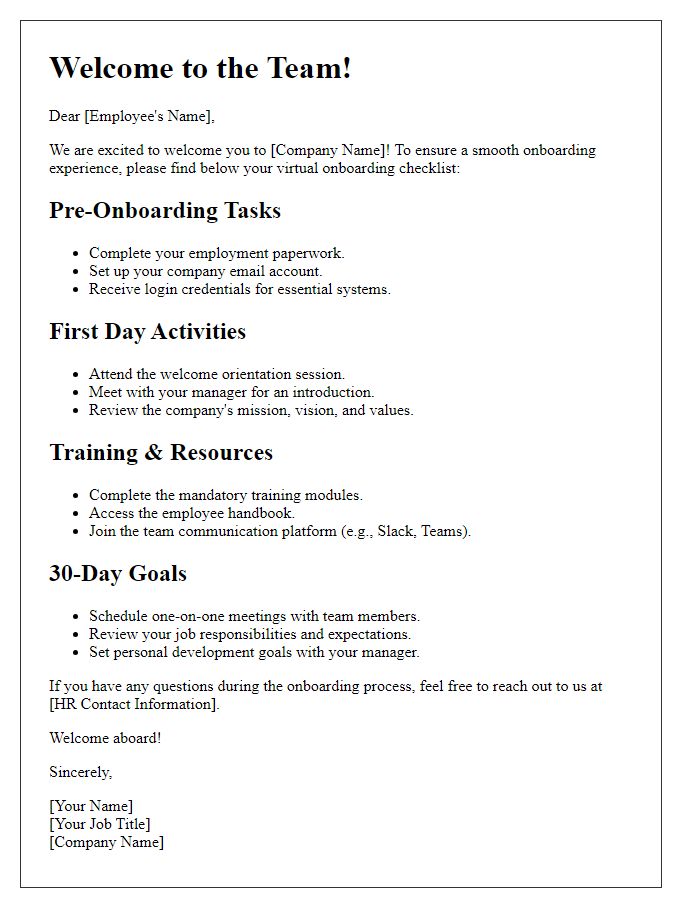
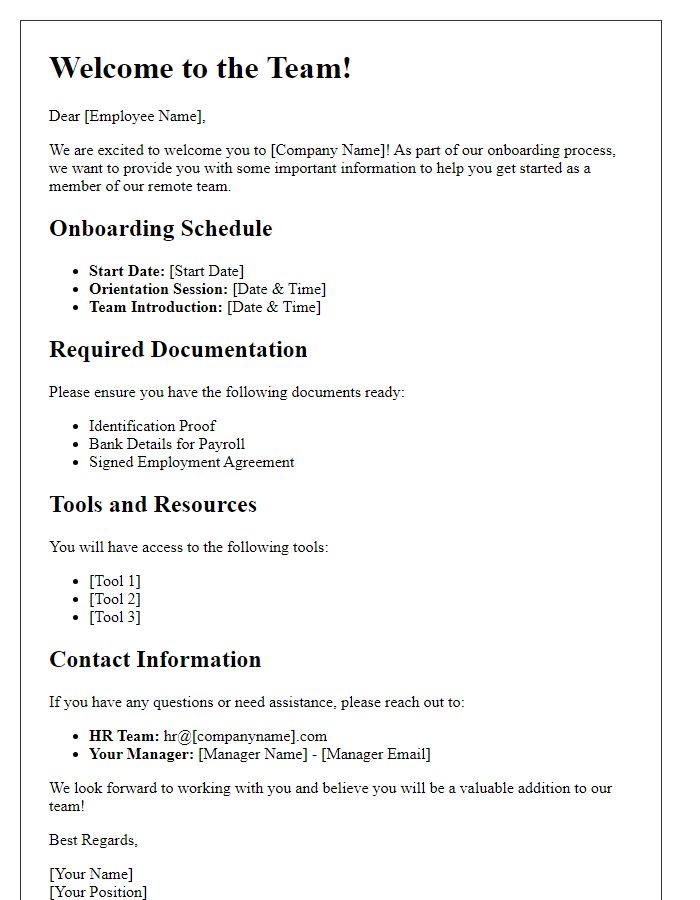
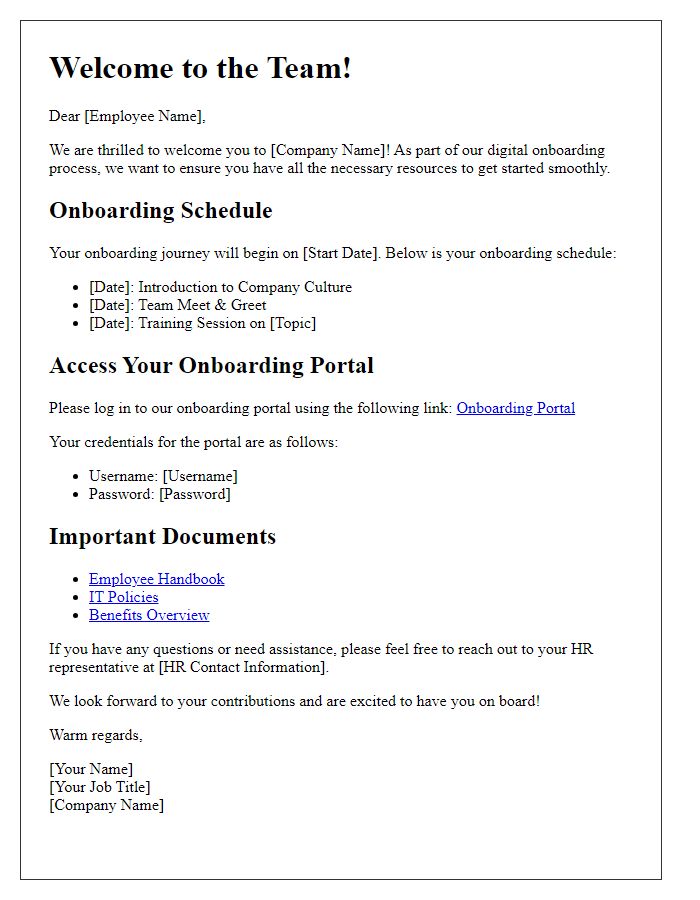
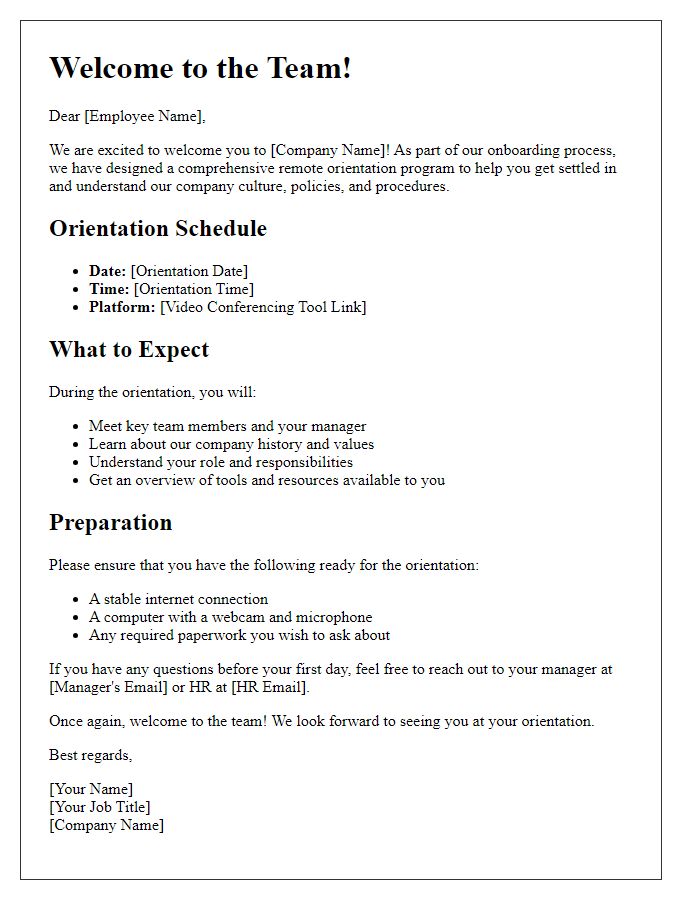
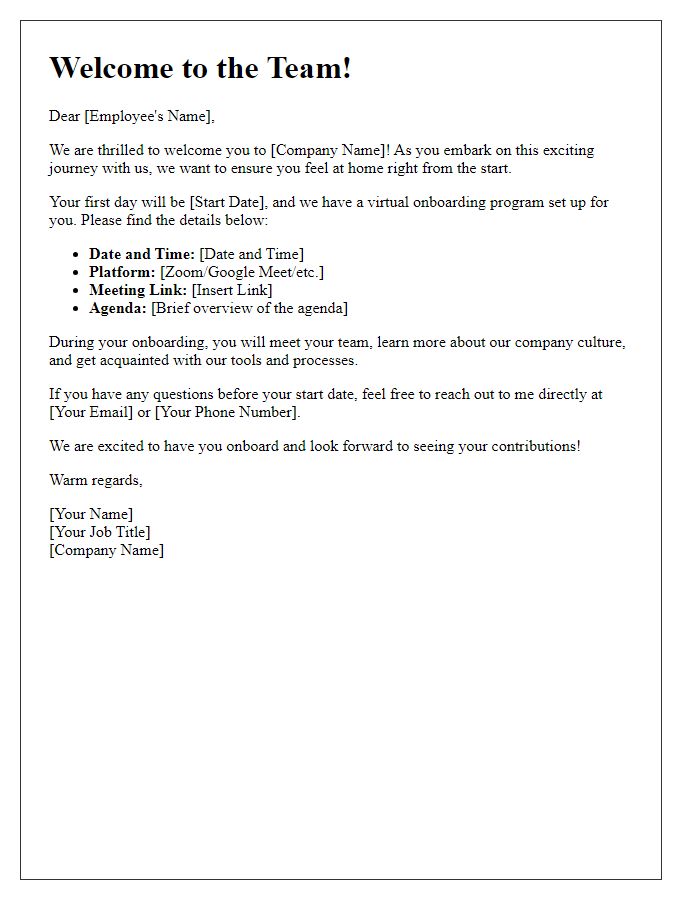
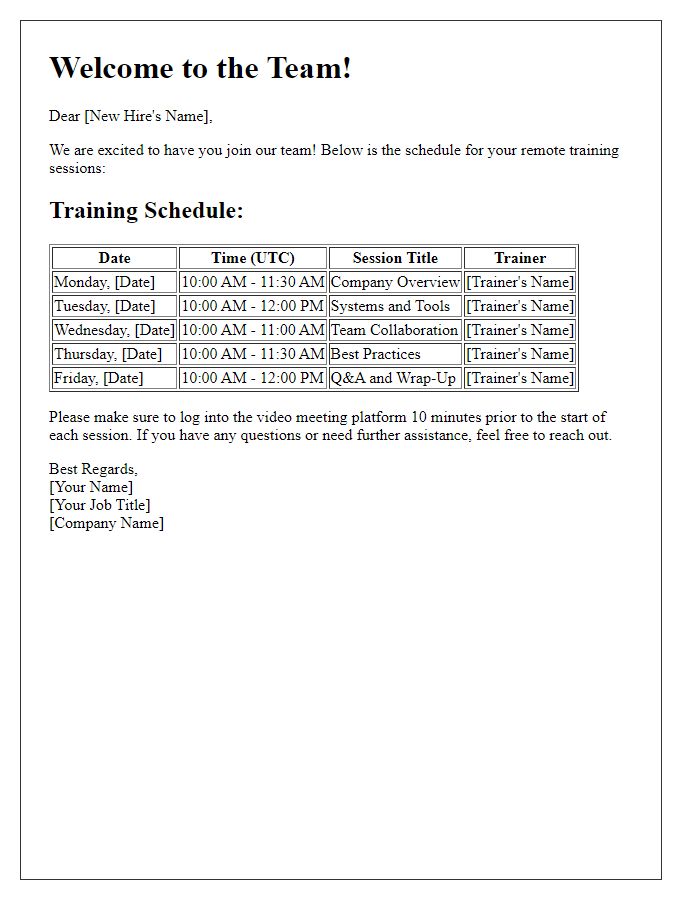
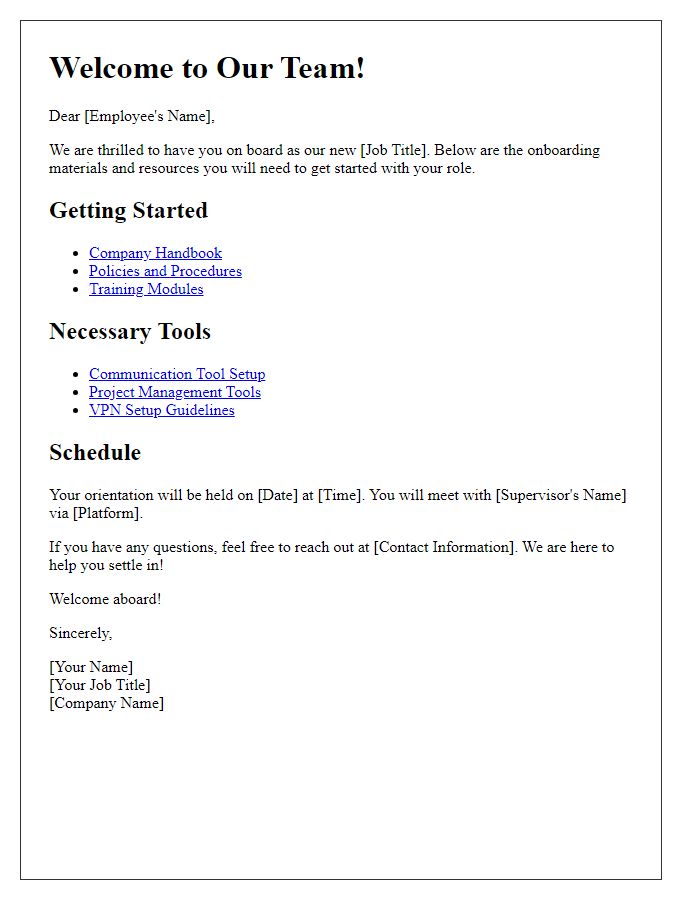
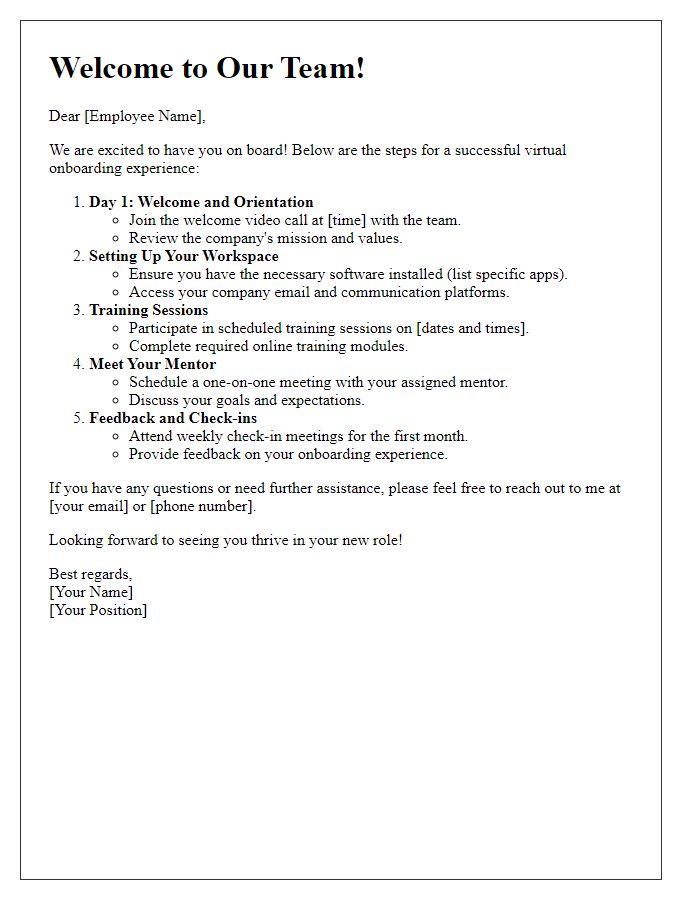
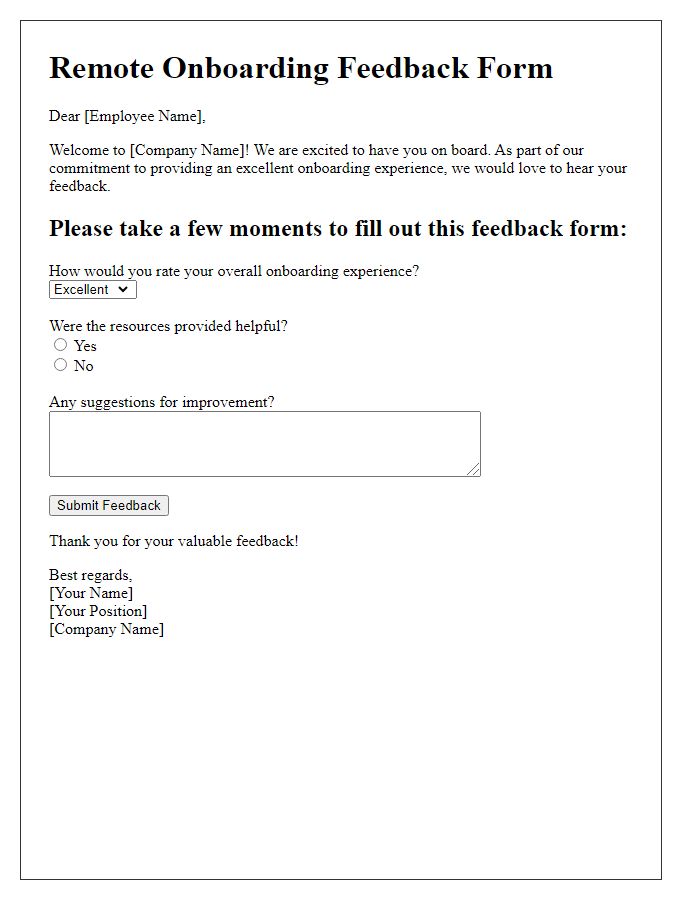


Comments